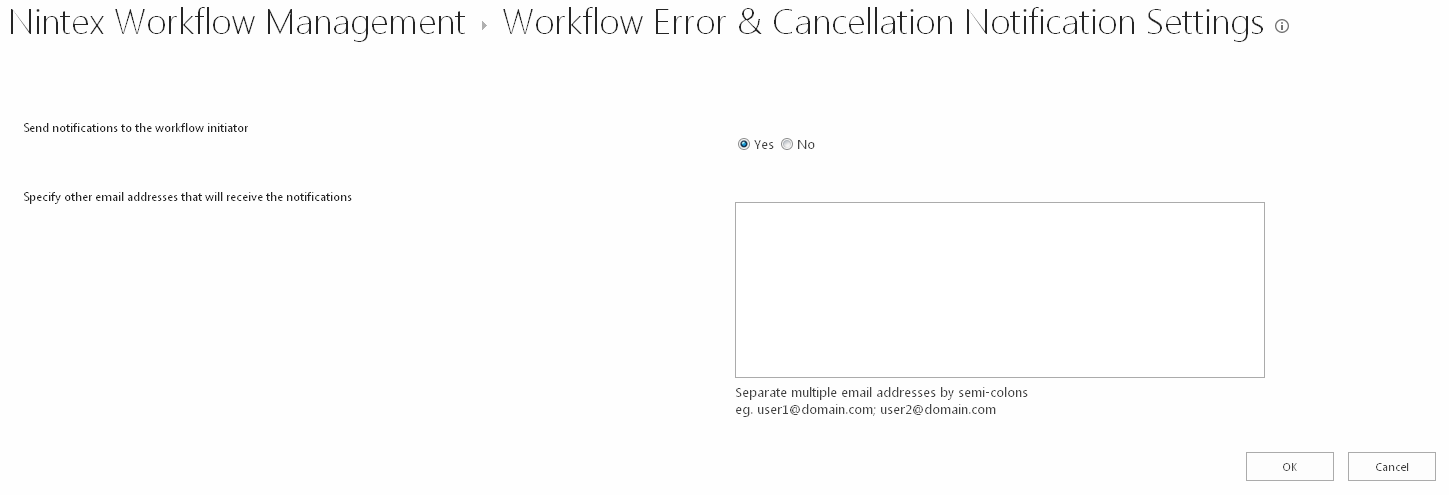|
 |

|
 |

|
 |

|

|
The Workflow error notification settings provides the options to specify to whom workflow error and cancellation notifications are sent.
Workflow error and cancellation notification can be set globally for the web farm, a specific site collection or individual sites.
To set the workflow notification settings for the web farm:
- Navigate to SharePoint Central Administration.
- In the Quick Launch, click on Nintex Workflow Management, then Workflow error notifications.
Note: By default the settings will inherit from the parent settings. A site will inherit its settings from the site collection and a site collection from the farm. If the setting is changed at a specific level, it will no longer inherit the settings from the parent.
To set the workflow notification settings for the site collection:
- Navigate to the top level site home page.
- In the Settings Icon
 , click on Site Settings.
, click on Site Settings. - In the Nintex Workflow section, click on Workflow error notifications.
- Click on Switch to site collection level settings.
To set the workflow notification settings for a site:
- Navigate to the site level home page.
- In the Settings Icon
 , click on Site Settings.
, click on Site Settings. - In the Nintex Workflow section, click on Workflow error notifications.
Workflow Error and Cancellation Notification Settings
The Send notifications to the workflow initiator option notifies the user who started the workflow if the workflow errors or is cancelled.
For additional users to be notified when a workflow errors or is cancelled, specify the email address of the user in the Specify other email addresses that will receive the notifications text field.
Notifications can be turned off by selecting No for Send notifications to the workflow initiator and leaving the Specify other email addresses that will receive the notifications text field empty.