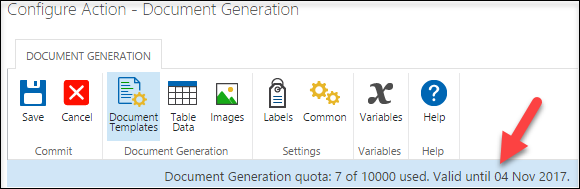|
 |

|
 |

|
 |

|

|
Nintex Workflow uses a license file (.nlf) for server licensing. A single license file is used to store information about all servers in your organisation that are licensed for Nintex Workflow.
Nintex Licensing Options
Nintex Workflow 2013 is available in three editions – Workgroup, Standard and Enterprise.
Nintex Workflow 2013 – Enterprise Edition and Standard Edition
A license is required for each SharePoint front-end server where user interaction with Nintex Workflow 2013 components occurs.
Please contact our sales team if you need advice at sales@nintex.com.
Nintex Workflow 2013 – Workgroup Edition
This license covers a single SharePoint front-end server environment with up to five team sites. Only one Workgroup Edition license can be purchased. If more than five site activations or multiple front-end servers are required, a Standard or Enterprise Edition license is required.
Note: Administrators are able to manage which sites Nintex Workflow has been activated on and deactivate Nintex Workflow on sites that no longer require Nintex Workflow functionality.
Please contact our sales team if you need advice at sales@nintex.com.
Software Assurance
Valid Software Assurance is required in order to update to the latest version of Nintex Workflow.
Purchasing Document Generation packs
Document Generation comes with an initial allocation to get you started.
To increase your Document Generation quota, contact our sales team if you need advice at sales@nintex.com.
View Document Generation quota
To view your current quota, open a Document Generation action, and view the quota message as shown in the following example.