
|
 |

|
 |

|
 |

|

|
This action will begin a Nintex Workflow Cloud workflow that has been configured with an External start event.
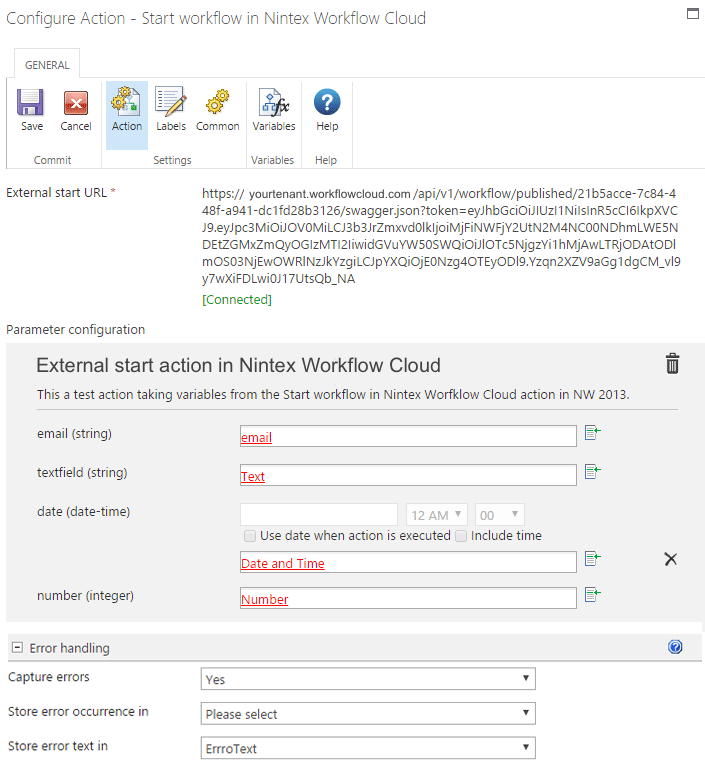
Action Settings
External start URL
This is a required value for the action configuration.
The External start event URL passes a HTTPS call from your Workflow for SharePoint 2013 to a Nintex Workflow Cloud workflow beginning with an External start event configured to receive the message.
If one or more start variables are in use in the External start event and these variables change, then the Start workflow in Nintex Workflow Cloud action will display the following warning upon opening the configuration window: "Parameters do not reflect the current workflow definition for the connected URL. To update the list of parameters, save the action configuration."
The workflow will attempt to begin with invalid parameters. However, the workflow logs an entry to the workflow history indicating that “Parameters do not reflect the current workflow definition for the connected URL. To ensure that workflow yourworfklowflname starts during execution of this workflow, update the action configuration”
To add an External start URL to the Start workflow in Nintex Workflow Cloud action:
1. In Nintex Workflow Cloud, set up the External start event in the workflow. See the product help at "Start workflows using External Start."
2. Find and copy the External start URL from Nintex Workflow Cloud. See the product help at "Find External Start URLs."
3. Return to Nintex Workflow for SharePoint 2013 and paste the copied URL into the External start URL box. There is no need to modify the URL. Click Connect.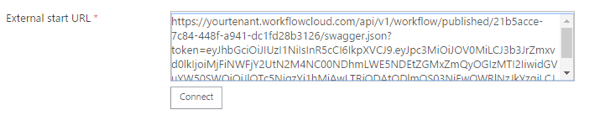
The connected External start event URL contains an authentication token and will return the workflow Swagger definition. Swagger is a set of rules, that is a specification, for a format describing REST APIs. Using the Swagger definition, the action in Workflow for SharePoint 2013 will connect to the cloud start event and create the parameter configuration section.
[Connected] will appear below the URL indicating the External start event is connected to your action.
Parameter configuration
With a connected External start event URL, the action will create fields from the External start event variables that have been configured in Nintex Workflow Cloud. These fields accept reference data from your workflow, using  (Insert Reference). Each External start event variable will be listed by name, with its data type in parentheses. For example, the action field "email (string)" indicates a External start event variable named email of the text data type.
(Insert Reference). Each External start event variable will be listed by name, with its data type in parentheses. For example, the action field "email (string)" indicates a External start event variable named email of the text data type.
In this section:
- Use
 (Insert Reference) to set the source value (reference data from your workflow).
(Insert Reference) to set the source value (reference data from your workflow). - Click
 (Disconnect) to disconnect the External start event (the connected External start event URL).
(Disconnect) to disconnect the External start event (the connected External start event URL). - Click
 (Delete) to remove the lookup reference.
(Delete) to remove the lookup reference.
Error handling
With error handling you can capture errors that occur during the execution of the call to Nintex Workflow Cloud and add additional actions to handle any exceptions.
For more information, see Error Handling.