
|
 |

|
 |

|
 |

|

|
This action provides direct access to the values in a collection variable.
To use the workflow action:
-
Locate the action in Workflow Actions Toolbox (located on the left hand-side);
-
Click on the Category listings to reveal the actions; OR
-
Search for the action using a keyword.
-
Select the action, drag it onto the design canvas and drop it onto a design pearl.
Alternatively
-
Left-clicking the pearl, mouse-over Insert Action and then the Categories to reveal the actions, click the required action from the list.
To change the settings used by the action:
-
On the action’s title click the down arrow to activate a drop-down
-
Select Configure; OR
-
Double-click the action's icon.
For more information on the other options in the drop-down, please refer to the Getting started with the Nintex Workflow designer.
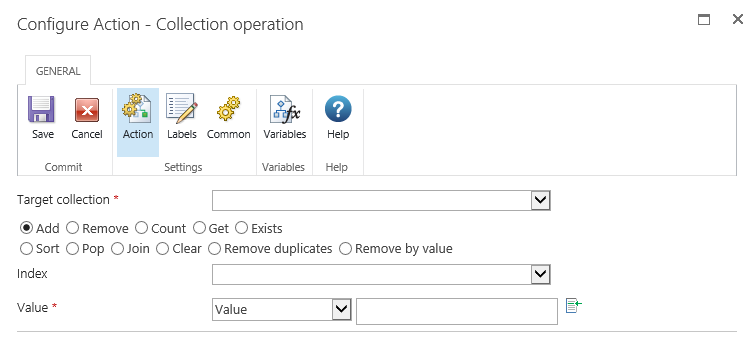
Options within the action
Target collection
The Target Collection parameter is required for each operation. This specifies the collection variable that the operation applies to.
Add
Adds a new item to the collection with the value specified in the 'value' parameter. Optionally, a variable storing the index of what position to insert the item into the collection at can be used. If no index variable is selected, the item will be added to the end of the collection. If the index value is larger than the size of the collection, the workflow will error.
Remove
Removes the item stored in the collection at the specified index. This will cause the collection size to decrease by one.
Count
Outputs a number indicating how many items are currently stored in the collection. The result is stored in a number variable specified at Store result in.
Get
Retrieves a value at a specified index and stores the value in the variable specified at Store result in. The output variable must be compatible with the value being retrieved from the collection.
Exists
Outputs a Yes / No value into the variable specified at Store result in to indicate whether or not an item matching the specified value is currently stored in the collection. The comparison is done by comparing the text representation of the 'value' parameter with the text representation of each item in the collection.
Sort
Sorts the values in the collection and stores the sorted collection in another collection variable specified in Store result in. Store result in can specify the same variable as the Target collection.
Pop
Retrieves the value at the end position of the collection and stores it in the Store result in variable. After this operation, the retrieved item will no longer exist in the collection variable therefore the collection will be one item shorter.
Join
Concatenates every value in the collection into a string which is stored in the Store result in variable. Each value is separated by the specified Delimiter value.
Clear
Removes all the items from the collection.
Remove duplicates
Searches for and removes any values that exist more than once in the collection, leaving only one instance of each value. For text values, duplicate matching is case sensitive.
Remove by value
Removes all items from the collection that equal the specified value.