
|
 |

|
 |

|
 |

|

|
This workflow action bundles a collection of actions in a container that can be collapsed and expanded to make workflow designing more convenient.
-
Locate the action in Workflow Actions Toolbox (located on the left hand-side);
-
Click on the Category listings to reveal the actions; OR
-
Search for the action using a keyword.
-
Select the action, drag it onto the design canvas and drop it onto a design pearl.
-
Left-clicking the pearl, mouse-over Insert Action and then the Categories to reveal the actions, click the required action from the list.
Options for this action
This action does not require any configuration. It has a border that contains a pearl, when actions are added to the pearl inside the border, they become part of the Action set.
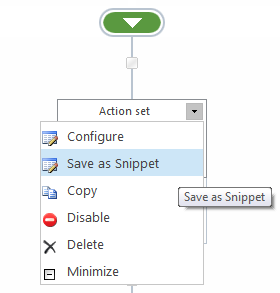
The action set can be minimized by activating the title bar's drop down menu and clicking Minimize.

Saving as a snippet
To save an action set as a snippet, activate the drop down menu on the action title bar and click Save as Snippet. For more information, please refer to the Workflow Snippets.