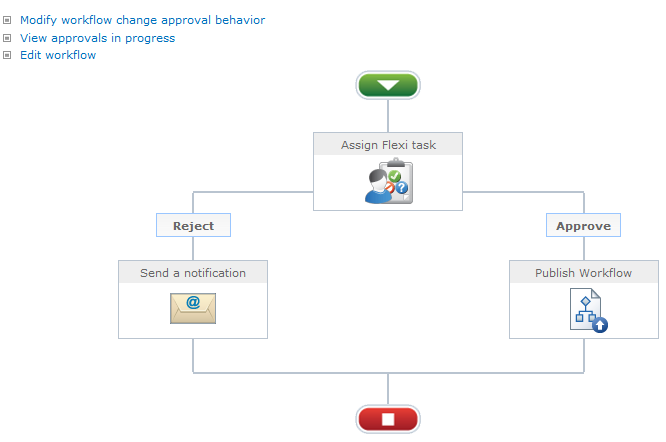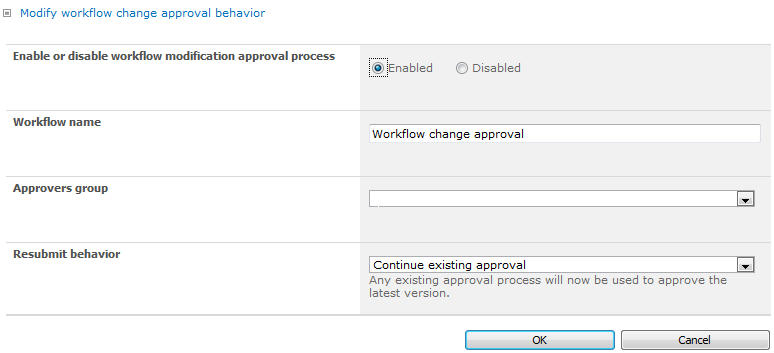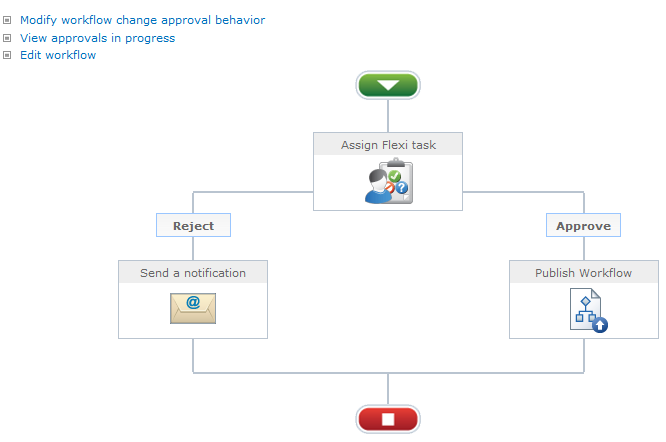This page is used to configure a change approval workflow for when users modify Nintex Workflows for the current site.
To configure a Workflow Change Approval for a Site:
- Navigate to the Site.
- In the Site Actions menu, click on Site Settings.
- In the Nintex Workflow Management group, click on Workflow change approval.
To enable workflow change approval:
- Click on Modify workflow change approval behaviour.
- Select Enabled radio button.
- Workflow name: The name of the change approval workflow that will be created.
- Approvers group: Choose the SharePoint security group that will be requested to Approve/Reject the changes when a workflow is modified.
- Resubmit behaviour: Specify the behavior when a workflow is resubmitted before the current change approval process has completed.
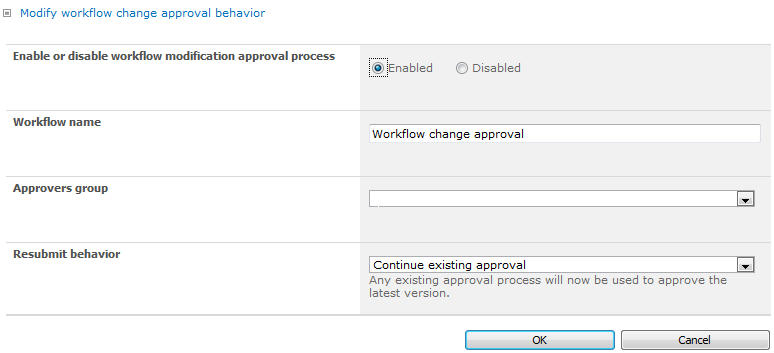
Once configured, a standard change approval workflow will be displayed and links will appear allowing the user to View approvals in progress and Edit workflow.