








|
 |

|
 |

|
 |

|

|
Use the Print button on the main ribbon toolbar to print the workflow design.
Note: the Print feature prepares the workflow design page for printer-friendly viewing in the web browser. The browser's standard printing function is then used to send the page to the printer.
The Print button contains two menu options:
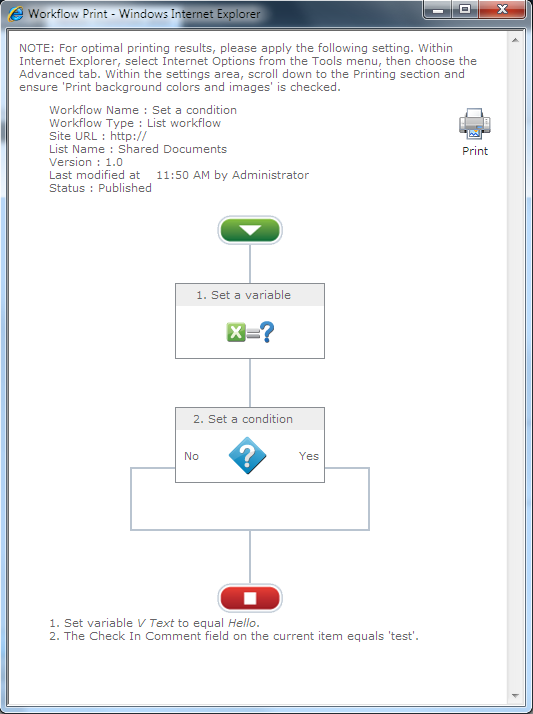
Click the Print icon on the page to launch the browser's standard print functions.