In order to design workflows and interact with Nintex Workflow the product needs to be activated in the site where the functionality is required.
The first step is to activate the product for the Site Collection (see Step 1 below) and the second step is to activate Nintex Workflow per site (see Step 2 below).
1. Activating Nintex Workflow for the Site Collection
To activate Nintex Workflow in a site collection:
- Navigate to the Top Site level home page.
- In the Site Actions menu, click on Site Settings.
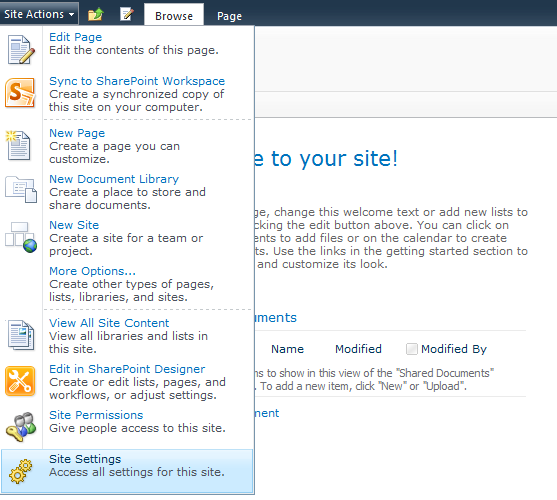
- In the Site Collection Administration group, click on Site Collection Features.

- In the Nintex Workflow 2010 section, click the Activate button.

- After a short delay, the page will refresh and the status will become Active.
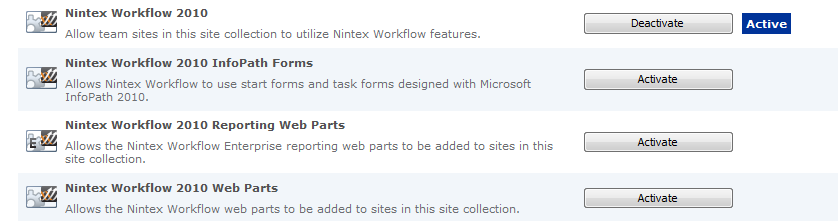
It is now possible to activate Nintex Workflow 2010 features in the sites within this site collection.
2. Activating Nintex Workflow in a site
Nintex Workflow must be activated at the site collection level before it can be activated on the site level.
To activate Nintex Workflow in a site:
- From the Site level home page, in the Site Actions menu, click on Site Settings.
- In the Site Actions group, click on Manage site features.

- In the Nintex Workflow 2010 section, click the Activate button.
- After a short delay, the page will refresh and the status will become Active.
It is now possible to start using Nintex Workflow within this site.















