








|
 |

|
 |

|
 |

|

|
The Call web service workflow action allows the workflow to make a call to a SOAP web service method.
To use the workflow action:
Alternatively
To change the settings used by the action:
For more information on the other options in the drop-down, please refer to the Getting started with the Nintex Workflow designer.
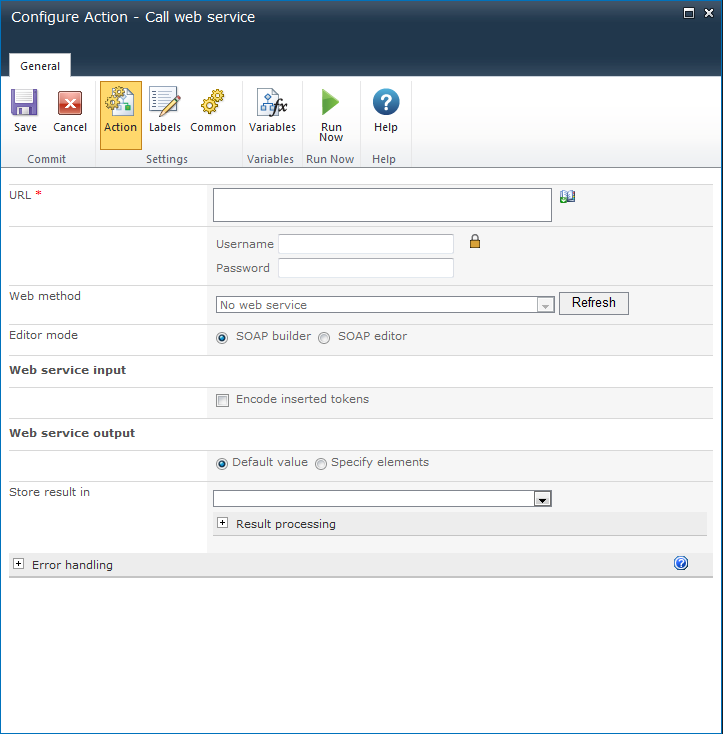
A mandatory field that represents the full 'URL to the WSDL definition of the SOAP web service to call'. Once a URL has been entered, click the Refresh button on the Web method to select from the available Web methods. References can also be inserted using the Inserting reference fields feature.
The username (including domain) used when authenticating against the web service. This is an optional setting, however if left blank the web service must be open to anonymous access.
The password for the username above when authenticating against the web service. If left blank, the web service must be open to anonymous access.
The web methods that are available for the web service.
The Editor mode defines the values to be sent to the web service. The message configuration depends on the parameters required by the selected web service method.
To pass the byte array of the document under workflow, type [FileData] into any input field. At runtime Nintex Workflow will base64 encode the file and pass that as the value.
For more information on the SOAP standard please refer to http://www.w3.org/TR/soap12-part0.
Specifies whether inserted tokens (workflow variables, list item properties, etc) should be encoded to ensure they are valid for sending to the web service.
The default value can be used for a single return value from a web service method.
Allow the workflow to store specific values from a web service response.
To specify an element:
1. Click on Select element to browse the response format and select a value. Click Apply.
2. Specify a workflow variable to store the value of the element selected.