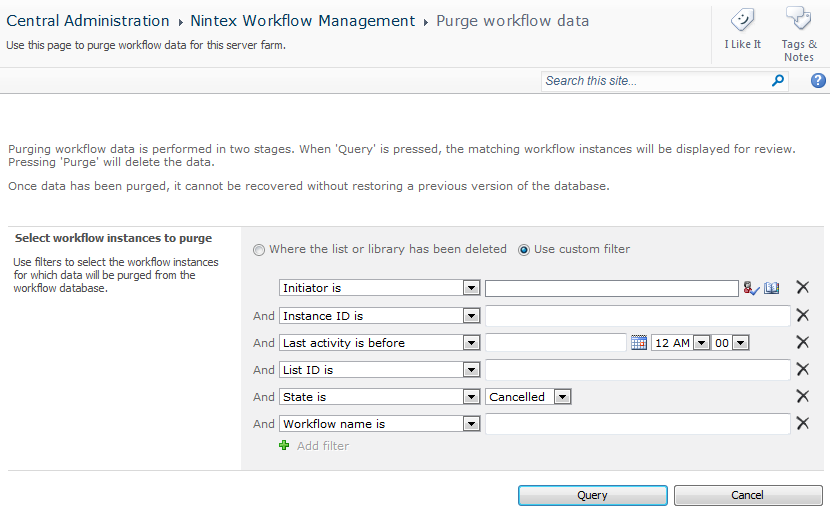The Purge workflow data provides the option to delete historic data from the Nintex Workflow database. This option is also available as a NWAdmin operation. Reasons that data may need to be removed:
- Deleting old data to decrease the size of the Nintex Workflow content database(s).
- Deleting data added during testing of a workflow.
- Deleting data from lists that have been deleted.
Workflow data can be purged globally for the web farm, a specific site collection or individual sites.
To purge workflow data for the web farm:
- Navigate to SharePoint Central Administration.
- In the Quick Launch, click on Nintex Workflow Management, click on Purge workflow data.
To purge workflow data for the site collection:
Navigate to the top level site home page.
- In the Site Actions menu, click on Site Settings.
- In the Nintex Workflow section, click on Purge workflow data.
- Click on Switch to site collection settings.
To purge workflow data for a site:
- Navigate to the top level site home page.
- In the Site Actions menu, click on Site Settings.
- In the Nintex Workflow section, click on Purge workflow data.
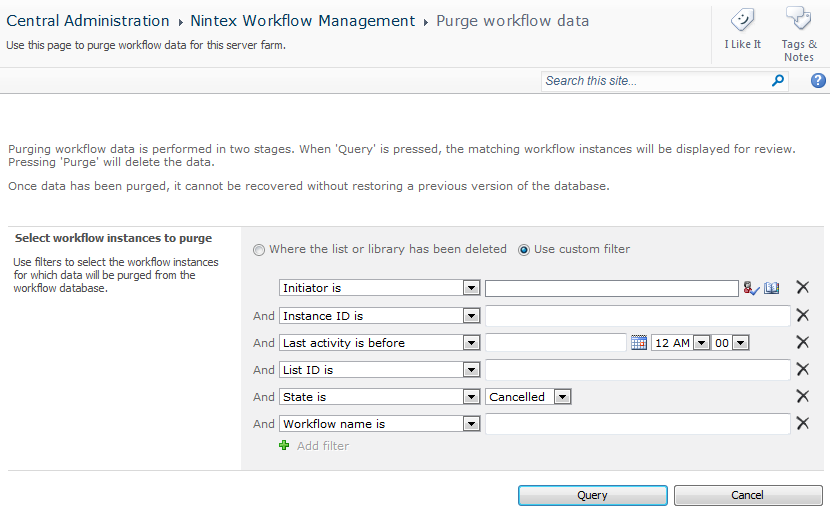
To purge workflow data:
- Navigate to the Purge workflow data settings.
- In the Select workflow instances to purge, specify filters to select the workflow instances for which data will be purged.
- Where the list or library has been deleted: removes historic data for any workflows that are associated to a list that has been deleted.
- Use custom filter: set the filter parameters
- Initiator is: removes historic data for workflows that were started by a specific user.
- Instance ID is: removes historic data for a specified workflow instance where the instance ID matches the GUID.
- Last activity before local is: removes historic data for workflow where the last action was before a specific time, specified in server local time.
- List ID is: removes historic data for workflows associated with a specific internal GUID of a list.
- List name is: removes historic data for workflows associated with a specific list name. Please note that this option is only available when purging workflow data on a site level.
- State is: removes historic data for workflows with a specific state (Completed, Cancelled, Error).
- Workflow name is: removes historic data for workflows with a specific name.
- Click on Query. This will provide a preview of the database entries matching all entered criteria.
- Click on Purge. This will delete historic data as specified from the content database(s).
Note: Once data has been purged, it cannot be recovered without restoring a backed up version of the Nintex Workflow content database.