Backup Current Version & Database
For information relating to this topic, see the topic Data Store and Backup Strategy
Back up current version installation
-
Copy the current Nintex server install folder to a different location (either locally on a different machine)
-
By default, the server files are installed to the folder:
-
Up to, and including, 21.10:
C:\Kryon -
For 22.3.1 and above:
C:\Nintex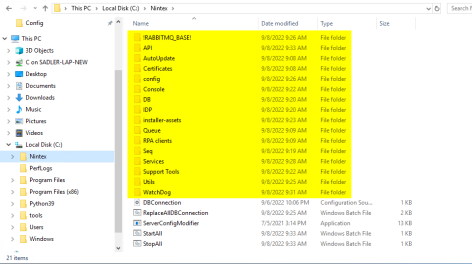
-
You can save storage space by compressing the backup.
-
-
Backup the KEYTAB file (for Kerberos authentication only) from C:\ProgramData.
If you are having trouble locating the Program Data folder, it is hidden. To show it, select the View tab and select the Hidden items checkbox.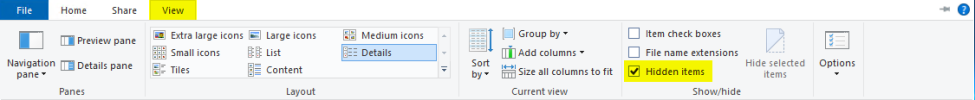
-
Backup the security certificate files (SSL/TLS) from C:\ProgramData.
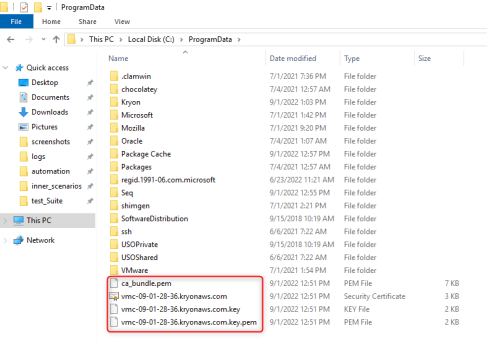
Back up Nintex database
-
From SQL Server Management Studio, connect to the database server.
-
In the Object Explorer, right-click the Nintex database and select Tasks > Back Up.
-
Give the Backup set a name and set the Destination to which the backup will be saved.
-I came here while upgrading, take me back to the upgrading steps overview-