Read From Text File
Read the contents of a text file into a new or exiting variable.
When adding a 'Read from text file' command, you have the option to select either the Local File System or SharePoint Online as the file storage location.
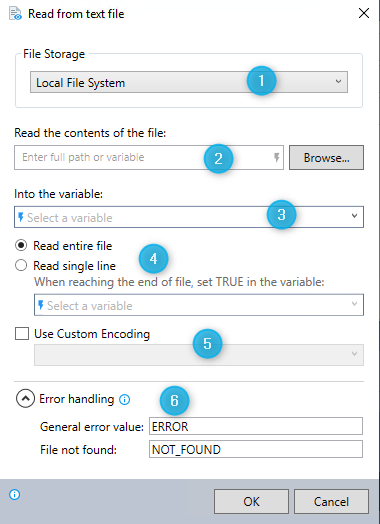
-
Select Local File System as your file storage location.
-
Select the text file from which to read the contents.
-
Enter the name of the variable into which to place the text.
-
Choose whether to read the full contents of the file into the variable or a single line at a time.
-
For 'Read single line', enter the name of the variable where the value 'TRUE' should be stored when the end of the file is reached.
-
You can then use this variable with the Loop command so that the wizard exits the loop when reaching the end of the file.
-
-
-
Select to specify a non-standard or customized character encoding scheme for encoding the text data.
-
Expand the Error handling option to provide instructions to the wizard on how to manage encountered errors. For more information on error handling, see Error handling.
You can read from a text file stored in your SharePoint Online.
See here for details, SharePoint Online.