Using ELMAH Logs to Troubleshoot the K2 Workspace (Mobile) App
You can use ELMAH (Error Logging Modules and Handlers) logs troubleshoot issues that you might be having on your K2
To do so, enter the following URL in your browser:
https://[Server Name]/K2Api/Elmah
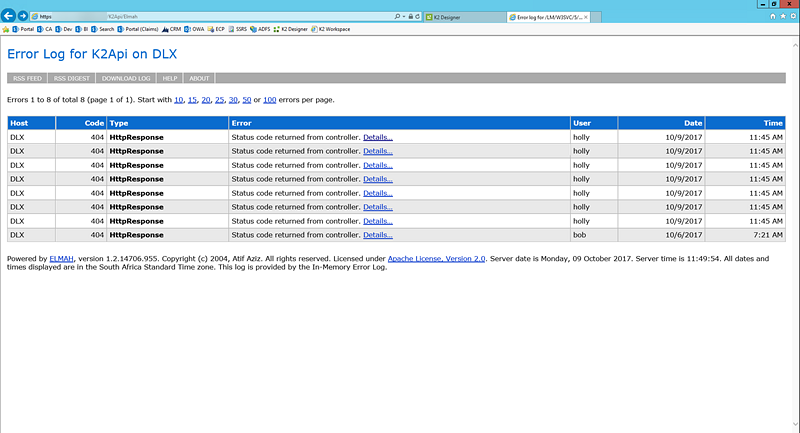
Clicking the Details... link, opens a detailed description of error.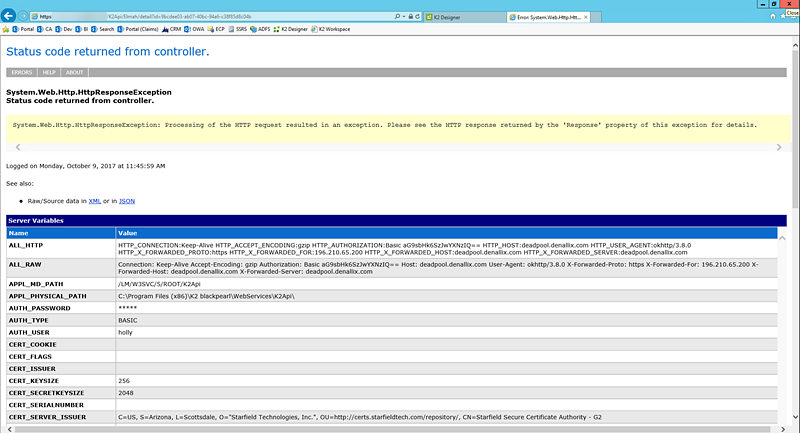
Click Download Log to download the errorlog.csv file.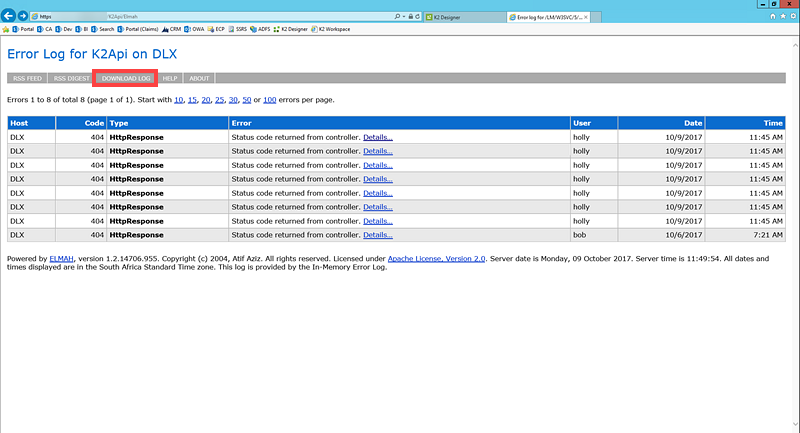
Send the errorlog.csv file to Support so that they may assist in troubleshooting issues.