Installing the K2 Workspace for Android App
Use this topic for installing the K2 Workspace for Android app.
- Open the Play Store on your Android device.
- Search for K2 Workspace, then tap Open.
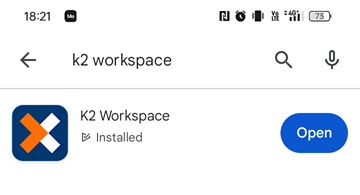
- Tap Install.
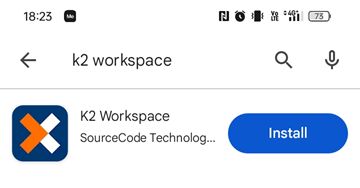
- Once the app is installed, launch the app and Sign In.