Mobile
The Mobile node allows you to configure how K2 Workspace (Mobile) apps on mobile devices interact with your K2 environment. You can configure Automatic Lock and the Feedback link.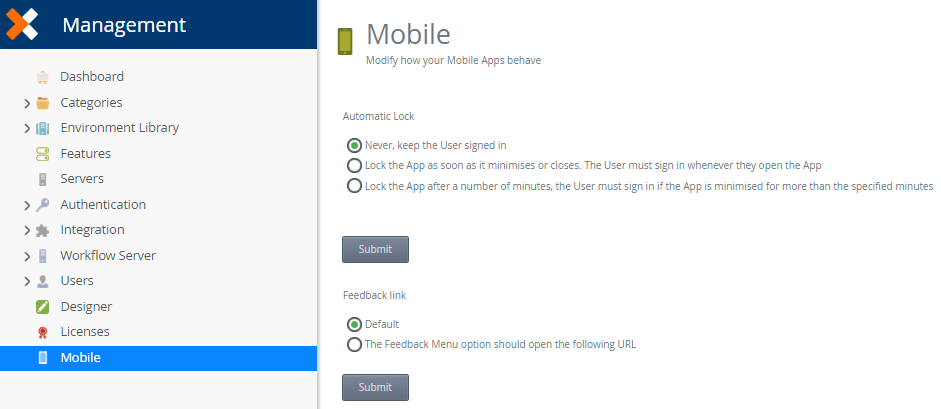
The Automatic Lock option allows you to configure the time period until a mobile user is locked out of the app due to inactivity.
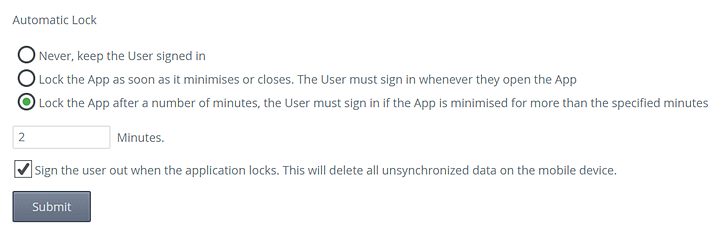
Four configuration options are available:
| Option | Description |
|---|---|
| Never, keep the User signed in | Select this option to allow mobile users to never be signed out. |
| Lock the App as soon as it minimizes or closes. The User must sign in whenever they open the App | Select this option to lock the app when it’s minimized. You must sign in again. |
| Lock the App after a number of minutes, the User must sign in if the App is minimized for more than the specified minutes | Select this option to specify an automatic lock in minutes. For example, if the value is set to two minutes, when the app is minimized for two minutes, the app is locked and the mobile user is signed out. |
| Sign the user out when the application locks. This will delete all unsynchronized data on the Mobile Device. |
Select this option to delete all unsynchronized data on the mobile device, once the automatic lock is activated. This means all items in the outbox, including actioned tasks, file attachments and all offline forms will be deleted. This option is only available when you select the second or third options. |
The Feedback Link option allows you to configure the URL of the link.
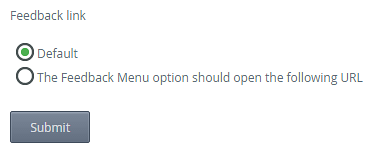
Two configuration options are available:
| Option | Description |
|---|---|
| Default | This option displays no feedback link in the Mobile apps. |
| The Feedback Menu option should open the following URL | This option allows you to configure a custom URL, including a mailto:// link, for the Feedback Menu item. |