User Role Manager
The User Role Manager (URM) Service Type provides methods for returning user, group, role and security label information from Security Providers registered in K2. This service is mostly used internally by K2, but can also be used for task allocation or group and role membership queries. It is sometimes helpful to query user information to determine what type of information is returned by the query and subsequently used by K2 to do things like assign tasks to users. This is especially true if you have multiple identity providers that you use in your processes, for instance from AD and AAD. A service instance of this service type is registered automatically when you install K2. You would not normally need to configure a Service Instance of this service.
- See How To: Configure the Picker control to display a list of employees using a security provider for an example of using the URM service with a Picker control to list employees in an organization.
- See How to: retrieve user details in a form and a workflow for an example of creating and using a SmartObject to retrieve user information from a URM-based SmartObject.
Service Authentication
The following Authentication Modes may be used with the Service Type:
- Impersonate
- ServiceAccount
- Single Single-on
- Static
Service Keys (Service Instance Configuration Settings)
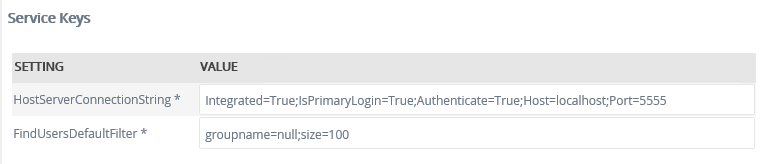
| Key | Can be modified | Data Type | Sample Value | Notes |
|---|---|---|---|---|
| Host Server Connection String | Yes | Text | Integrated=True;IsPrimaryLogin=True; Authenticate=True; EncryptedPassword=False;Host=localhost;Port=5555 |
Connection string to the K2 server. This property contains sensitive information. You can enter and see your values when you first configure this value. The value will be masked when the service instance is updated. |
| FindUsersDefaultFilter | Yes | Text | groupname=null;size=100 |
The groupname value must be left as is. The size value determines the number of users returned at a time. The default value is set to 100 for optimal system performance. The size value can be increased or decreased depending on the requirement. Increasing the value of this setting could negatively impact the performance of your system. |
Service Objects
The User Role Manager Service Instance creates four Service Objects: Group, Label, Role, and User. See the screen shot below for methods exposed by these Service Objects.
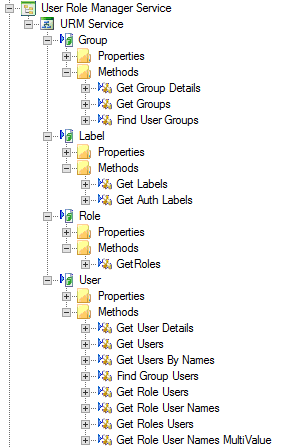
SmartObjects
K2 automatically generates SmartObjects for these Service Objects. SmartObjects can be automatically created by selecting the Generate SmartObjects for this Service Instance check box when creating a new Service Instance. Designers can use the SmartObject design tools to build advanced SmartObjects that leverage the Service Objects in this service. It is recommended to use the SmartObject design tools to create SmartObjects rather than generating SmartObjects, since this allows better control over the naming, behavior and design of the SmartObject and its methods and properties.