Conditions
Conditions determine if and when a rule or part of a rule executes. Use conditions to validate the content of a view or form, check if a control contains a specific value, or if a view or form is in error before executing the rule action. You can also configure advanced conditions using data from a SmartObject and comparison operators. You choose your conditions from the Conditions tab. Items that are underlined are configured and items that have a dotted line still need configuration.
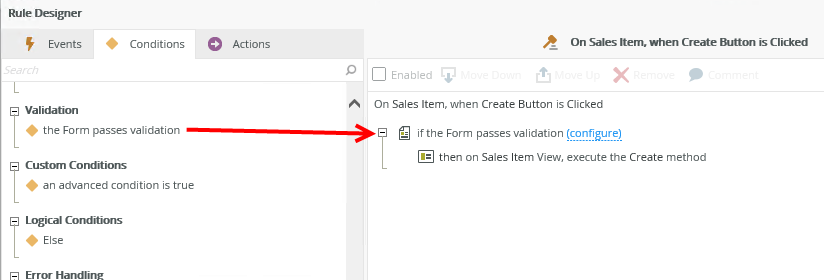
Use the table below to learn more about rule conditions.
| Type | Rule Definition | Example |
|---|---|---|
| Simple Comparisons | A control contains a value | Ensure a field is not blank, such as if Region drop-down list is populated, then execute the Save method. |
| Simple Comparisons | A control contains a specific value | If the Status field is Online then execute the Save method. |
| Simple Comparisons | A control does not contain a value | Execute a rule if a field is blank, such as set the Marital Status field to Single if the field is blank. |
| Simple Comparisons | A control does not contain a specific value | Execute a rule if a field is not a specific value, such as when Region does not equal USA, then load Territories |
| Simple Comparisons | A control on a View contains a value | Ensure a field on a view is not blank,
such as if Region drop-down list is populated then execute the Save method.
|
| Simple Comparisons | A control on a View does not contain a value | Execute a rule if a field on a view is blank, such as set the Marital Status field to Single if the field is blank. |
| Simple Comparisons | A control on a View contains a specific value | If the Status field on a view is Online then execute the Save method. |
| Simple Comparisons | A control on a View does not contain a specific value | Execute a rule if a field on a view is not a specific value, such as when Region does not equal USA, then load Territories |
| Simple Comparisons | A control on a subview contains a value | Ensure a field in a subview is not blank, such as if Region drop-down list is populated, then execute the Save method. |
| Simple Comparisons | A control on a subview does not contain a value | Execute a rule if a field in a subview is blank, such as set the Marital Status field to Single if the field is blank. |
| Simple Comparisons | A control on a subview contains a specific value | If the Status field in a subview is Online, then execute the Save method. |
| Simple Comparisons | A control on a subview does not contain a specific value | Execute a rule if a field in a subview is not a specific value, such as when Region does not equal USA, then load Territories |
| Simple Comparisons | A control on a View on a subform contains a value | Ensure a field in a view on a subform is, not blank, such as if Region drop-down list is populated then execute the Save method. |
| Simple Comparisons | A control on a View on a subform does not contain a value | Execute a rule if a field in a view on a subform is blank, such as set the Marital Status field to Single if the field is blank. |
| Simple Comparisons | A control on a View on a subform contains a specific value | If the Status field in a view on a subform is Online, then execute the Save method. |
| Simple Comparisons | A control on a View on a subform does not contain a specific value | Execute a rule if a field in a view on a subform is not a specific value, such as when Region does not equal USA, then load Territories |
| Simple Comparisons | A control on a subform contains a value | Ensure a field in a subform is not blank, such as if Region drop-down list is populated, then execute the Save method. |
| Simple Comparisons | A control on a subform does not contain a value | Execute a rule if a field on a subform is blank, such as set the Marital Status field to Single if the field is blank. |
| Simple Comparisons | A control on a subform contains a specific value | If the Status field on a subform is Online, then execute the Save method. |
| Simple Comparisons | A control on a subform does not contain a specific value | Execute a rule if a field on a subform is not a specific value, such as when Region does not equal USA, then load Territories |
| Simple Comparisons | A control on this Form contains a value | Ensure a field in a form is not blank, such as if Region drop-down list is populated, then execute the Save method. |
| Simple Comparisons | A control on this Form does not contain a value | Execute a rule if a field on a form is blank, such as set the Marital Status field to Single if the field is blank. |
| Simple Comparisons | A control on this Form contains a specific value | If the Status field on a form is Online, then execute the Save method. |
| Simple Comparisons | A control on this Form does not contain a specific value | Execute a rule if a field on the current form is not a specific value, such as when Region does not equal USA, then load Territories |
| Parameter Conditions | A Form parameter has been specified | Execute a rule if a form parameter is not blank, such as if SerialNo is specified, then execute the Create method. |
| Parameter Conditions | A Form parameter has not been specified | Execute a rule if a form parameter is blank, such as if SerialNo is not specified, then show a message. |
| Parameter Conditions | A Form parameter has a specific value | Execute a rule if a form parameter has a specific value, such as if Number is 1000, then transfer the value to another control. |
| Parameter Conditions | A Form parameter does not have a specific value | Execute a rule if a form parameter is not a specific value, such as if Number is not 1000, then show a message. |
| Parameter Conditions | A subform parameter has been specified | Execute a rule if a subform parameter is not blank, such as if SerialNo is specified, then execute the Create method. |
| Parameter Conditions | A subform parameter has not been specified | Execute a rule if a subform parameter is blank, such as if SerialNo is not specified, then show a message. |
| Parameter Conditions | A subform parameter has a specific value | Execute a rule if a subform parameter has a specific value, such as if Number is 1000, then transfer the value to another control. |
| Parameter Conditions | A subform parameter does not have a specific value | Execute a rule if a subform parameter is not a specific value, such as if Number is not 1000, then show a message. |
| Parameter Conditions | A subview parameter has been specified | Execute a rule if a subview parameter is not blank, such as if SerialNo is specified, then execute the Create method. |
| Parameter Conditions | A subview parameter has not been specified | Execute a rule if a subview parameter is blank, such as if SerialNo is not specified, then show a message. |
| Parameter Conditions | A subview parameter has a specific value | Execute a rule if a subview parameter has a specific value, such as if Number is 1000, then transfer the value to another control. |
| Parameter Conditions | A subview parameter does not have a specific value | Execute a rule if a subview parameter is not a specific value, such as if Number is not 1000, then show a message. |
| Parameter Conditions | A View parameter has been specified | Execute a rule if a view parameter is not blank, such as if SerialNo is specified, then execute the Create method. |
| Parameter Conditions | A View parameter has not been specified | Execute a rule if a view parameter is blank, such as if SerialNo is not specified, then show a message. |
| Parameter Conditions | A View parameter has a specific value | Execute a rule if a view parameter has a specific value, such as if Number is 1000, then transfer the value to another control. |
| Parameter Conditions | A View parameter does not have a specific value | Execute a rule if a view parameter is not a specific value, such as if Number is not 1000, then show a message. |
| Parameter Conditions | A View parameter on a subform has not been specified | Execute a rule if a view parameter on a subform is blank, such as if SerialNo is not specified, then show a message. |
| Parameter Conditions | A View parameter on a subform has been specified | Execute a rule if a view parameter on a subform is not blank, such as if SerialNo is specified, then execute the Create method. |
| Parameter Conditions | A View parameter on a subform has a specific value | Execute a rule if a view parameter on a subform has a specific value, such as if Number is 1000, then transfer the value to another control. |
| Parameter Conditions | A View parameter on a subform does not have a specific value | Execute a rule if a view parameter on a subform is not a specific value, such as if Number is not 1000, then show a message. |
| Validation Conditions | The Form passes validation | Check if all required fields on the form pass validation, then execute the Create or Save method.
|
| Validation Conditions | The View passes validation | Check if all required fields on the view pass validation, then execute the Create or Save method.
|
| Custom Conditions | An advanced condition is true |
Advanced conditions use data and comparison operators such as:
|
| Logical Conditions | Else |
Use this condition with Custom/Advanced Conditions.
|
| Error Handling | Error occurred |
Check if an error has happened.
|
| Workflow Condition | a Workflow Activity is specified |
If workflow activity is Manager Approval, then open the Manager Approval worklist item. |
| Workflow Condition | a Workflow Activity on a subview is specified | If workflow activity on a subview is Manager Approval, then open the Manager Approval worklist item. |
| Workflow Condition | a Workflow Activity on a subform is specified | If workflow activity on a subform is Manager Approval, then open the Manager Approval worklist item. |
| Workflow Condition | a Workflow Activity on a View is specified | If workflow activity on a view is Manager Approval, then open the Manager Approval worklist item. |
| Workflow Condition | a Workflow Activity on a View on a subform is specified | If workflow activity on a view on a subform is Manager Approval, then open the Manager Approval worklist item. |
| For-Each Looping | For each item in a List View |
Save all rows that were added in the Student List view to the Registered SmartObject.
|
| For-Each Looping | For each item in a subview |
Save all rows that were added in the Student List subview to the Registered SmartObject. |
| For-Each Looping | For each item in a List View on a subform |
Save all rows that were added in the Student List view on a subform to the Registered SmartObject. |
| For-Each Looping | For each item in a list control on a View |
Save all items that were checked in the Student List control on a view to the Registered SmartObject. |
| For-Each Looping | For each item in a list control on a subview |
Save all items that were checked in the Student List control on a subview to the Registered SmartObject. |
| For-Each Looping | For each item in a list control on a View in a subform |
Save all items that were checked in the Student List control on a view in as subform to the Registered SmartObject. |
| Mode | If the View is in a certain mode |
If the Submit Leave view is Normal, then execute the Save method.
|
| Mode | If a View on the Form is in a certain mode |
If the Submit Leave view on a form is Offline, then show a message. |
| Mode | If the Form is in a certain mode |
If the Submit Leave form is Offline, then show a message.
|
| Mode | If a subview is in a certain mode |
If the Submit Leave subview is Normal, then execute the Save method. |
| Mode | If a subform is in a certain mode |
If the Submit Leave subform is Normal, then execute the Save method. |
| Mode | If a View on a subform is in a certain mode |
If the Submit Leave view on a subform is Normal, then execute the Save method. |
Workflow Export rights are required when interacting with any workflow rule conditions or actions. See Server Rights for more information about assigning export rights.