Deleting a Style Profile
Use one of the following methods to delete a style profile:
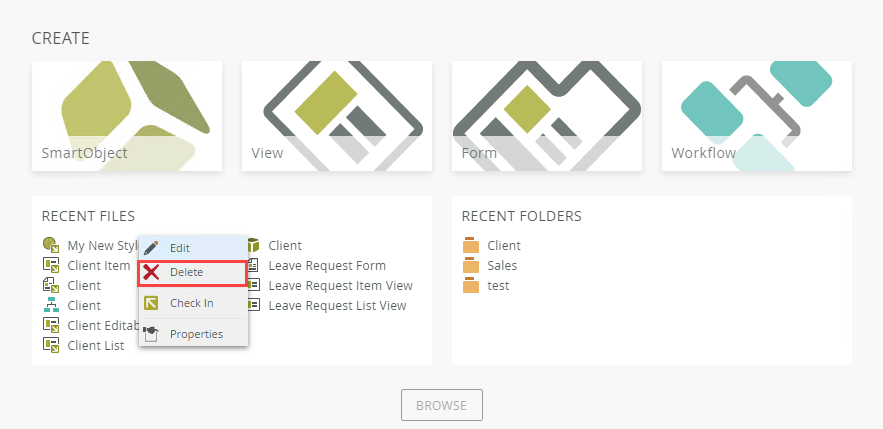
- Right-click the style profile in the Recent Files section and select Delete.
- Open the folder where the style profile is located from the Recent Folders section, and then select the style profile and click Delete on the toolbar, or right-click the style profile and select Delete.
- Right-click the style profile in the category tree and select Delete.
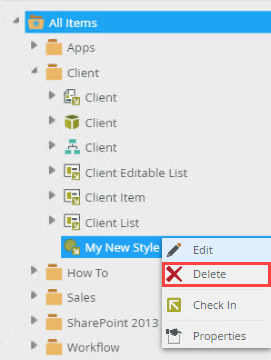
- You can also select the style profile in the category grid and then select Delete.
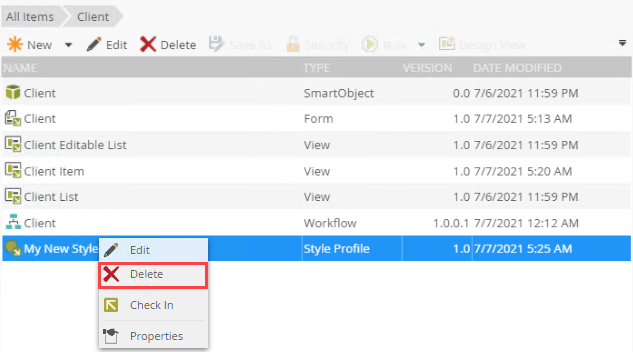
Clicking Properties opens the Properties page, where you can see actions and properties of the style profile, and you can delete your style profile by clicking Delete.
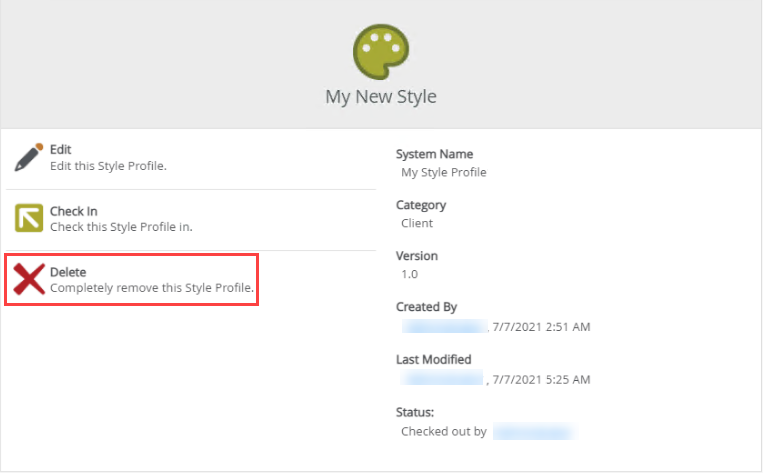
- If you delete a style profile that is linked to a form, you get a message to indicate this. If you continue with the deletion and don't link another style profile to the form, or select a legacy theme, the default dynamic theme applies to the form. The dynamic theme is the default theme used for style profiles.