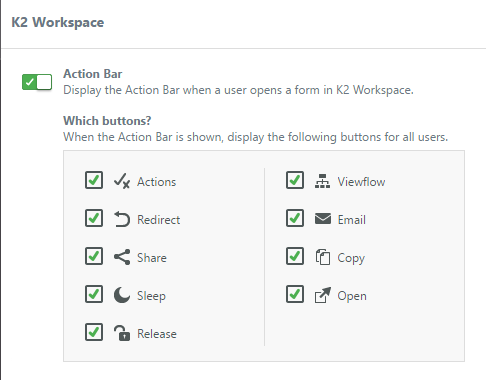Workspace Settings
Use the Workspace Settings node to configure the buttons available on the Action Bar on the My Tasks page of K2 Workspace (Desktop).
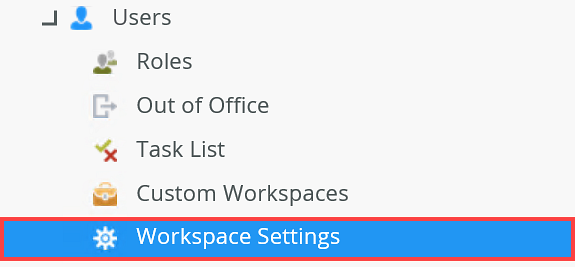
The Action Bar is enabled by default. You can remove the Action Bar from Workspace Tasks by deactivating it.
You can enable or disable each button option. Click on the check box of a button to remove it from the Action Bar. You can re-enable the button by clicking on the check box again.
Enabling and disabling the Action Bar, Actions, Redirect, Share and Sleep options on this page also enables or disables these options on Actions Panel in the K2 Workspace for Android app. See My Tasks for more information on each button.