Send Meeting Request
What does it do?
The Send Meeting Request wizard sends a meeting request.
How is it used?
Scenarios to automatically send a meeting request as part of a workflow can be:
- A Project Manager can use a project management process to setup a meeting with the project implementation team.
- This wizard can also be used for an Employee On-boarding process where the Human Resources department want to schedule a status update meeting with the Manager after the new employee started work.
- Another scenario can be an employee off boarding process to schedule an exit interview.
Enter meeting details. This information is the exact required Exchange details.
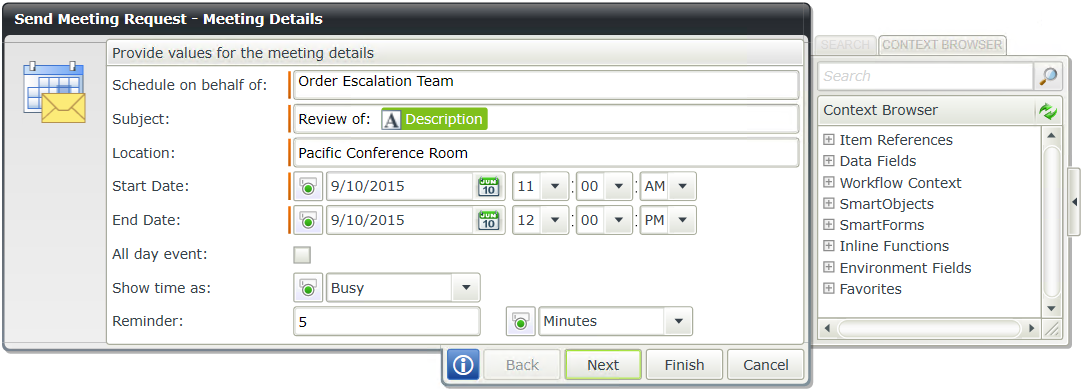
Ensure that the Service Account that executes this workflow step has Exchange rights to perform this task on behalf of meeting organizer as entered in the Schedule on behalf of field.
| Field | Description | Sample Value |
|---|---|---|
| Schedule on behalf of | The email address of a user or a group email address that is scheduling the meeting. |
Type the values for each of the fields or drag a pre-configured field from the Context Browser such as a Data Field, Item References or SmartObject Load method property. Note that when a SmartObject Load method property is used, an input property is required to load the correct information. |
| Subject | The subject of the meeting | Type the values for each of the fields or drag a pre-configured field from the Context Browser such as a Data Field, Item References or SmartObject Load method property. Note that when a SmartObject Load method property is used, an input property is required to load the correct information. |
| Location | Where the meeting will take place. | Type the values for each of the fields or drag a pre-configured field from the Context Browser such as a Data Field, Item References or SmartObject Load method property. Note that when a SmartObject Load method property is used, an input property is required for the correct information to load. |
| Start Date | The date and time when the meeting will start.. |
Select a date and time to when the meeting starts: For example: 9/10/2015 11:00 am |
| End Date | The date and time when the meeting will end. |
Select a date and time to when the meeting ends: For example: 9/10/2015 12:00 pm |
| All day event | States if the meeting will be an all-day event | If the scheduled meeting is an all-day event, select the check box. |
| Show time as | Sets the status of all participants in the meeting. |
The following statuses are available:
|
| Reminder | Provides a reminder to all participants about the meeting. |
Select a numerical value, for example 5 minutes, to send a reminder to all participants, 5 minutes before the meeting starts.
|
Write text and drag fields from the Context Browser to compose a notification message for the meeting request.
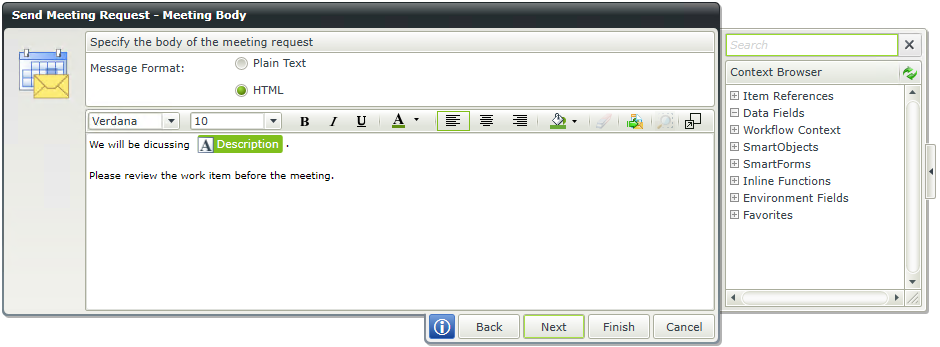
| Field | Description | Sample Value |
|---|---|---|
| Message Format | The message format of the notification email can be changed. |
Select the required option that will be used for the Notification Message: HTML: Full formatting of the message, including fonts, colors, and images. Plain Text: No formatting is included in the message. |
| Message Body | Enter the notification email message. | To include information from the workflow task, drag values from the Context Browser into the editor. If the message is HTML, formatting can be applied using the toolbar above the message editor. |
Enter required and optional meeting participants, and any resources required.
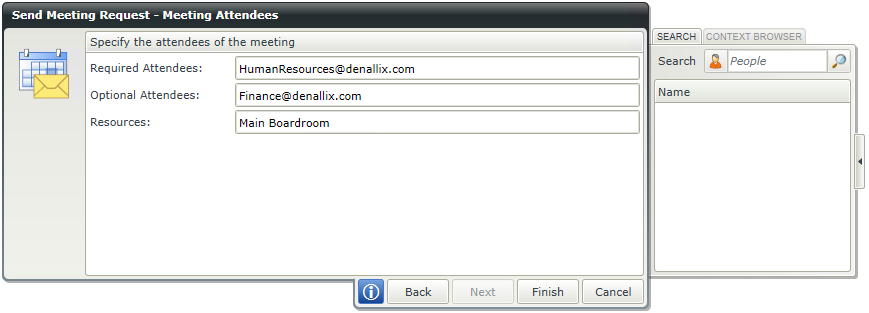
| Field | Description | Sample Value |
|---|---|---|
| Required Attendees | Participants that need to attend the meeting. Required attendees must accept the meeting in order for it to be booked. | Type a value for each of these properties or drag a user or group from the Search Browser. |
| Optional Attendees | Participants that may attend the meeting. The meeting will still be booked even if these participants do not accept. | Type a value for each of these properties or drag a user or group from the Search Browser. |
| Resources | Add Resources such as conference rooms. | Type a value for this property. |