Create Mailbox
What does it do?
The Create Mailbox wizard is used to create Exchange mailboxes for user accounts that already exist in Active Directory.
When creating a mailbox for a user that resides in Exchange Online, ensure that when the user is created initially, that the Exchange License is activated on Exchange Online, and that the Exchange Account should be set to Disabled (Enabled by default), prior to creating the mailbox via the Create Mailbox wizard. For Exchange Online, the Create Mailbox wizard does not create the mailbox but only enables it if it is disabled.
How is it used?
The Create Mailbox wizard can be used in an Employee On-Boarding process to create the Exchange mailbox for the new employee after creating a user account in Active Directory using the Create New User wizard.
Enter information about the mailbox.
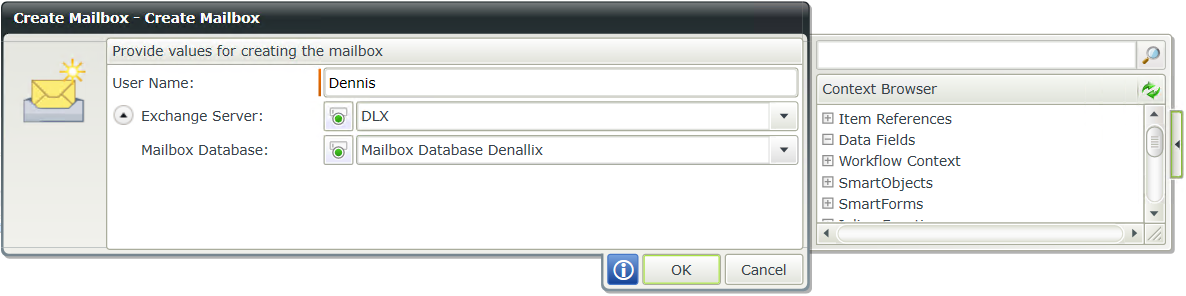
| Field | Description | Sample Value |
|---|---|---|
| User Name | The Mailbox User name is the same as the user name created for the user account in Active Directory. | Type the value for the user name or drag a pre-configured field from the Context Browser such as a Data Field, Item Reference or SmartObject Load method property. Note that when a SmartObject Load method property is used, an input property is required to load the correct information. |
| Exchange Server | The Exchange server is populated with the default server value. This can however be changed to a different exchange server if necessary. Clicking on the drop-down in front of the Exchange Server shows more options related to the Exchange server. | Type values for these properties or drag a pre-configured field from the Context Browser such as a Data Field or SmartObject Load method property. Note that when a SmartObject Load method property is used, an input property is required for the correct information to load. |
| Mailbox Database | The mailbox database can be changed to have this mailbox created in a different location than the default. When running Exchange 2007, the Storage Group property is also available as an option. The Storage Group setting does not appear in Exchange 2010 or later. | Type values for these properties or drag a pre-configured field from the Context Browser such as a Data Field or SmartObject Load method property. Note that when a SmartObject Load method property is used, an input property is required to load the correct information. |