Stop Inheriting Site Permissions
This wizard is found on the SharePoint 2013 - Site Events node.
What does it do?
The Stop Inheriting Site Permissions wizard allows you to remove the parent site-inherited permissions from a subsite.
How is it used?
Subsites created in a SharePoint site collection are typically configured to inherit the parent site permissions. For some subsites you might want to assign unique permissions for users and groups. To do this you have to stop inheriting the parent site permission set first.
Specify the subsite you want to use.
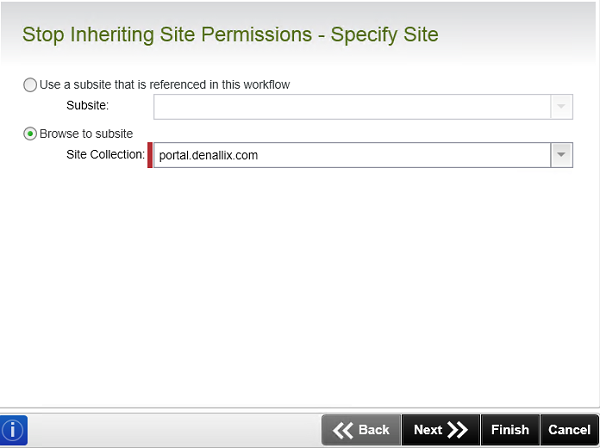
| Field | Description | Sample Value |
|---|---|---|
| Use a subsite that is referenced in this workflow |
Use this option if a reference was created earlier in this workflow. |
Select the reference from the drop down list. |
| Browse to subsite | If no reference is available, browse to the item on a registered SharePoint Site Collection. The Site Collection field is populated with the default Site Collection. |
Choose a site collection from the available site collections that have the K2 for SharePoint app registered. If there is only one it is auto-selected. |
This step will only be available when the Browse to site option was selected on the previous page. Specify values for fields to identify the subsite for which you want to stop the inherited permissions.
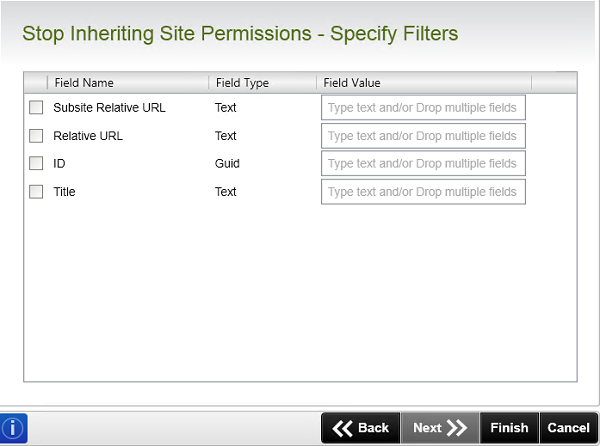
| Field | Description | Sample Value |
|---|---|---|
| Filter Fields |
Apply a filter by specifying values in one or more fields to identify the required item. |
Select the check box in front of the field to enable the filter. Type the value of the field, or drag a value from the Context Browser such as a pre-configured Data Field, Item Reference or a SmartObject Load method. Note that when a SmartObject Load method is used, an input property is required for the correct data to load. |