Delete Subsite
This wizard is found in the SharePoint 2013 - Site Events node.
What does it do?
The Delete Subsite event allows you to delete a subsite from SharePoint.
How is it used?
Sites can be used in SharePoint to present different operational divisions. A business workflow may delete a temporary subsite so that users can no longer access it.
Select the subsite reference or browse to a subsite.
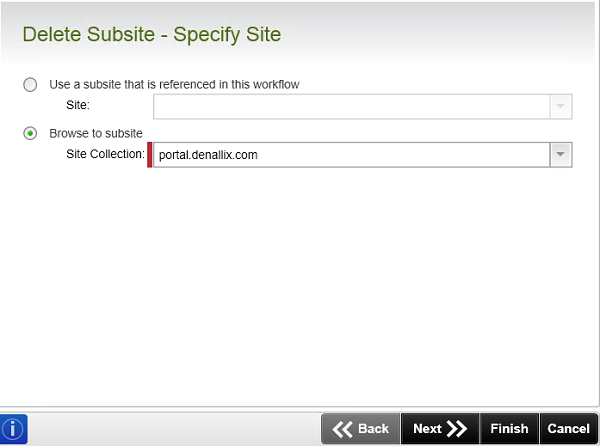
| Field | Description | Sample Value |
|---|---|---|
| Use a subsite that is referenced in this workflow |
Use this option if a reference was created earlier in this workflow. |
Select the reference from the drop down list. |
| Browse to subsite | If no reference is available, browse to the item on a registered SharePoint Site Collection. The Site Collection field is populated with the default Site Collection. |
Choose a site collection from the available site collections that have the K2 for SharePoint app registered. If there is only one it is auto-selected. |
If Browse to site was selected on the Specify Site page of the wizard, set the filters to determine which site is to be deleted.
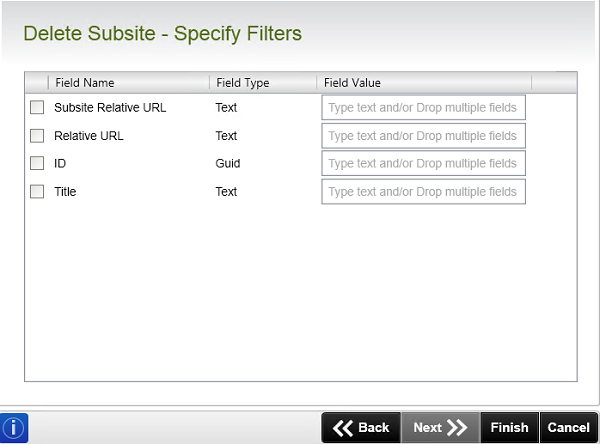
| Field | Description | Sample Value |
|---|---|---|
| Filter Fields |
Apply a filter by specifying values in one or more fields to identify the required item. |
Select the check box in front of the field to enable the filter. Type the value of the field, or drag a value from the Context Browser such as a pre-configured Data Field, Item Reference or a SmartObject Load method. Note that when a SmartObject Load method is used, an input property is required for the correct data to load. |