Get Document Set Reference
This wizard is found on the SharePoint 2013 - Document Set Events node in K2 Studio and the K2 Designer for Visual Studio. .
What does it do?
The Get Document Set Reference wizard allows you to create a reference for the document set which can be used in later workflow steps to retrieve the document set information.
How is it used?
When using any of the document set wizards in a workflow, other than the Create Document Set, configure this wizard to create a reference for a specific document set. The reference can be used in the other wizards, in later workflow steps, to easily retrieve the document set information. By selecting the reference in those wizards it specifies the document setyou want to work with.
Specify the SharePoint library where the document set is located.
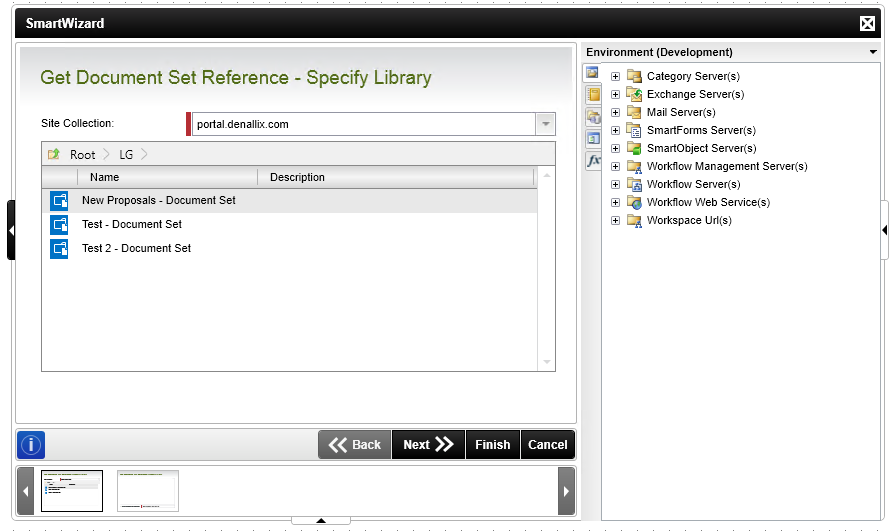
| Field | Description | Sample Value |
|---|---|---|
| Site Collection | Specify the SharePoint Site Collection from the drop-down in which to find the document library to create the document set in. | Specify the appropriate collection from the drop-down list. |
| Site Collection Navigation |
When the SharePoint Site Collection contains subsites, navigate to the required Library by clicking the subsite.
|
Select the required library. |
Specify filters for creating the reference.
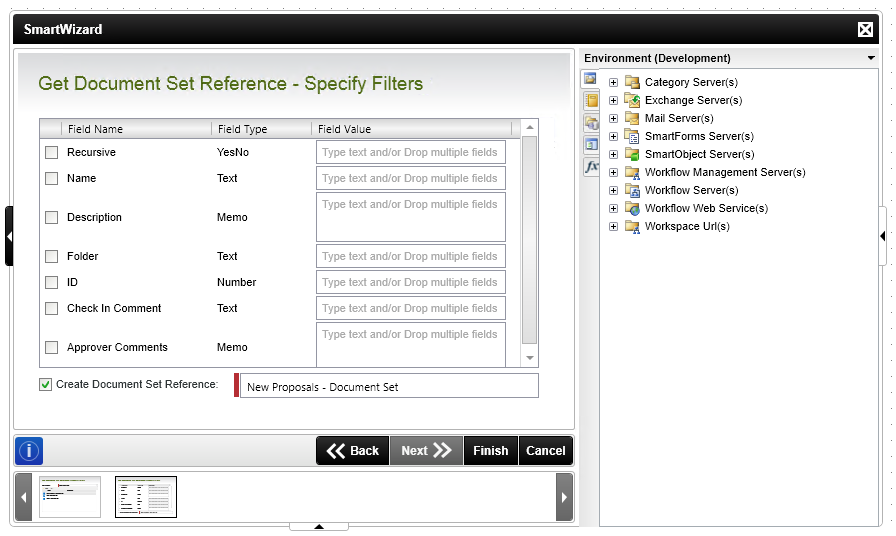
| Field | Description | Sample Value |
|---|---|---|
| Fields | Select a check box and specify values for the fields/properties. | Type a value, or drag a value from the Context Browser such as a pre-configured Data Field, Item Reference or a SmartObject Load method. Note that when a SmartObject Load method is used, an input property is required for the correct data to load. |
| Create Document Set Reference | Select the check box and enter a name to create a reference for this document set upon completion of this workflow step. This reference can be used in later steps in the same workflow to identify the document set. The reference must be unique in the workflow. | Type a value, or drag a value from the Context Browser such as a pre-configured Data Field, Item Reference or a SmartObject Load method. Note that when a SmartObject Load method is used, an input property is required for the correct data to load. |