Create Document Set
This wizard is found on the SharePoint 2013 - Document Set Events node in K2 Studio and the K2 Designer for Visual Studio.
What does it do?
The Create Document Set wizard allows you to create a new document set in a library for managing multiple documents as a single work product. The library must have the document set content type enabled in order to use this wizard.
How is it used?
For a Client Services business you need to create a proposal for a potential new client. This proposal can be made up of different documents such as Microsoft Word and Excel documents. These documents can either be created by the same employee or different employees but you want to save the proposal documents as one work product. For this you can create a document set called New Proposals which contain all these documents making up the proposal.
Drag the wizard from the SharePoint 2013 Document Set Events to the design canvas.
On the first page of the wizard you need to specify the library where the document set is to be created.
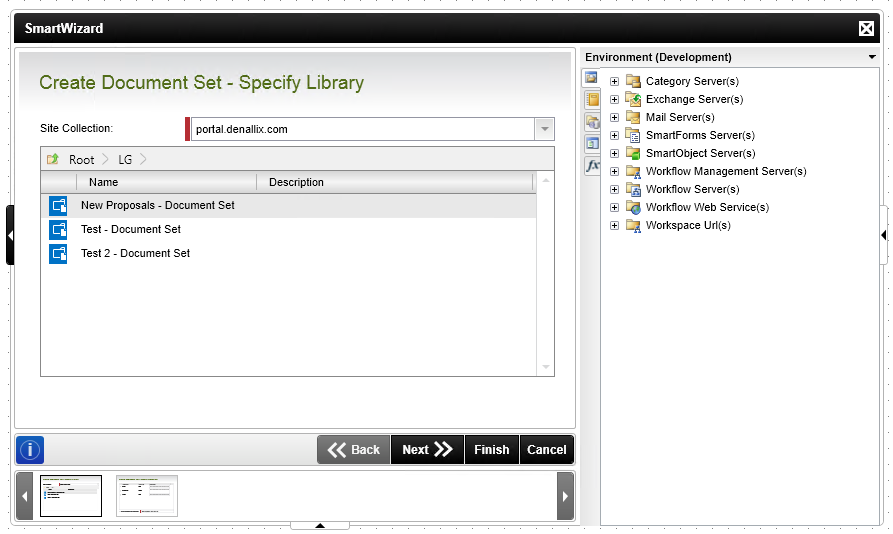
| Field | Description | Sample Value |
|---|---|---|
| Site Collection | Specify the SharePoint Site Collection from the drop-down in which to find the document library to create the document set in. | Specify the appropriate collection from the drop-down list. |
| Site Collection Navigation |
When the SharePoint Site Collection contains subsites, navigate to the required Library by clicking the subsite.
|
Select the required library. |
Specify the properties for the document set being created.
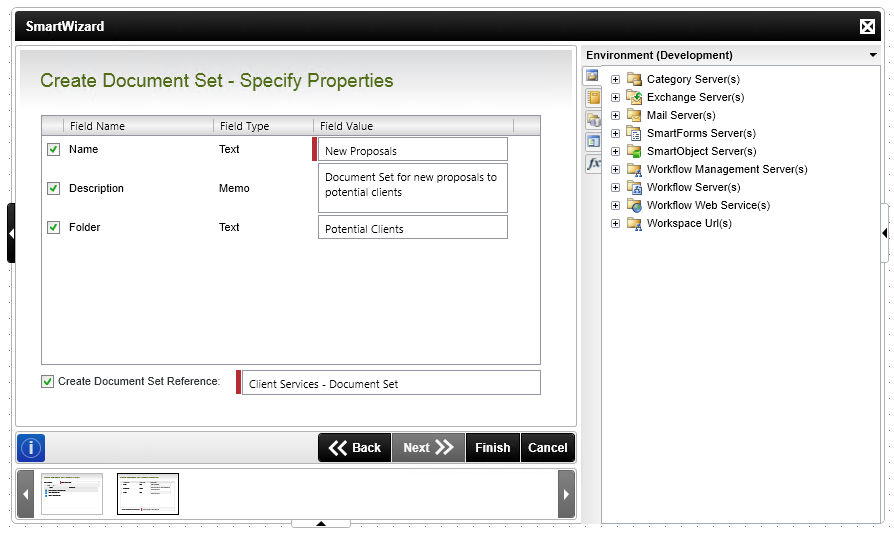
| Field | Description | Sample Value |
|---|---|---|
| Values |
Specify the appropriate properties and values. The selected properties will be set with the specified values when running the workflow. |
Type a value, or drag a value from the Context Browser such as a pre-configured Data Field, Item Reference or a SmartObject Load method. Note that when a SmartObject Load method is used, an input property is required for the correct data to load. |
| Create Document Set Reference | Select the check box and enter a name to create a reference for this document set upon completion of this workflow step. This reference can be used in later steps in the same workflow to identify the document set. The reference must be unique in the workflow. | Type a value, or drag a value from the Context Browser such as a pre-configured Data Field, Item Reference or a SmartObject Load method. Note that when a SmartObject Load method is used, an input property is required for the correct data to load. |