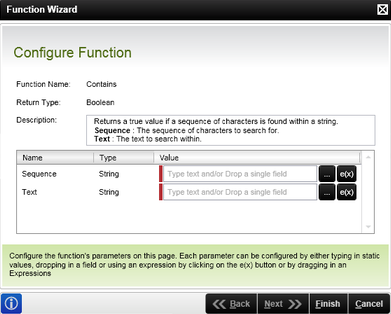Text
Text functions perform operations such as concatenations or insertions on text. Text-based operations are 1-based, meaning that the index of the first character in a string is 1.
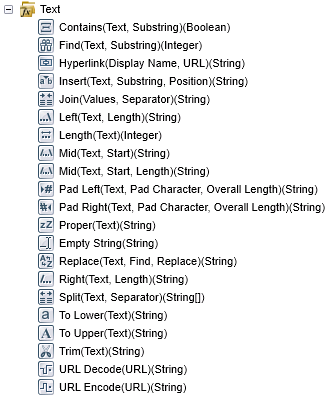
An item is selected and then added to the canvas or K2 field part by clicking the Add button or by dragging it to the right place.
| Functions | Description | Example |
|---|---|---|
| Contains | Returns a true value if a substring is found within another string. | Sequence: "12345" Text: "234" Result: True |
| Empty String | Returns an empty string. | Result: "Blank" |
| Find | Returns the index if the specified string is found within another string. Returns 0 if no match can be found. | Substring: "12345" Text: "234" Result: 2 |
| Hyperlink | Creates a hyperlink with a display name and URL. | Display Name: "K2" URL: "http://www.k2.com" Result: "<a href= http://www.k2.com > K2</a>" |
| Insert | Inserts a substring into a string at a specified position. | Text: "Example" Substring: "00000" Position: 2 Result: "E00000xample" |
| Join | Concatenates a list of text values or fields, delimiting each with a separator. | Values: { "1", "2", "3" } Separator: ";" Result: "1;2;3" |
| Left | Returns a subset of characters from the left side of a string. | Text: "Test" Length: 1 Result: "T" |
| Length | Returns the length of a string. | Text: "Test" Result: 4 |
| Mid | Returns a subset of characters from a string, starting at a specified index and continuing to the end of the string. | Text: "Example" Start: 3 Result: "xample" |
| Mid - Length | Returns characters from a string, starting at an index and continuing a specified length. | Text: "Example" Start: 2 Length: 5 Result: "xampl" |
| Pad Left | Pads a string with a padding character on the left side up to a specified length. | Source String: "Example" Pad Character: "#" Overall Length: 9 Result: "## Example " |
| Pad Right | Pads a string with a padding character on the right side up to a specified length. | Source String: "Example" Pad Character: "#" Overall Length: 9 Result: " Example #" |
| Proper | Converts a string to proper case. | Text: "the quick brown fox jumps over the lazy dog" Result: "The Quick Brown Fox Jumps Over The Lazy Dog" |
| Replace | Replaces a substring within a string with a new substring. | Text: "Ex000le" Find: "000" Replace: " amp " Result: "Example" |
| Right | Returns characters from the right side of a string. | Text: "Example" Length: 3 Result: "ple" |
| Split | Splits text into substrings delimited by a specified separator value. | Text: "a;b;c" Separator: ";" Result: { "a", "b", "c" } |
| To Lower | Converts a string to lower case. | Text: "Example" Result: " example " |
| To Upper | Converts a string to upper case. | Text: "Example" Result: " EXAMPLE " |
| Trim | Removes leading and trailing spaces and line breaks from a string. | Text: " Example " Result: "Example" |
| URL Encode | Encodes a URL string. | URL: "http://local.com/test url.asmx" Result: "http%3a%2f%2flocal.com%2ftest+url.asmx" |
| URL Decode | Decodes a URL string. | URL: "http%3a%2f%2flocal.com%2ftest+url.asmx" Result: "http://local.com/test url.asmx" |
The Function wizard content varies according to the function: