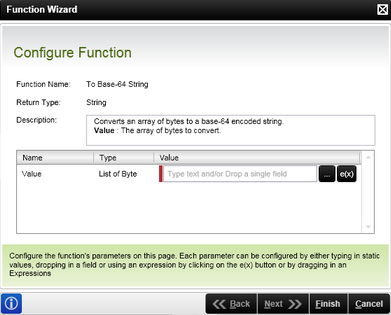Conversion
Note that the success of a conversion depends on the data itself and not only on the input type. For example, converting a long data type to a short works as long as the data itself is convertible, i.e. the number of bits is 16 or less. Converting a decimal to Boolean works as long as the decimal number is 1.0 or 0.0.
Boolean can be converted from a number, where 1 is true and 0 is false.
| Function | Accepted input types |
|---|---|
| To Binary | String (Base-64) |
| To Boolean | String, Byte, Short, Integer, Long, Double, Decimal, Boolean |
| To Bytes | String |
| To DateTime | String |
| To Decimal | String, Byte, Short, Integer, Long, Double, Decimal, Boolean |
| To Double | String, Byte, Short, Integer, Long, Double, Decimal, Boolean |
| To Integer | String, Byte, Short, Integer, Long, Double, Decimal, Boolean |
| To Long | String, Byte, Short, Integer, Long, Double, Decimal, Boolean |
| To Short | String, Byte, Short, Integer, Long, Double, Decimal, Boolean |
| To String | String, Byte, List of Byte, Short, Integer, Long, Double, Decimal, Boolean |
| To K2 FQN User | String, String[] |
| To SharePoint Claims User | String, String[] |
An item is selected and then added to the canvas or K2 field part by clicking the Add button, or by dragging it to the right place.
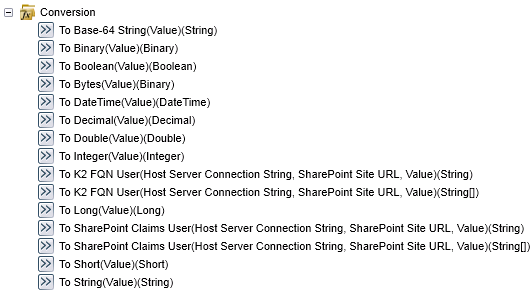
| Functions | Description | Example |
|---|---|---|
| To Base-64 String | Converts an array of bytes to a base-64 encoded string | Input Value: { 69, 120, 97, 109, 112, 108, 101 } Result: "RXhhbXBsZQ==" |
| To Binary | Converts a base-64 encoded string to an array of bytes. | Input Value: "RXhhbXBsZQ==" Result: { 69, 120, 97, 109, 112, 108, 101 } |
| To Boolean | Converts a value to a Boolean data type. | Input Value: "True" Result: True |
| To Bytes | Converts a string to an array of bytes using the default character encoding. | Input Value: "Example" Result: { 69, 120, 97, 109, 112, 108, 101 } |
| To Date Time | Converts a value to a DateTime data type. | InputValue: "2009/02/02 05:05:05 AM" Result: 2009/02/02 05:05:05 AM |
| To Decimal | Converts a value to a Decimal Data type. | Input Value: "1" Result: 1.0 |
| To Double | Converts a value to a Double data type. | Input Value: "1" Result: 1.0 |
| To Integer | Converts a value to an Integer data type. | Input Value: "1.0" Result: 1 |
| To Long | Converts a value to a Long data type. | Input Value: "1.0" Result: 1 |
| To Short | Converts a value to a Short data type. | Input Value: "1.0" Result: 1 |
| To String | Converts a value to a String data type. | Example 1:
Input Value: 12345 Result: "12345" Example 2: Input Value: { 69, 120, 97, 109, 112, 108, 101 } Result: "Example" |
| To K2 FQN User | Converts an encoded SharePoint claims user or group to K2 FQN user or group. |
Example 1:
Example 2:
Result: K2LDAP:joe;K2LDAP:holly |
| To SharePoint Claims User | Converts a K2 FQN user or group to an encoded SharePoint claims user or group. | Example 1:
Input Value: c:0-.f|ldaproleprovider|legal Result: K2LDAP:legal Example 2: Input Value: c:0-.f|ldaproleprovider|legal;i:0#.f|ldapmembershipprovider|holly Result: K2LDAP:joe;K2LDAP:holly |
The Function Wizard varies based on the function: