Forms
A form is the item that you see when you open your form in a browser or mobile device. A form is a container for one or more views and may contain form-level controls and form-level rules. You can configure the views on the form to share data and allow people to capture, edit, and display data, with many options to validate the data and style the controls and background.
You can also create tabbed forms to present multiple views in the same form.
The Form Designer generates a web form that is saved in the category tree. It is an ASPX form and you can access it by clicking the URL link on the Properties page. This example illustrates some of the form features.
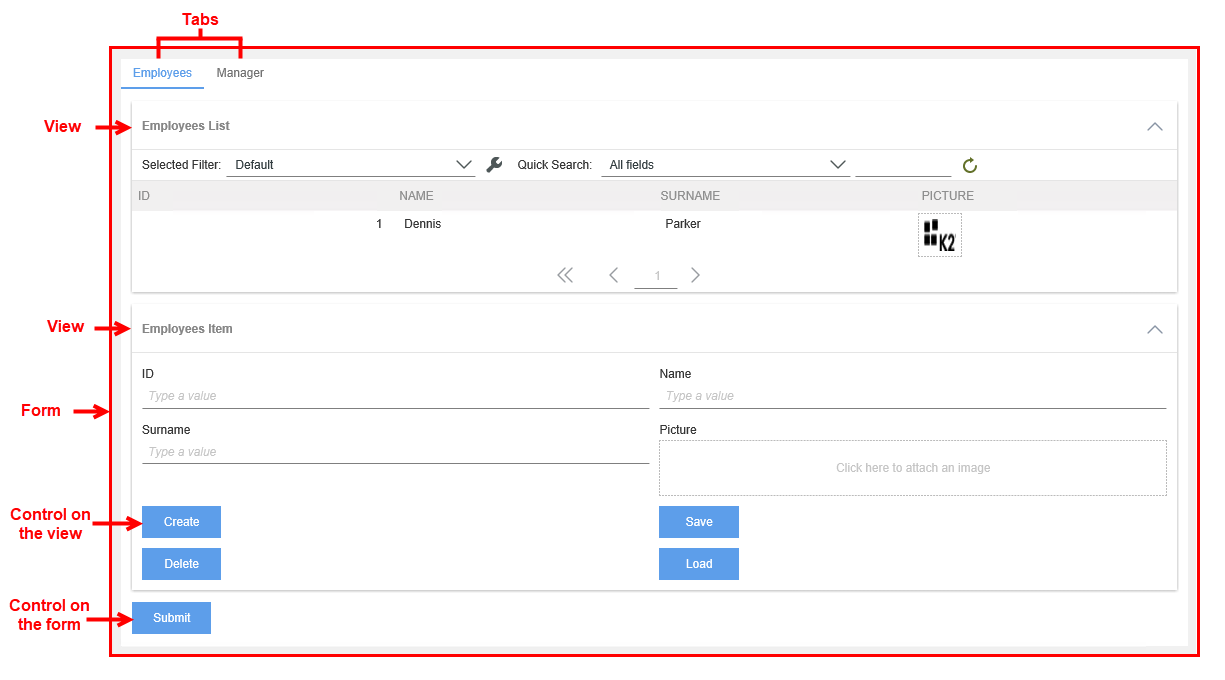
See How To: Create a Form for an example of creating a basic form.