K2 SmartActions
K2 SmartActions is a messaging feature that enables you to action worklist items by responding to a message generated by the K2 Server.
- K2 SmartActions functions as an alternative to using the K2 Workspace or a SharePoint-based Worklist web part but not as a replacement.
- As an alternative to using K2 Workspace / Worklist, it enables a user to interact with the K2 Server asynchronously, communicating through email.
- To utilize SmartActions, permanent connection with the K2 Server is not required.
The feature is installed and configured with the K2 installation. Some post-installation tasks may be required, and optional custom message configuration is possible.
- SmartActions can be viewed and actioned from the Outlook e-mail client. Select an email sent from the K2 Server.
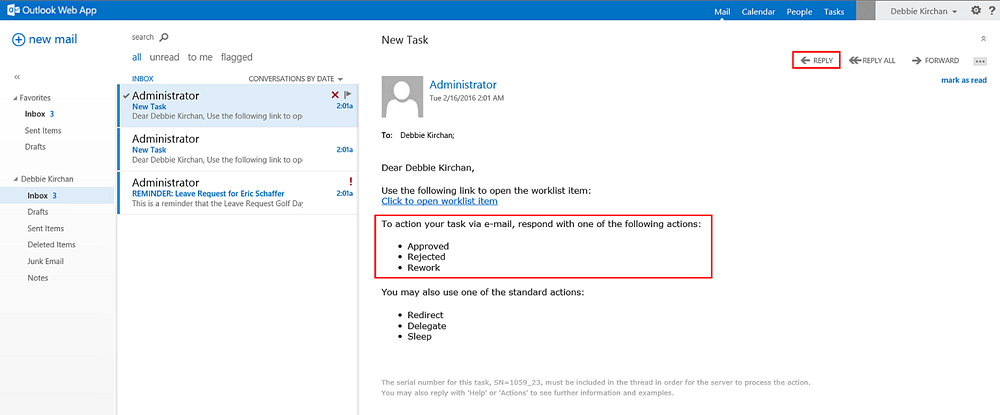
- To action the task respond with one of the available actions. Click Reply and enter the required response.
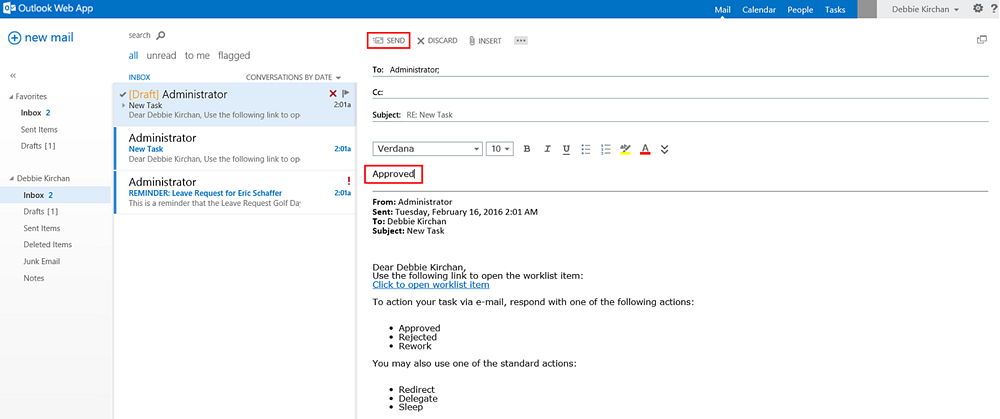
- Click Send to complete the action.
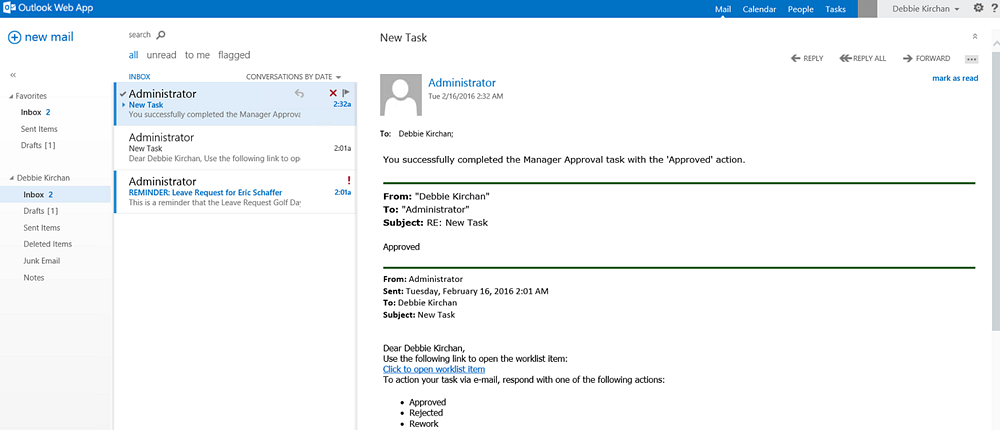
- An email will be sent from the K2 Server confirming that the action was completed successfully.
To open the worklist item, click on the provided link within the email.
- SmartActions is extendable via the .NET Managed Extensibility Framework, therefore multiple messaging platforms can support SmartActions by building a SmartActions plug-in. For more information access the Customizing SmartActions topic.
- The communication between the K2 Server and the user’s email client is asynchronous. This means that once the message is sent to the K2 Server or from the K2 Server, the assumed expectation is that the outcome of the communication is / was successful.
- Exchange integration will function out-of-the-box provided the correct mailbox settings are configured at the time of installation. SMTP is supported, however requires additional manual steps post installation.
- No errors will be reported when the destination email cannot be resolved in the CC or BCC fields (e.g. bob@gmail.com), and if no errors are reported for ‘external’ emails in the CC and BCC, the email will still be sent. You need to be sure the email address entered in these fields or as part of a distribution group is correct.
- If the mailbox configured for SmartActions becomes full, SmartActions will fail and report an error stating that the mailbox is full. It is therefore important to regularly log into the mailbox as the configured account using OWA (Outlook Web App - previously called Outlook Web Access) and delete or archive SmartAction emails.
- If connecting via a mobile device, you may instead opt for a mobile application that interacts with the K2 Server via web services. For more information view the K2 Mobile Task Lists topic.