Workflow Reporting
The Workflow Reporting Service Type provides the data used to generate K2 workflow reports
Service Authentication
The following Authentication Modes may be used with the Service Type:
- Impersonate
- ServiceAccount
- Single Single-on
- Static
Service Keys (Service Instance Configuration Settings)

| Key | Can be modified | Data Type | Sample Value | Notes |
|---|---|---|---|---|
| Workflow DB Connection String | Yes | Text | Data Source=[SqlServerName];Initial Catalog=K2;integrated security=sspi;Pooling=True |
SQL connection string to the K2 database. This property contains sensitive information. You can enter and see your values when you first configure this value. The value will be masked when the service instance is updated. |
| Workflow LogDB Connection String | Yes | Text | server=[SqlServerName];database=K2; uid=sa;pwd=k2pass;pooling=true; enlist=false;Min Pool Size=5 |
SQL connection string to the K2 database. This property contains sensitive information. You can enter and see your values when you first configure this value. The value will be masked when the service instance is updated. |
| Identity DB Connection String | Yes | Text | Data Source=[SqlServerName];Initial Catalog=K2;integrated security=sspi;Pooling=True |
SQL connection string to the K2 database. This property contains sensitive information. You can enter and see your values when you first configure this value. The value will be masked when the service instance is updated. |
| Use Native SQL Execution | Yes | True/ False | True | Usually set to True to improve performance. |
| DifferentSQLServer | Yes | True/ False | False | Usually set to False unless the targeted database is on a different server than the primary K2 database. |
| DebuggingEnabled | Yes | True/ False | False | If True, more debugging information is provided, but this can affect performance. |
Service Objects
The Workflow Reporting Service Instance exposes Service Objects that are categorized based on the type of reporting data returned by the Service Object. 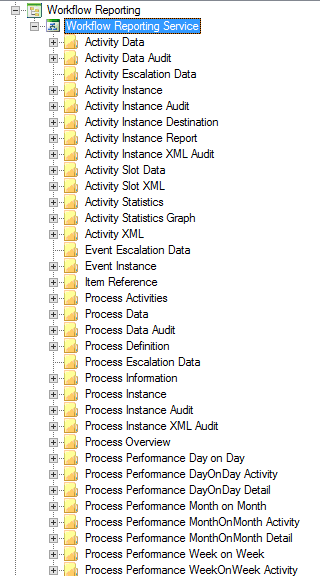
In addition, if workflows are deployed with the Create Workflow Reporting SmartObjects option selected, the service will create Service Objects for the selected items in the configuration of the Create Workflow Reporting SmartObjects screen, as specified by the workflow designer, located in a category that reflects the workflow project structure. 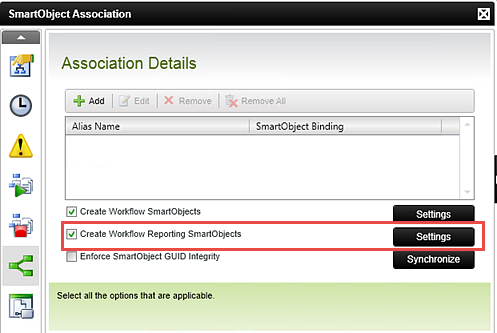
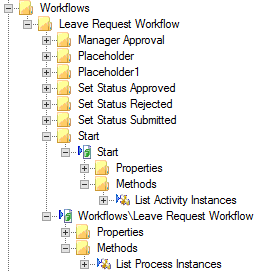
SmartObjects
K2 automatically generates SmartObjects for these Service Objects. SmartObjects can be automatically created by selecting the Generate SmartObjects for this Service Instance check box when creating a new Service Instance. Designers can use the SmartObject design tools to build advanced SmartObjects that leverage the Service Objects in this service. It is recommended to use the SmartObject design tools to create SmartObjects rather than generating SmartObjects, since this allows better control over the naming, behavior and design of the SmartObject and its methods and properties.
Considerations
- The Create Workflow Reporting SmartObjects property must be set to True on the process properties to create workflow-specific reporting SmartObjects when the process is deployed.
- You may want to limit the number of processes that generate Workflow Reporting SmartObjects, as it can cause significant overhead on the SQL server if a high volume of processes or process instances are expected, and it can also increase the amount of time taken to deploy the workflow definition.