SmartBox Service
The SmartBox Service Service Type is used internally by K2 for SmartBox-based SmartObjects. (SmartBox is a K2-managed SQL schema in the K2 database, and is used for storing SmartObject data when there is no existing system that can store the data. By default, SmartObjects you create will use the SmartBox provider unless you specifically change the SmartObject to use data from another Service Object. K2 automatically generates and updates tables in the SmartBox database when SmartBox-based SmartObjects are deployed. A service instance of this service type is registered automatically when you install K2.
Service Keys (Service Instance Configuration Settings)

| Key | Can be modified | Data Type | Sample Value | Notes |
|---|---|---|---|---|
| sqlconnection | Yes | Text | Server=localhost; Database=SmartBox; User ID = k2; Password=k2; Pooling=false |
The connection string to the K2 SmartBox database. This property contains sensitive information. You can enter and see your values when you first configure this value. The value will be masked when the service instance is updated. |
| throwErrorNothingLoaded | Yes | True/ False | False | |
| throwErrorNothingCreated | Yes | True/ False | False | |
| differentSQLServer | Yes | True/ False | False | Specifies whether the target database is located on a different SQL server than the server where the K2 databases are located. |
Service Objects
The standard SmartBox Service Instance has several out-of-the-box Service Objects that are used internally by the K2 environment. In addition, any SmartBox-based SmartObjects will be exposed as Service Objects as well.
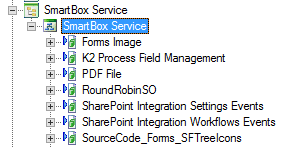
SmartObjects
K2 automatically generates SmartObjects for these Service Objects. SmartObjects can be automatically created by selecting the Generate SmartObjects for this Service Instance check box when creating a new Service Instance. Designers can use the SmartObject design tools to build advanced SmartObjects that leverage the Service Objects in this service. It is recommended to use the SmartObject design tools to create SmartObjects rather than generating SmartObjects, since this allows better control over the naming, behavior and design of the SmartObject and its methods and properties.
Considerations
- The default Service Instance of this service is used internally by the K2 environment. Do not modify or delete the existing service instance.
-
K2 manages the SQL databases in the SmartBox database automatically. If you would rather have full control where and how data is stored in SQL, create your own database in SQL and use the SQL Server Service Type to expose that database as SmartObjects.