Forms
Only forms that have been configured as Application Forms appear in the menu. For more information, please refer to Configure a Form as an Application Form.
The My Forms list displays forms marked as Application Forms. Use Search to find a particular form if you have many application forms. Once you've found the form you need, click it to open and start using.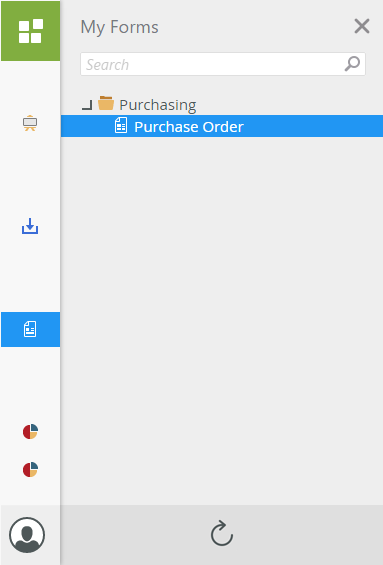
Click the Refresh button at the bottom to refresh the list of forms available to you.
You can set the title of a SmartForm using the Title property. See Form Properties for more information.