How To: Use Parameter Events And Conditions
Parameter Events and Conditions allow you to set up actions on the change of a parameter rather than use hidden text boxes on views and forms.
- Use a parameter change event such as When a View parameter raises an event
-
Add a parameter condition such as a View parameter has a specific value and action to the rule definition as required. One example is to show a message to the user if a view parameter is changed and has a specific value as shown below.
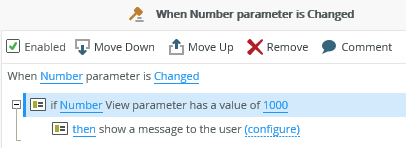
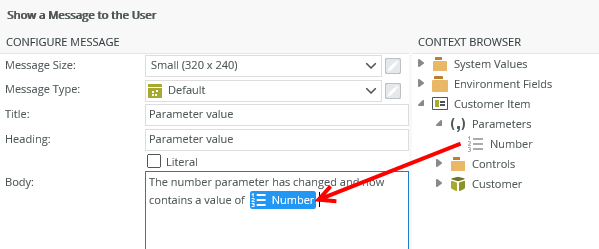
- The parameter events and conditions are available on view and form level.
- It is recommended to use the parameter events and conditions where hidden text boxes or data labels were previously used to save values and execute a rule if something changes.
- When a view parameter and form parameter have the same name; where the view is displayed on the form, and an on change event is configured for either the view or form parameter, the subsequent rule is only applied to the parameter used in the rule event