Deleting a SmartObject
You can delete SmartObjects using one of the following methods:
- Right-click the SmartObject in the Recent Items section and select Delete
- Open the folder where the SmartObject is located from the Recent Folders section, and then delete it
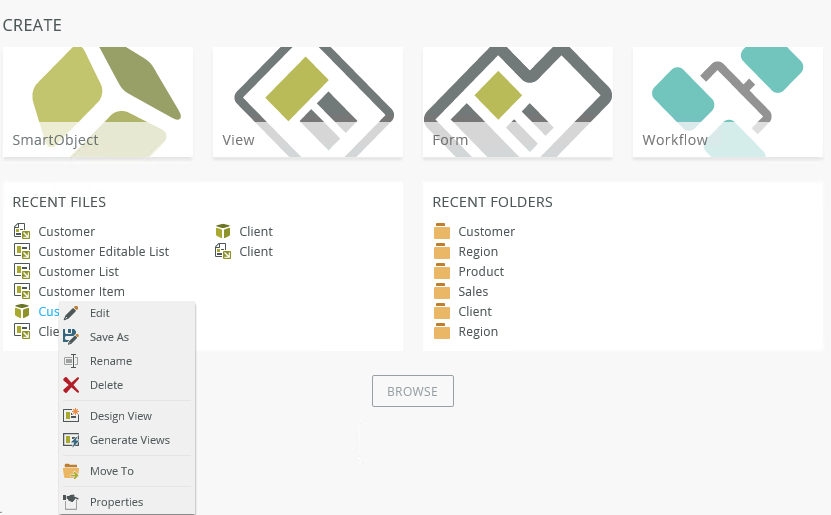
- Right-click the SmartObject in the category tree and select Delete
or Properties
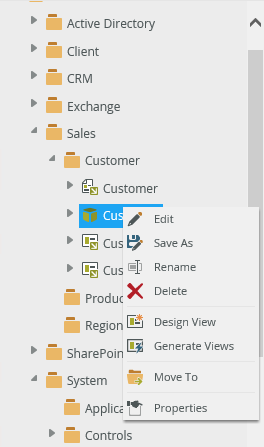
- Select the SmartObject in the category grid and select Delete or Properties from the toolbar, or right-click the SmartObject and select Delete or Properties
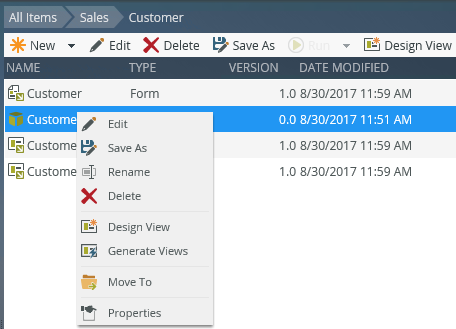
The Properties menu item opens when you select Properties. You can also delete your SmartObject from this page.
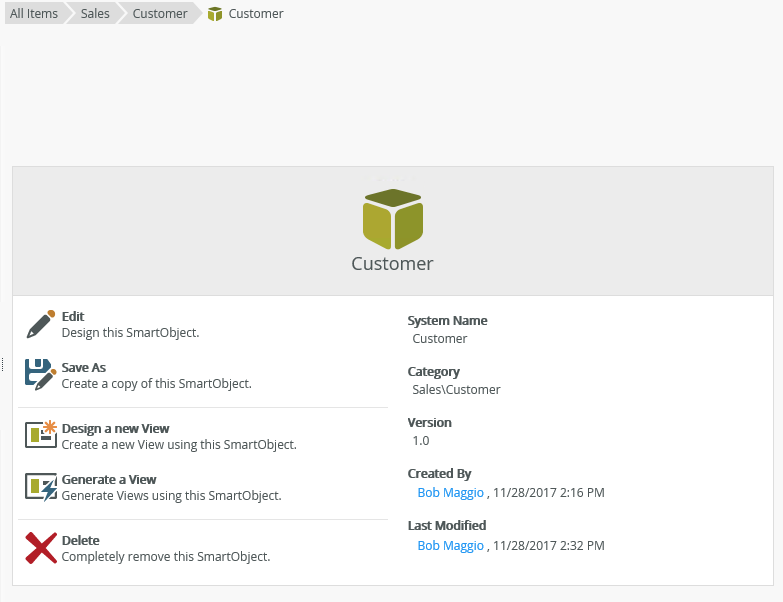
- You can't delete a SmartObject if any dependencies exist. For example, if a view or a form uses the SmartObject that you want to delete, first remove all dependencies on the SmartObject and then delete it. Expand the + icon next to the SmartObject in the category tree to see if there are any views and forms that depend on the SmartObject.
- When you delete a SmartObject, K2 deletes the SmartObject source from the entire system. If views or forms use the SmartObject, you see a warning when you try to delete it. If the SmartObject is used by an external component (for example a workflow, custom form, or reports) you are not warned and deleting the SmartObject may result in a broken application. You should only delete a SmartObject if you fully understand the impact of doing so.