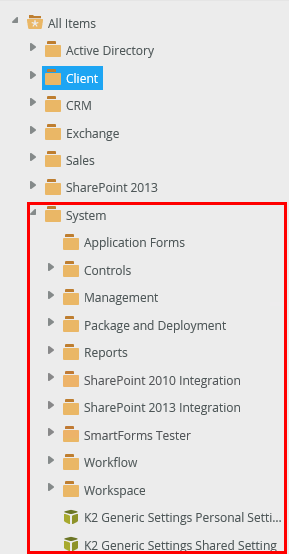Category Tree: Search and Filter
The search functionality at the top of the category tree allows you to easily find the item you want to work with. Type a value in the search box to list the results. You can use the search filter to manage the display of items.
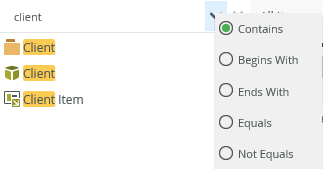
The filter at the bottom of the category tree allows you to show or hide the items in the category tree. Select or deselect the item to show or hide it in the category tree. The filter settings are saved to your profile. 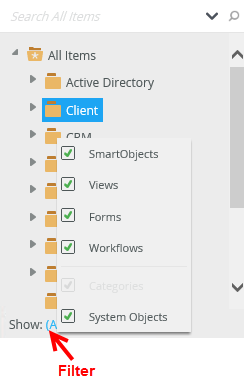
The System Objects setting is deselected by default, meaning the system objects won't appear in the category tree. Select the setting if you want to see and use these objects. System Objects include the following categories: