Removing K2 artifacts and integration from SharePoint
Deleting K2 artifacts and uninstalling K2 for SharePoint from your environment will remove K2 artifacts from within SharePoint. You want to be sure that all SmartObjects , View, Forms, Service Instance are completely removed from the K2 environment and that there are no orphaned artifacts. This topic explains the best practice when removing K2 artifacts to ensure that all elements are removed and are no longer visible in the database, K2 Workspace, K2 Management Site and in the category tree.
Removing K2 artifacts and K2 for SharePoint from SharePoint
High Level steps to remove all artifacts and uninstall the K2 app by:
- Deleting workflows and artifacts in the K2 app under the affected lists on the Applications page.
- Select both check box options and click OK.
- Uninstall or Manage App activations for the K2 App on the site.
- Delete site and/or site collection.
For detailed steps to remove K2 artifacts and K2 for SharePoint see below:
- Select the list or libraries where the K2 artifacts reside.
- Open the K2 application and click Delete All.
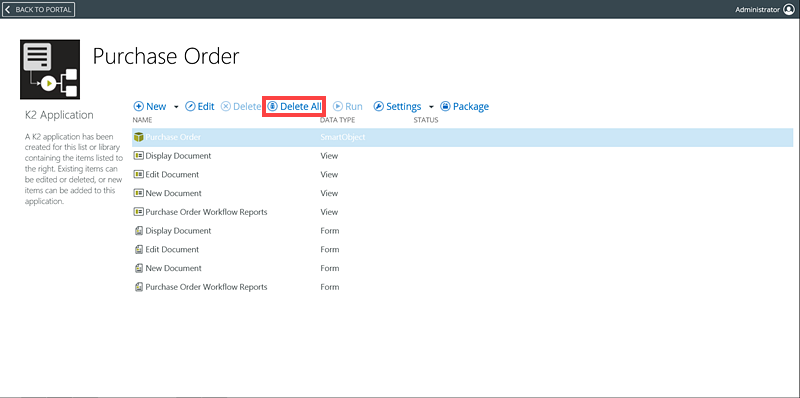
- Select the Historical log data checkbox and click OK.
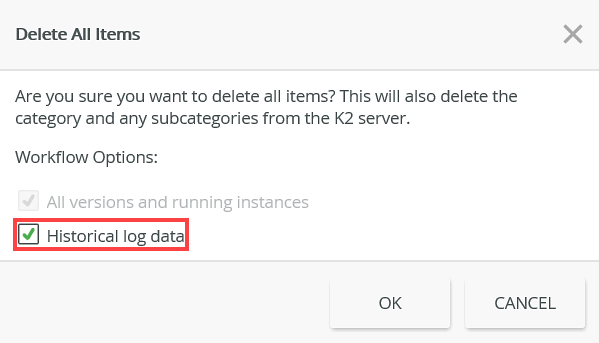
- The K2 Artifacts are deleted.
- Open the K2 Application and select Manage App Activations.
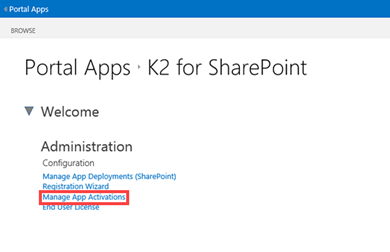
- Select the site collection and click Uninstall.
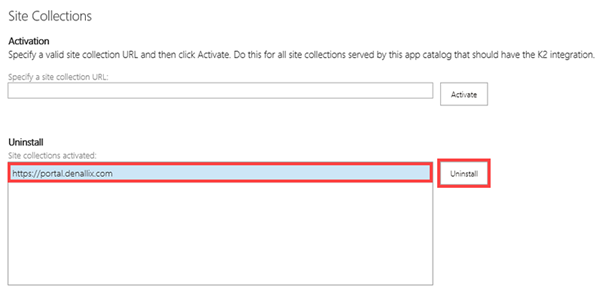
- On the Confirmation page, click OK.
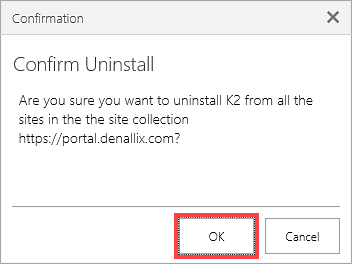
- Once the uninstall is complete, click Close.
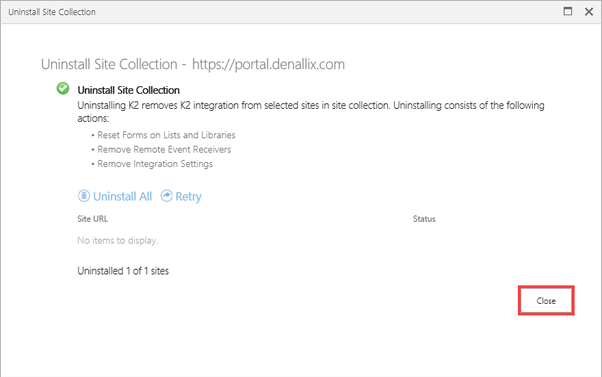
- On the K2 application page, select Manage App Deployments (SharePoint).
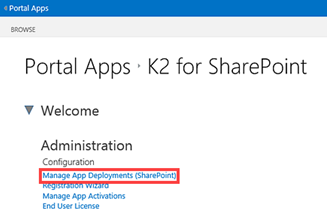
- On the Managed Paths section, select the (All Paths) option and click Remove.

- The (All Paths) option is removed, click Close.
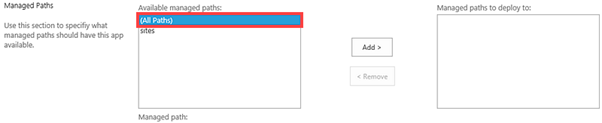
- Click Trust It.
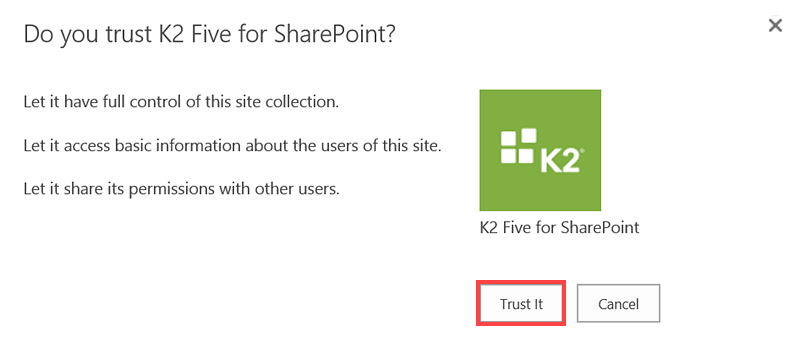
- Open the App Catalog.
- Open the Site Contents, select the K2 App. Click on the ellipsis and click Remove.
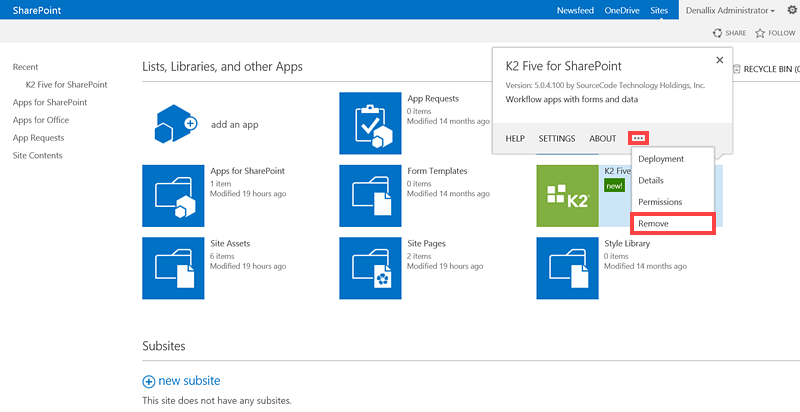
- Click OK.
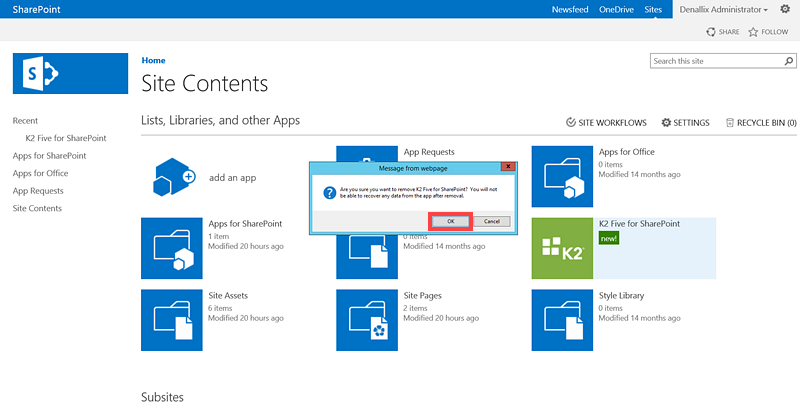
- Open the Apps for SharePoint page in the App Catalog, right-click on the app and select Delete.
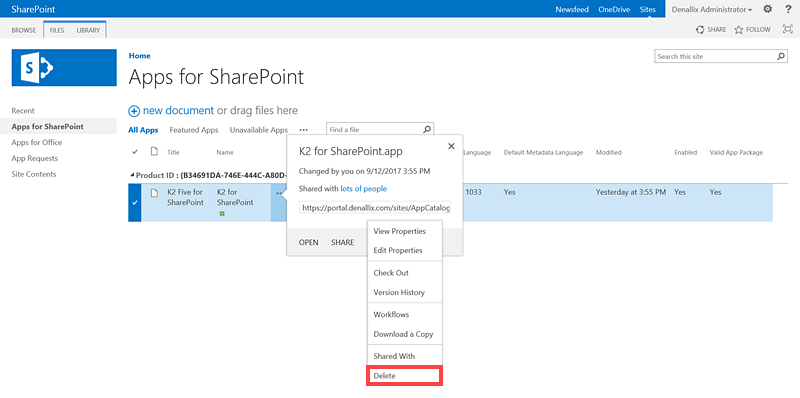
- Go to the site settings of your app catalog site and delete the app from the recycle bin on both levels.
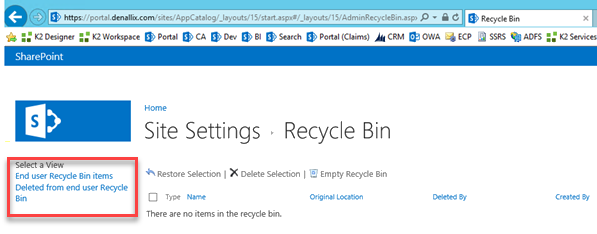
- K2 for SharePoint and K2 Artifacts are removed from your environment.
Leftover Artifacts
Once you have removed K2 for SharePoint as per the steps above, the following leftover artifacts remain:
- K2 Management and System SmartObjects are visible in K2 Designer
- K2 Management and System category folders are visible in K2 Designer
- The K2 for SharePoint Service Instance is visible in K2 Management
- The SharePoint Group Provider is visible on the Users > SP node in K2 Management
These artifacts are leftover by design and are not removed when following the steps above. To remove these artifacts contact K2 Support for assistance.