APIs
Click on APIs to load the API Authentication and Administrators configuration page.
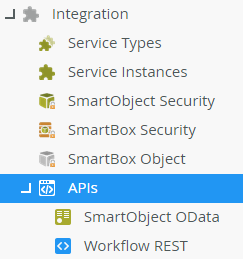
Use the Workflow REST API to manage workflows, workflow instances, and tasks in custom ASP.NET pages, custom apps, and third party tools (such as Microsoft Flow). Use the SmartObject OData API to expose SmartObject data to developers and third party tools (such as Microsoft Power BI and Microsoft Excel). Use SmartObject data to build custom reports using any SmartObject data, such as workflow statistics and line of business information for which you have SmartObjects.
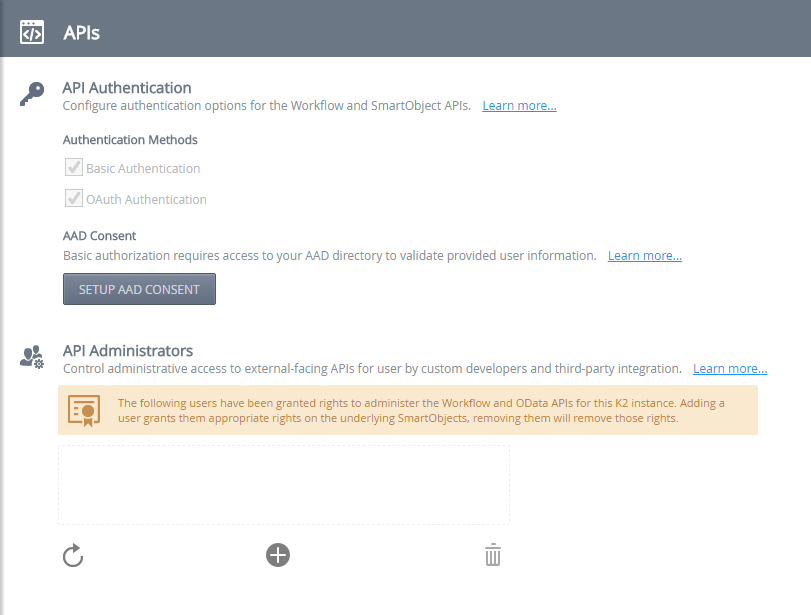
You must set up Azure Active Directory permissions before you can enable the APIs. See AAD Consent for more information.
Authentication Methods
The APIs use Basic and OAuth for Authentication.
AAD Consent
Click on the Setup AAD Consent button to enable Azure Active Directory authorization. You only need to do this once.
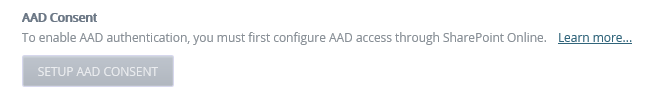
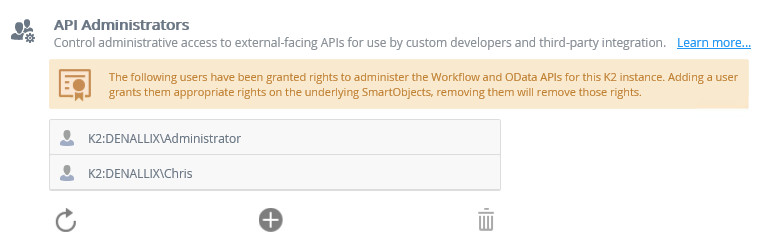
Click on the plus icon to add an administrator to the list.
Click on the refresh icon to reload the list.
Select an administrator and click on the trash can to remove an administrator from the list.