How To: Set the Window Size of a subview
When you use the Open a subview or Open a subform rule action, you can set the window size opening the subview or subform using percentages or pixels.
To set the size of the window opening the subview or subform, click configure next to the rule action.
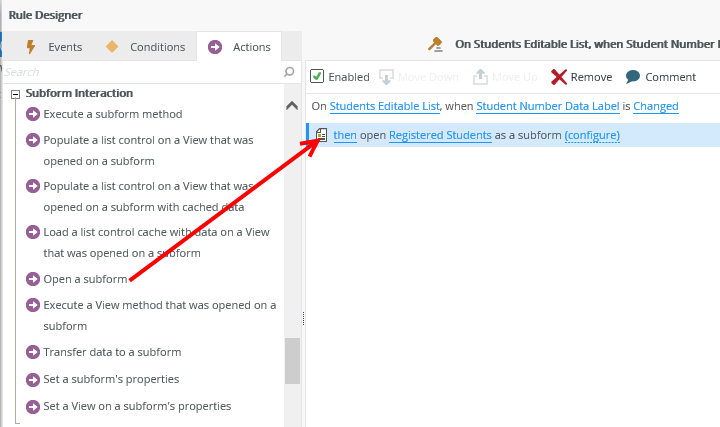
You can change the width and height of the window on the Subform settings tab. These fields are not compulsory and use the framework values of 80% by 80% if not specified. You can enter values in the fields, drag fields from the context browser or use a combination of both. You can also drag a numeric value from the context browser and then add the % symbol at the end to indicate that the size must be calculated as a percentage.
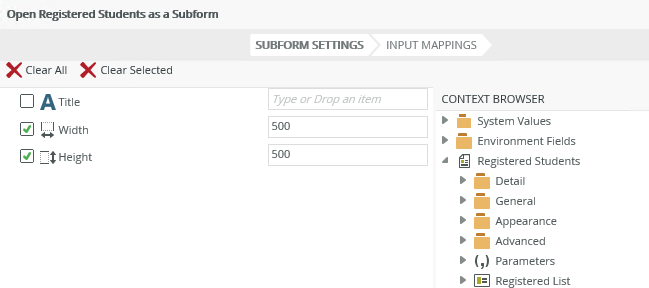
In the example below, we use the Client node to set the sizes. A scroll-bar is enabled if the form does not fit the size of the window.
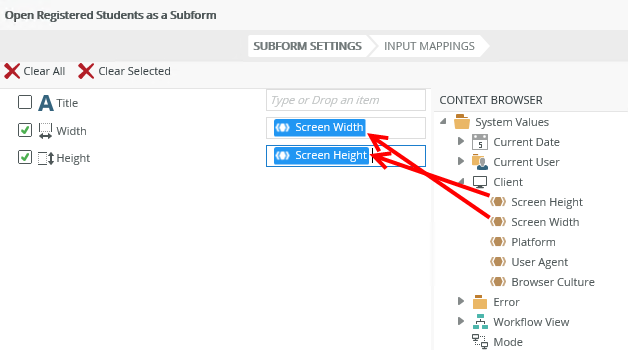
- The default window size is 80% by 80%
- When you use percentages, it is necessary to add the percentage sign, but when you use pixels, no suffix is required
- If you specify invalid values or clearing values, the settings revert back to 80% by 80%
- If a value is calculated to be less than the minimum size, it automatically defaults to the minimum size. The default minimum size is 70px X 70px
- If a value is calculated to be more than the maximum size, it automatically defaults to the maximum size. The default maximum size is the client height and client width of the browser as calculated at runtime