Blocking errors during installation
While installing K2, the Setup Manager checks for problems in your environment that cause errors. The installation stops when it finds a problem so you can fix it. Once you have fixed the issue, rerun the Setup Manager and it continues from where it encountered the critical error.
This image shows the graphical user interface version of an error: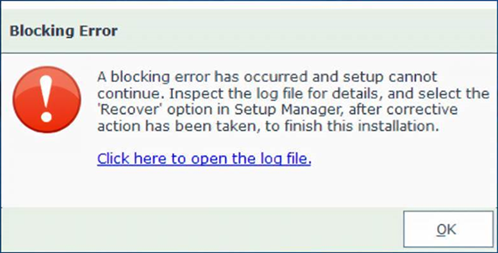
This image shows the command-line version of an error: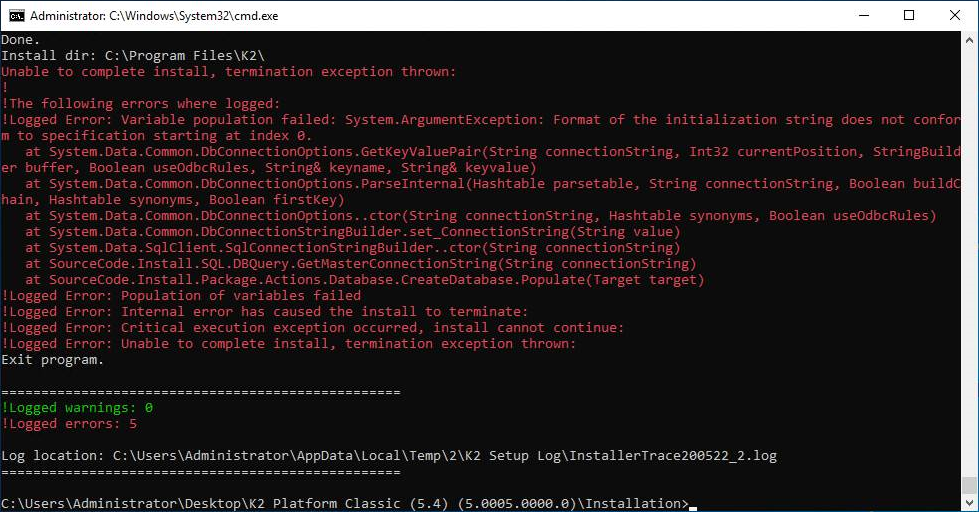
Open the InstallerTrace log file and identify what caused the blocking error. In the example above, there is no connection string to the database, which caused the blocking error and stopped the installation. The InstallerTrace log reflects this:
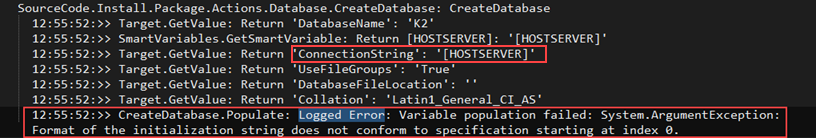
After you have fixed the cause of the error, rerun the Setup Manager to continue from where it stopped. It launches into the K2 Maintenance page with the Recover option selected, and all other options grayed out. Click Next to continue and finish the installation as usual.
Restarting the Setup Manager from the command-line also continues the installation from where it left off.