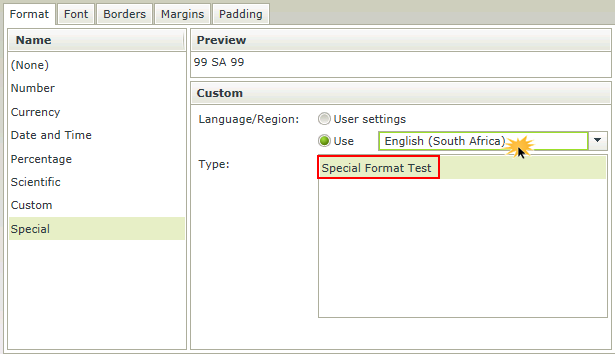Creating a Custom Special Format
This example describes how to add a custom Special Format for use in the Format dialog.
- Add a Special Style entry to the Form.FormattingPattern table
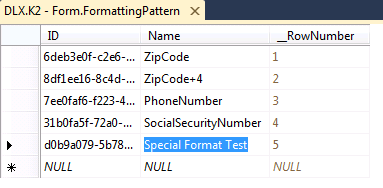
- Open the Form.FormattingPatternInstance table. Copy the ID from the Form.FormattingPattern table and paste it into the FormattingPatternID column of the Form.FormattingPatternInstance table. Complete the rest of the details as required.
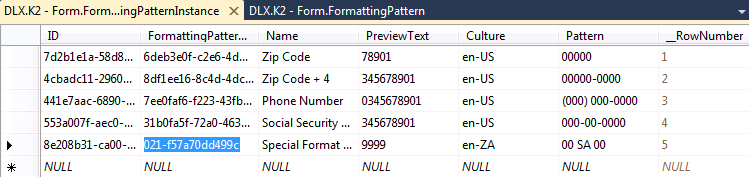
- Restart the K2 service
- Your new Custom Special Style will now be displayed in the Format dialog