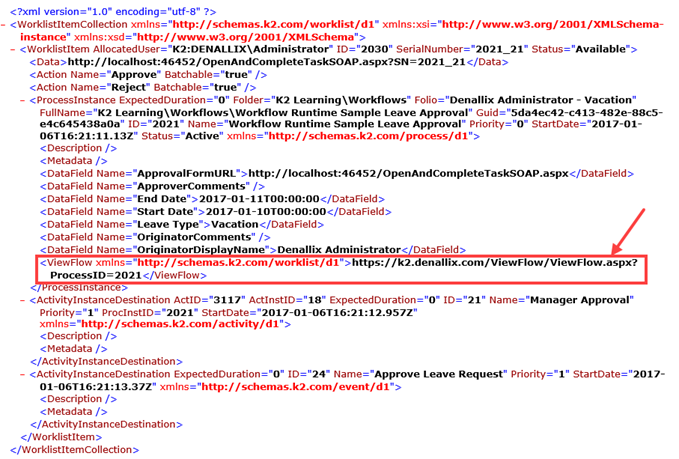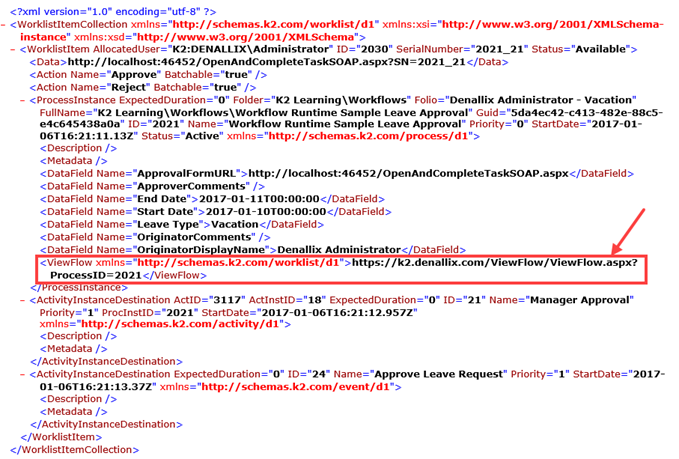We're updating some of our product names. K2 Five will soon be Automation On-Prem. You may see both product names in our help pages while we make this change.
Accessing the View Flow URL with the REST service
This content applies to legacy components
(such as K2 Studio and K2 for Visual Studio), legacy assemblies, legacy services or legacy functionality. If you have upgraded from
K2 blackpearl 4.7 to K2 Five, these items may still be available in your environment. These legacy items may not be available in
new installations of K2 Five. These legacy items may also not be available, supported, or behave as described, in future updates or versions of K2. Please see the
legacy component support policy for more information about support for these components.
The View Flow URL can be accessed through the REST service using Worklist Items. To retrieve the worklist items, call the following URI with a GET method:
{Service Root URI}/Worklist/Items?{Query Options}
example:
https://K2.denallix.com/K2Services/REST.svc/Worklist/Items?piDataField=true&actXmlField=true
and then query the ViewFlow property.
Example
GET /K2Services/REST.svc/Worklist/Items?$top=2&piDataField=true&piXmlField=true&actDataField=true