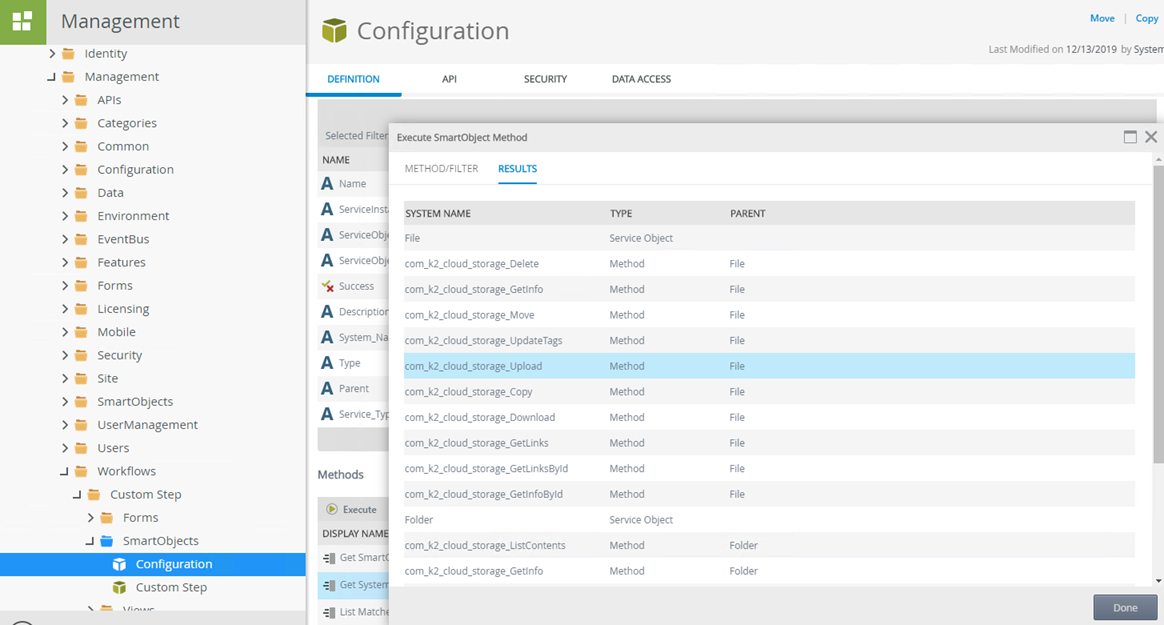How to get System Names
When you configure a custom step, you need to specify the System Name for the Service Instance, Service Object, and Service Object Method. To get the system names, do the following:
- To get the Service Type system name:
- In the K2 Management site, in the category tree, go to System > Management > SmartObjects > SmartObjects
- Execute the List method of the SmartObjects.Authoring.Service SmartObject
- The SYSTEMNAME column lists the names you need
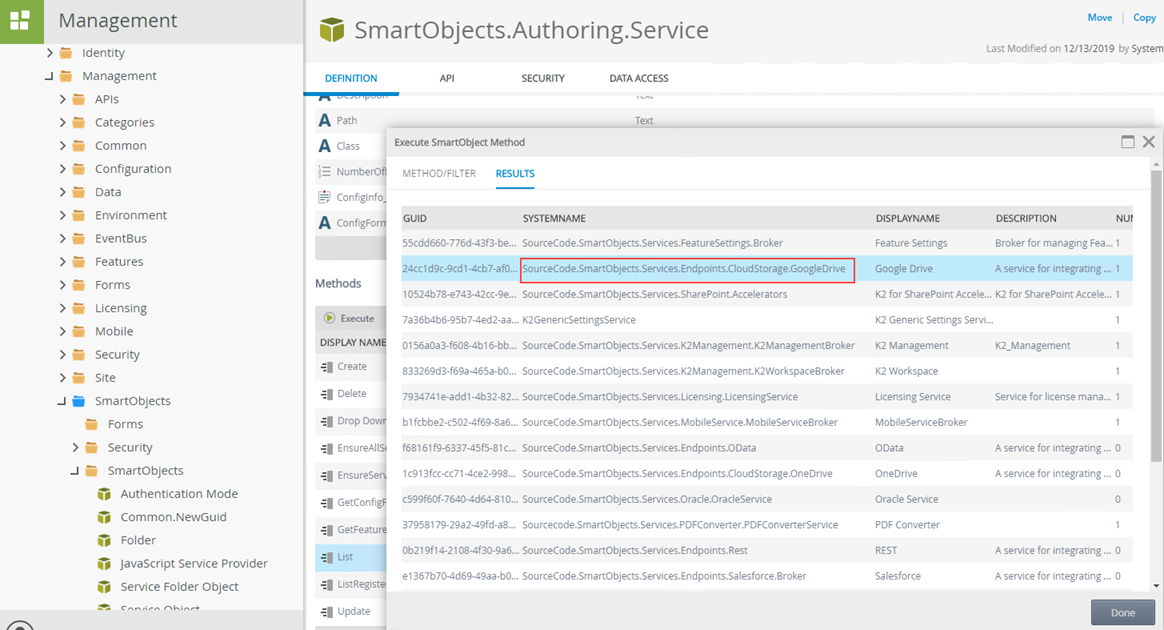
- To get the Service Object and the Service Object Method system names:
- In the K2 Management site, go to System > Management > Workflows > Custom Step > SmartObjects
- Execute the Get System Names method of the Configuration SmartObject after specifying the system name for the Service Type. A Service Type needs to have at least one (1) Service Instance generated. If you try to execute this method without a service instance or with a service type that doesn’t exist, you’ll get the following error, There was no service instance found for the service type {service type name}. Check the service type name or create a service instance, then try again.
- The method returns a list showing the System Name, Type, and Parent columns, where:
- Type: shows whether it is a Service Object or a Service Object method
- Parent: is empty for Service Objects, but for Methods it shows the Service Object to which the method belongs