11. Configure the Keep Site Outcome
In this step, you complete the Keep Site steps for the workflow. You add a Send Email step that lets the originator know their site remains in place.
-
From the Toolbox > Basic node, add a Send Email step to the Keep Site outcome. Notify the originator the SharePoint site will remain in place. Rename the step Send Email Keep Site. (Optional: Add End steps.)
-
From the Toolbox > Basic node, drag a Send Email step so that it aligns with the Keep Site outcome. Connect the outcome to the step.
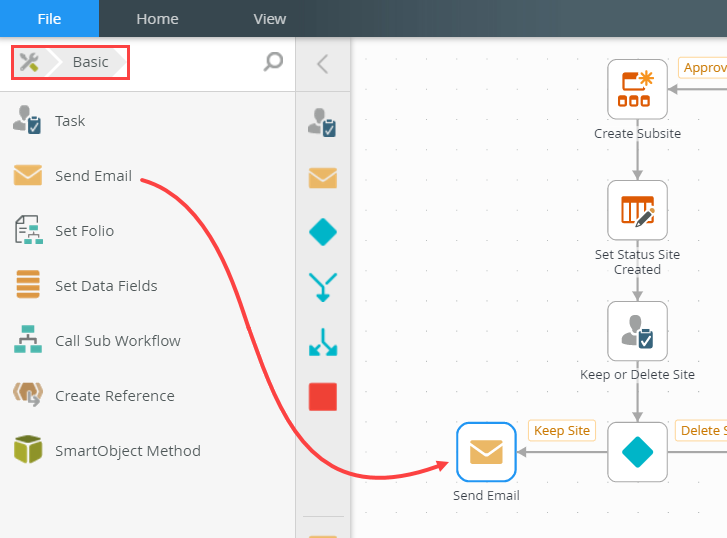
-
Select the Send Email step, then expand the Configuration Panel. Keep the default TO value (Originator). For the Subject line, enter
Your SharePoint site [Title] will be retained
then replace the [Title] placeholder with the Site Requests > Title reference from the Context Browser. For the BODY content, enter
This is your confirmation for your Keep Site decision. Your SharePoint site will remain in place. Thank you.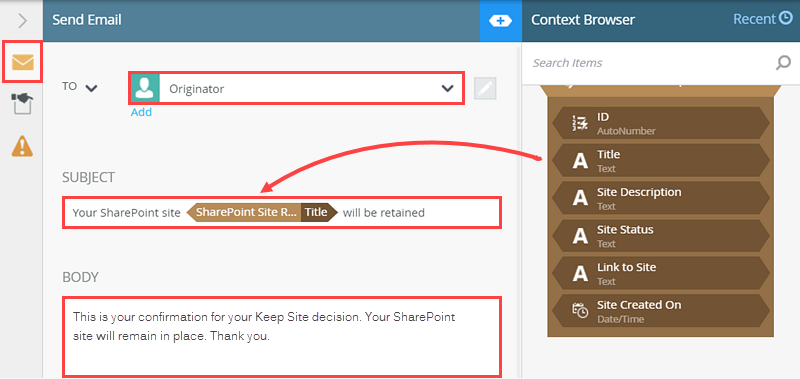
- Click the Properties tab and rename the step
Send Email Keep Site
then collapse the Configuration Panel.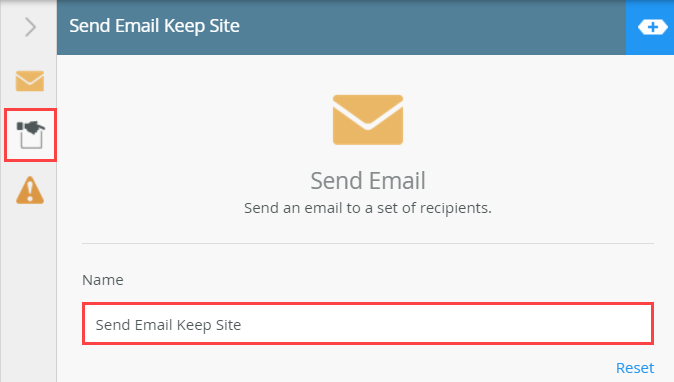
- From the Toolbox > Logic node, drag an End step below the Set Status Rejected step. Connect the two steps. Drag an End step below the Keep or Delete Site > Decision step. Connect the Send Email Keep Site step and the Set Status Deleted step to the End step.
There are two more steps to add that give your workflow a clean ending. You can use an End step to provide a clear visual ending to your workflow paths. You can also configure this step to terminate the workflow instance if necessary. Since you are at the end of the outcomes anyway, you don't need to terminate the workflow. You are just using the end steps for visual purposes.
Your completed Site Request Workflow should look similar to the image below.
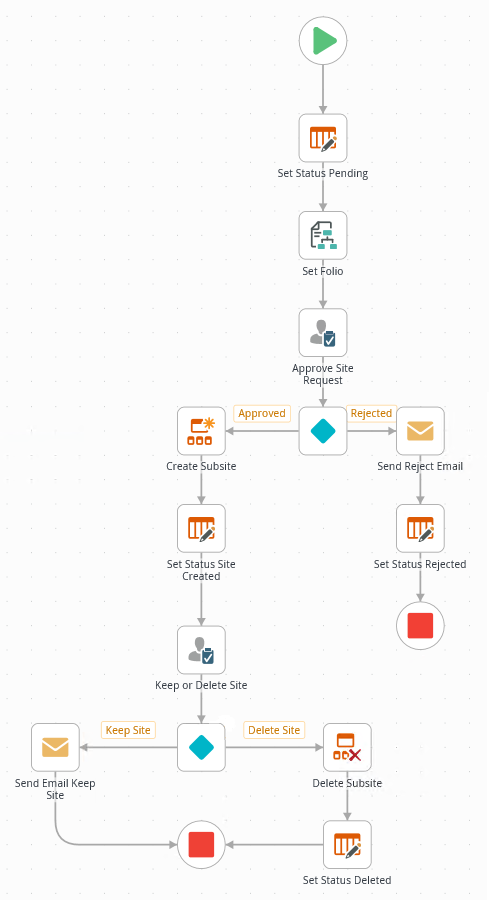
-
From the Toolbox > Basic node, drag a Send Email step so that it aligns with the Keep Site outcome. Connect the outcome to the step.
Review
In this step, you completed the Keep Site steps by adding a Send Email step. This email lets the originator know that their site remains in place. You added End steps to provide a clean end to your workflow. In the next step, you deploy your workflow to the K2 server.