10. Deploy the Leave Request Workflow
Now you will deploy the Leave Request Workflow. Deploying a workflow publishes it to the K2 server. After deploying, the workflow is available for use. If you make any changes to the workflow, you must deploy it again so that the K2 server "sees" the changes.
- Deploy the workflow. Click the manage permissions... link. You will set permissions in the next step.
- Click the File tab, then Deploy. When you see the Deploy Success bar, the deployment is complete. Next, you will grant workflow permissions. Click the manage permissions... link.
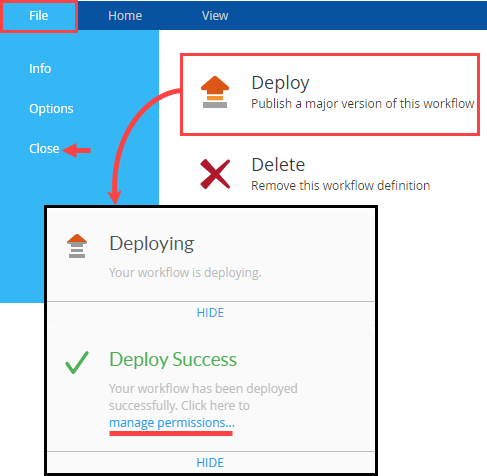
The Management site launches. The next step contains the instructions for setting workflow permissions
- Click the File tab, then Deploy. When you see the Deploy Success bar, the deployment is complete. Next, you will grant workflow permissions. Click the manage permissions... link.
Review
In this step, you deployed the workflow to the server. The workflow is now available for runtime use. If you make a change to the workflow, you must redeploy it to publish the change. In the next step, you will assign workflow rights, or permissions, to domain users so that they can start an instance of the Leave Request Workflow.