Resolving SharePoint Mismatches when Deploying
When you deploy a package between environments, some SharePoint based artifacts mismatches (between the source and target environments) might occur. These properties show up during list validation when a site or list features are enabled/disabled between source and target environments. In these cases, a red notification prompts you of a mismatch. Click the More Link for additional information.
This topic contains a list of common mismatches and information on how to resolve them.
This section contains two different examples on Advanced Settings:
In this example, in the SharePoint source environment, you enable the option to allow management of content types.
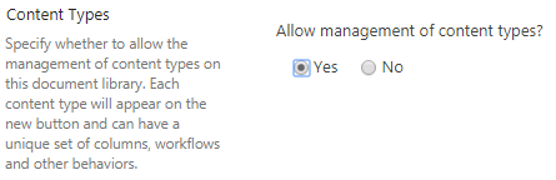
On deployment of the package, you are notified that something is wrong and an unsuitable item notification shows.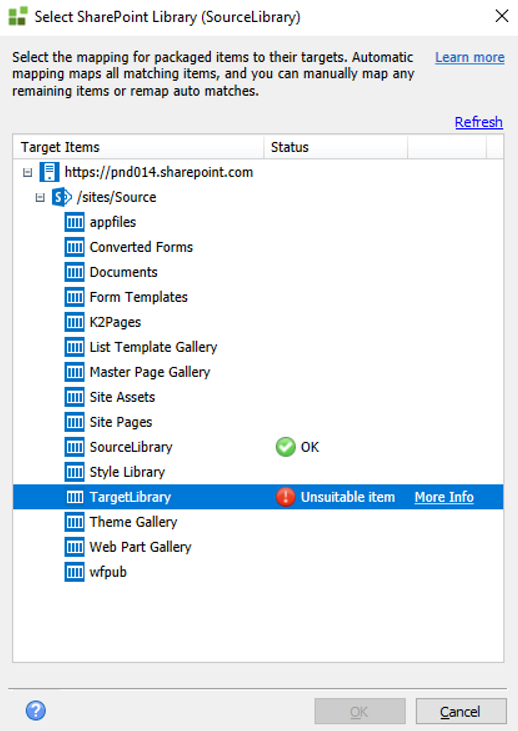
Click the More Info link to show the incompatibility.
Reason
The following incompatibilities shows:
- Update Document Document Metadata By ID Method is missing from the package
- Upload Document Document Metadata By ID Method is missing from the package
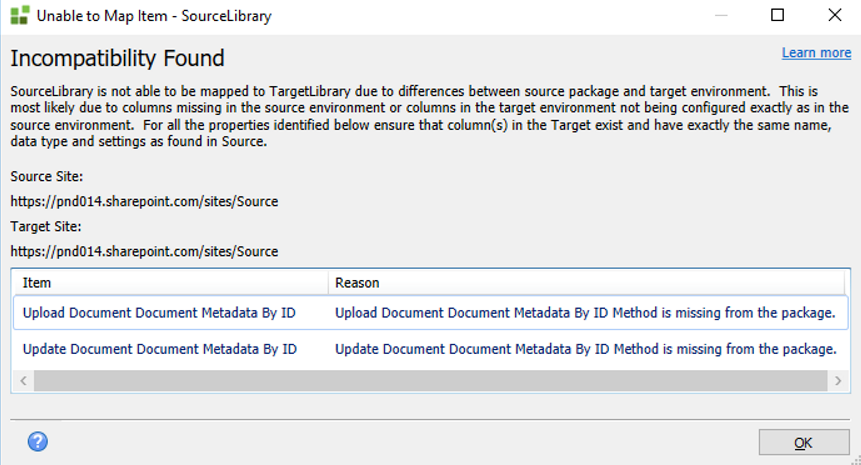
Resolution
To resolve this, change the Content Approval setting of the target library to the same as your source environment.
In this example, in the SharePoint source environment, you select the No option to not make the New Folder command available.
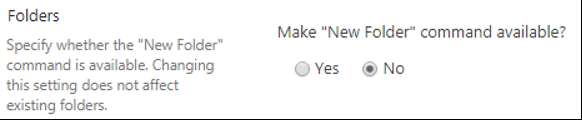
On deployment of the package, you are notified that something is wrong and an unsuitable item notification shows.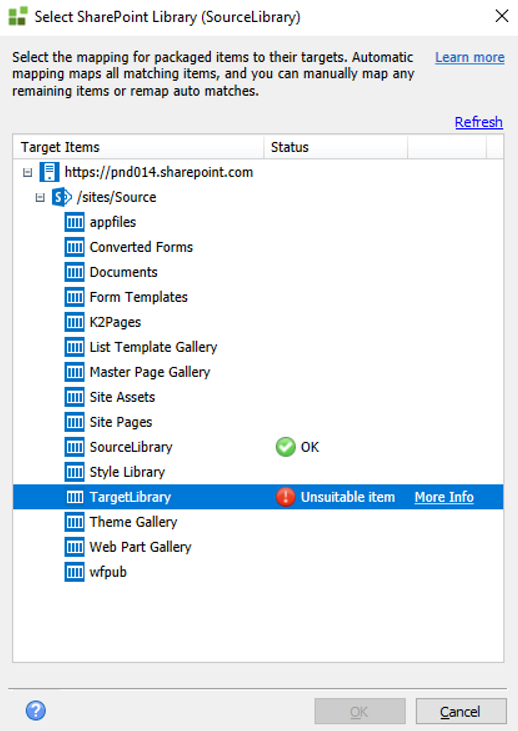
Click the More Info link to show the incompatibility.
Reason
The following incompatibilities shows:
- Recycle Folder Method is missing from the selected object
- Restore Folder Method is missing from the selected object
- Copy Folder Method is missing from the selected object
- Move Folder Method is missing from the selected object
- Get Folders Method is missing from the selected object
- Create Folder Method is missing from the selected object
- Rename Folder Method is missing from the selected object
- Delete Folder Method is missing from the selected object
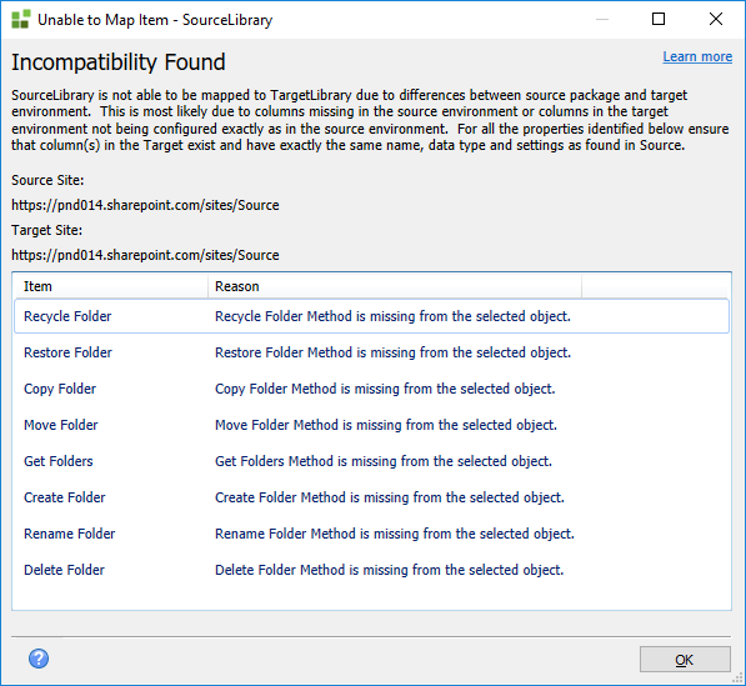
Resolution
To resolve this, change the Folder setting of the target library to the same as your source environment.
In this example, in the SharePoint source environment, you select to enable audience targeting to create a targeting column for your list.
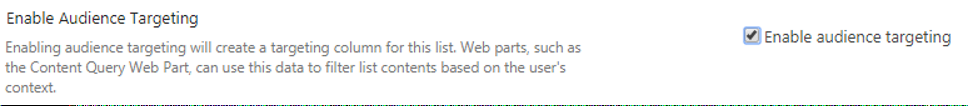
On deployment of the package, you are notified that something is wrong and an unsuitable item notification shows.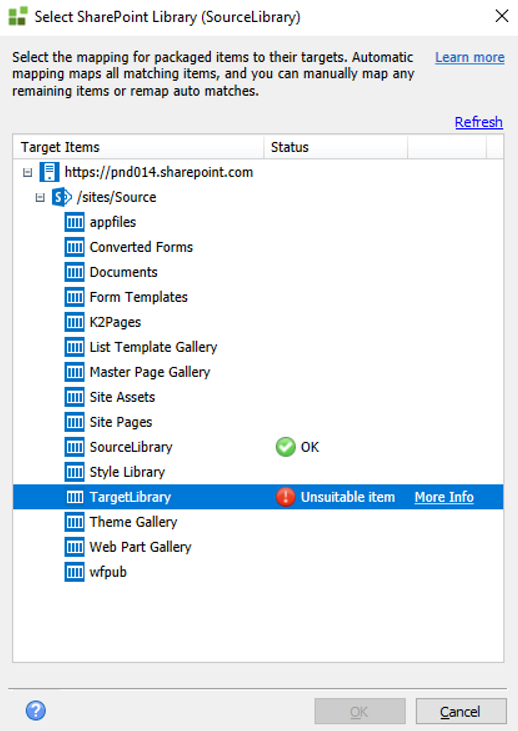
Click the More Info link to show the incompatibility.
Reason
The following incompatibility shows: Target Audiences (Target_x0020_Audiences) Property is missing from the package.
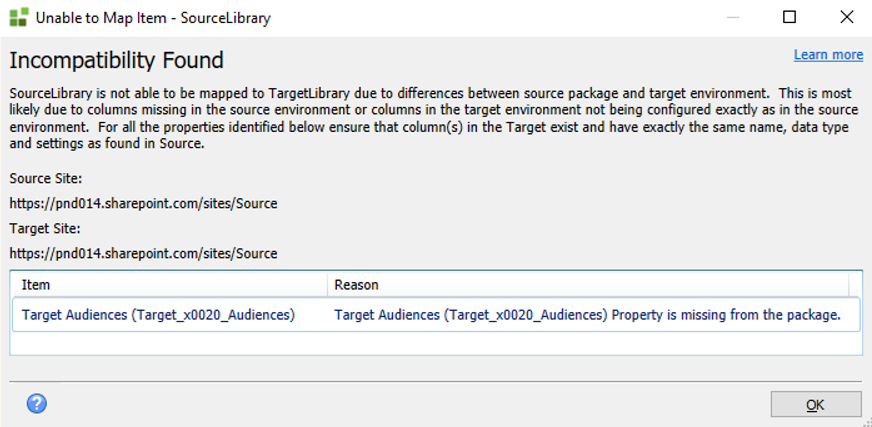
Resolution
To resolve this, change the Audience Targeting setting of the target library to the same as your source environment.
Example
In this example, in the SharePoint source environment, you select to add an Enterprise Keywords column to your list and to enable Keyword synchronization.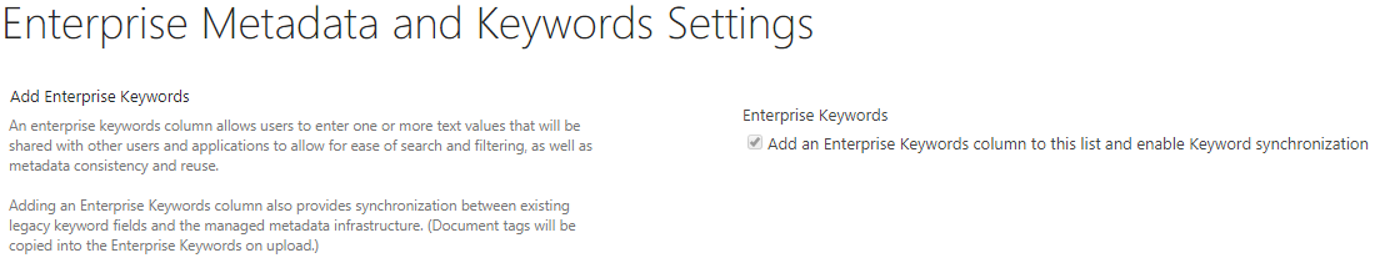
On deployment of the package, you are notified that something is wrong and an unsuitable item notification shows.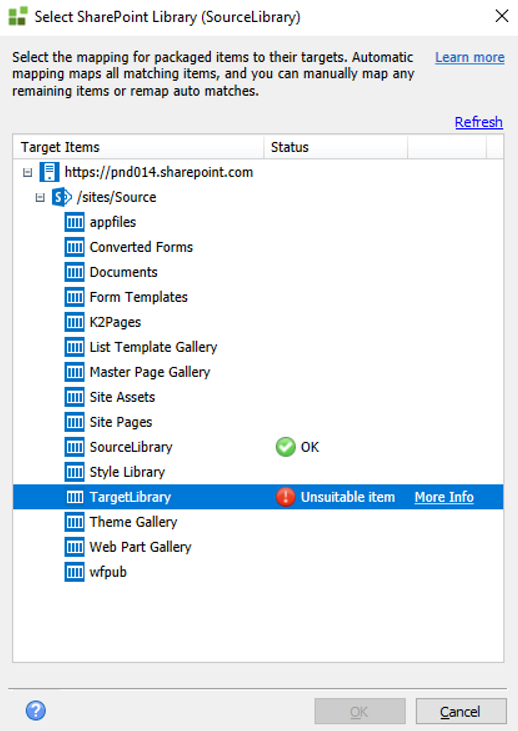
Click the More Info link to show the incompatibility.
Reason
The following incompatibilities shows:
- Enterprise Keywords (TaxKeyword) Property is missing from the package
- Enterprise Keywords (Value) (TaxKeyword_Value) Property is missing from the package
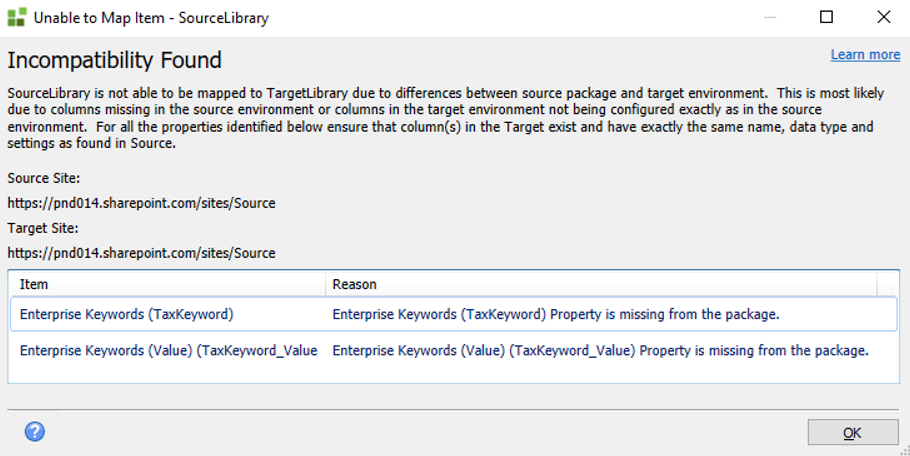
Resolution
To resolve this, change the Audience Targeting setting of the target library to the same as your source environment.
This section contains three different examples.
In this example, in the SharePoint source environment, you select to enable the retention schedule.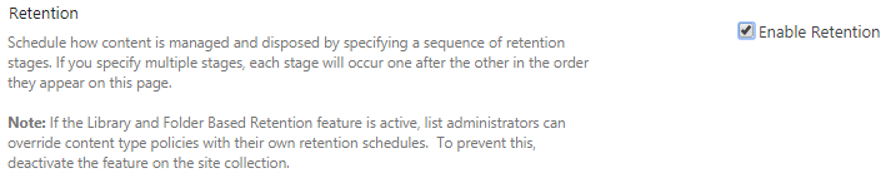
On deployment of the package, you are notified that something is wrong and an unsuitable item notification shows.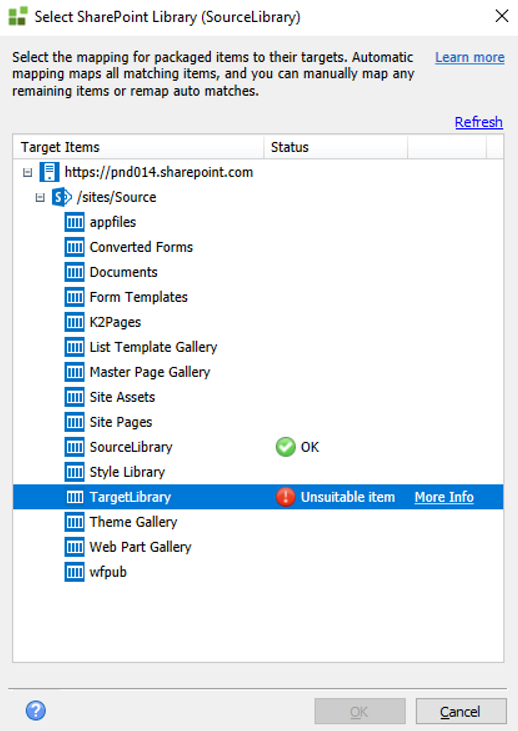
Click the More Info link to show the incompatibility.
Reason
The following incompatibility shows: Expiration Date (_dls_ExpireDate) Property is missing from the package.
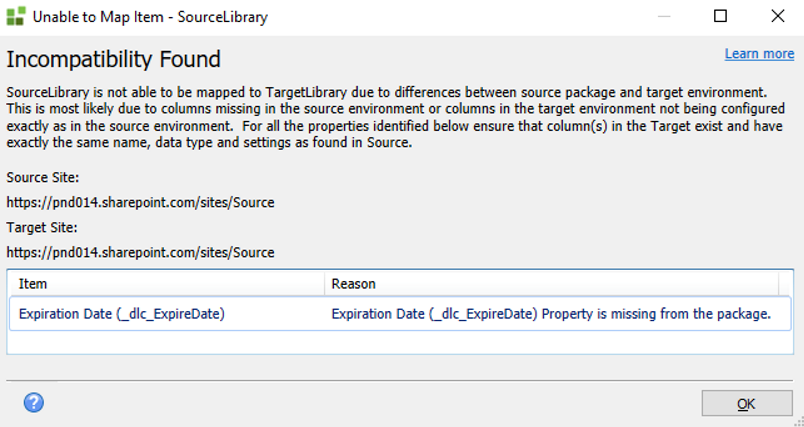
Resolution
Once you enable the Retention option in SharePoint, disabling it does not remove the property from the SharePoint schema.
To resolve this, you need to recreate the Library. Then enable the setting on your source environment and regenerating the K2 Artifacts. You also need to recreate the package.
In this example, in the SharePoint source environment, you select enable the barcodes option to assign a barcode to each document of item.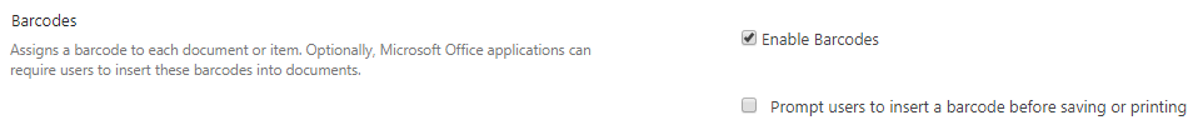
On deployment of the package, you are notified that something is wrong and an unsuitable item notification shows.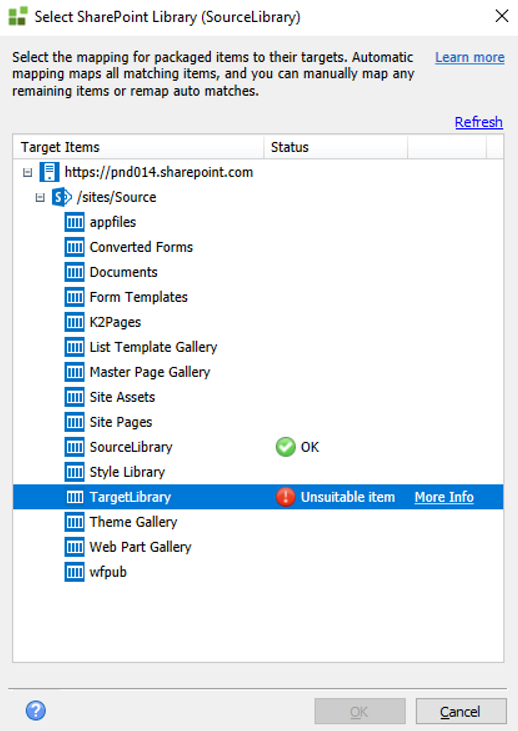
Click the More Info link to show the incompatibility.
Reason
The following incompatibilities shows:
- Barcode (_dlc_BarCodePreview) Property is missing from the package
- Barcode Value (_dlc_BarCodeValue) Property is missing from the package
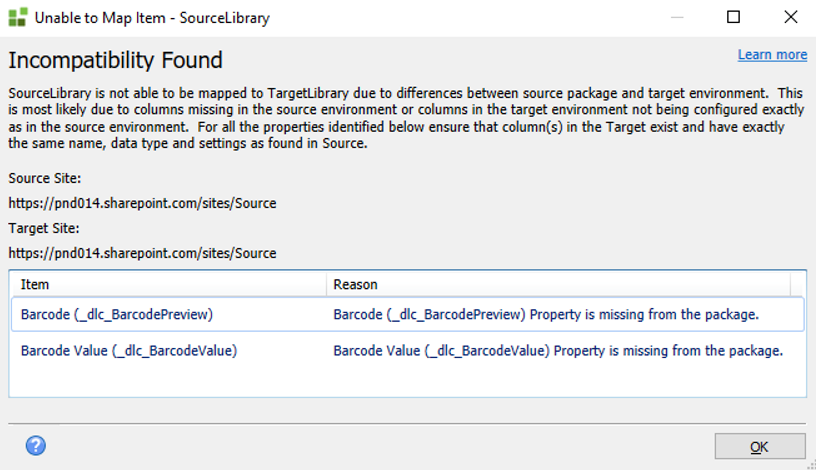
Resolution
Once you enable the Barcodes option in SharePoint, disabling it does not remove the property from the SharePoint schema.
To resolve this, you need to recreate the Library. Then enable the setting on your source environment and regenerating the K2 Artifacts. You also need to recreate the package.
In this example, in the SharePoint source environment, you select enable the labels option to assign a label to a document to ensure that information about the document is included when its printed.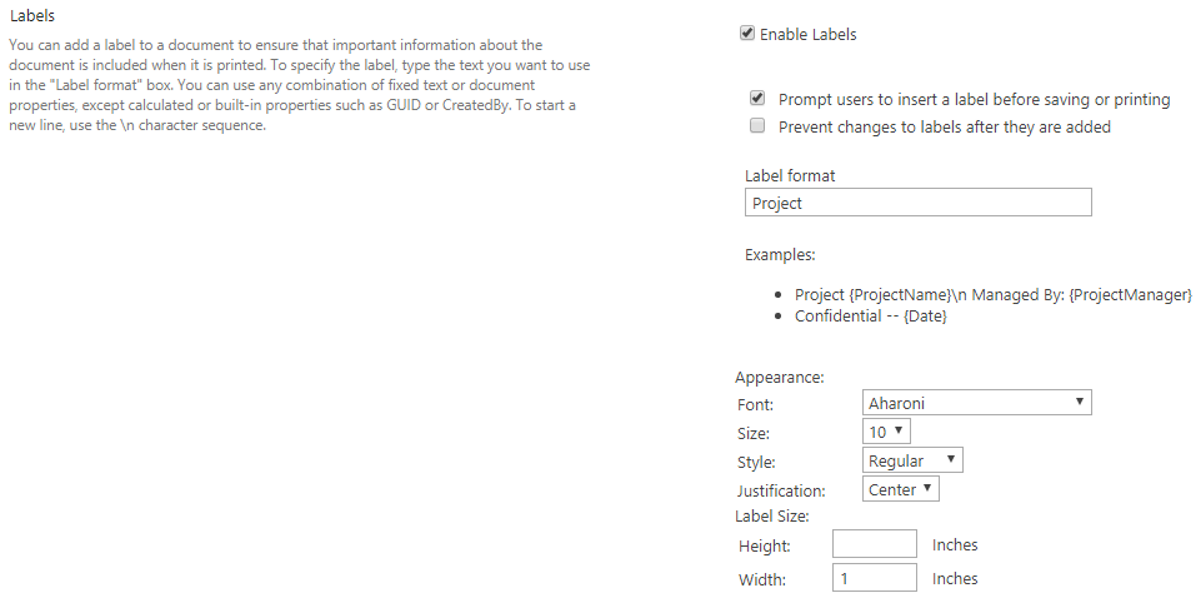
On deployment of the package, you are notified that something is wrong and an unsuitable item notification shows.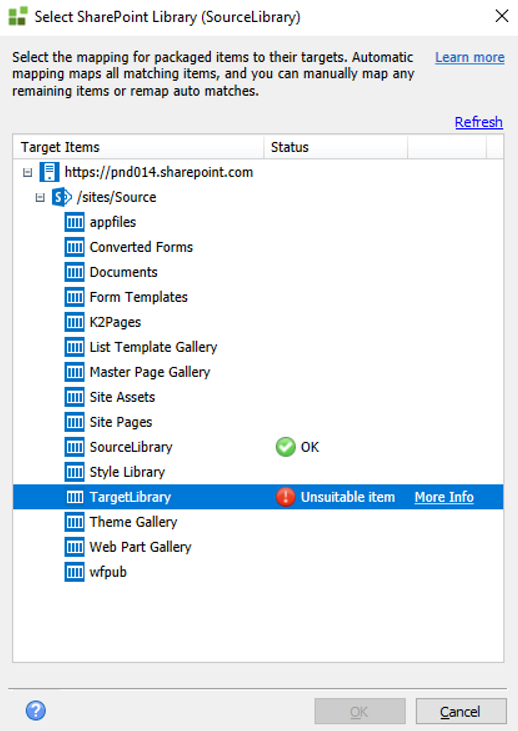
Click the More Info link to show the incompatibility.
Reason
The following incompatibility shows: Label (DLCPolicyLabelValue) Property is missing from the package.
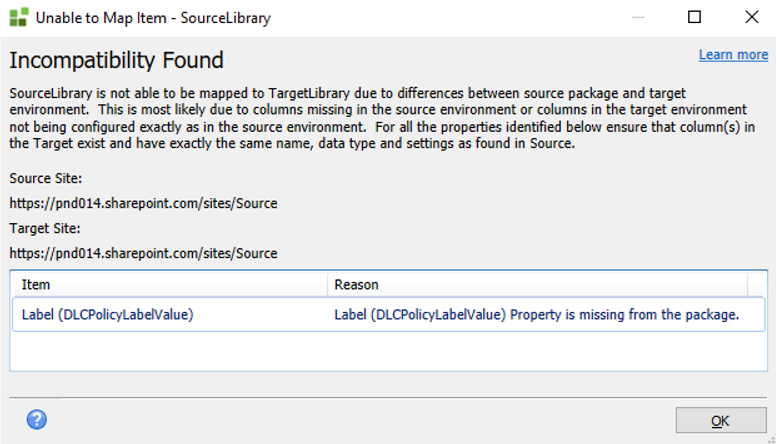
Resolution
Once you enable the Label option in SharePoint, disabling it does not remove the property from the SharePoint schema.
To resolve this, you need to recreate the Library. Then enable the setting on your source environment and regenerate the K2 Artifacts. You also need to recreate the package.
Example
In this example, in the SharePoint source environment, you select to enable the rating option to specify whether or not items in the list can be rated.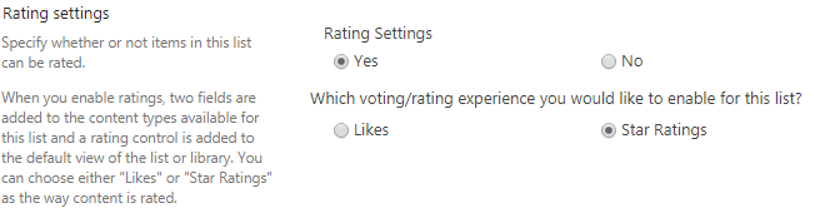
On deployment of the package, you are notified that something is wrong and an unsuitable item notification shows.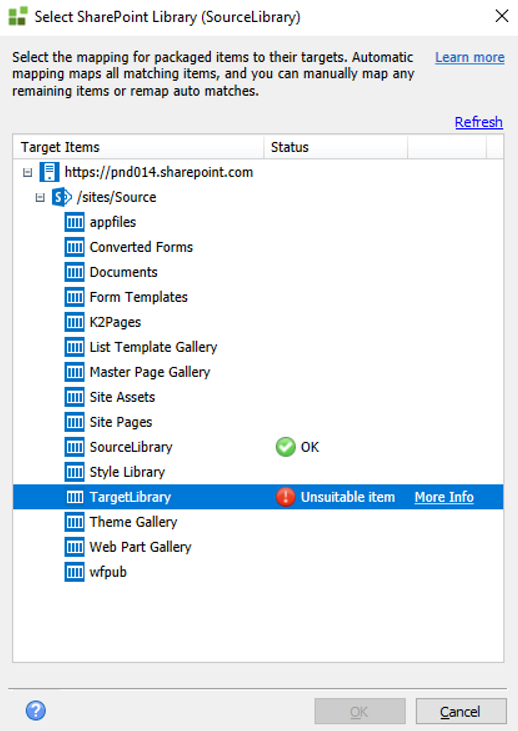
Click the More Info link to show the incompatibility.
Reason
The following incompatibility shows:
- Rating (0-5) (AverageRating) Property is missing from the package
- Number of Likes (LikesCount) Property is missing from the package
- Number of Ratings (RatingCount) Property is missing from the package
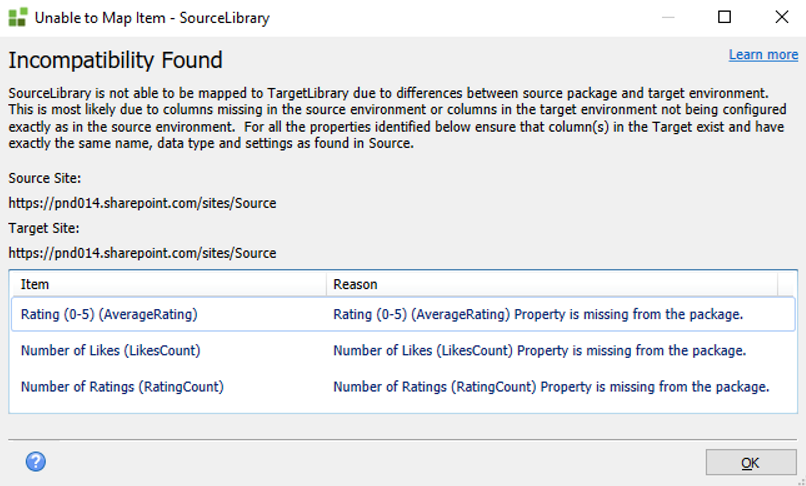
Resolution
Once you enable the Rating option in SharePoint, three system fields are added to the SharePoint schema. Disabling it does not remove these added properties from the SharePoint schema.
To resolve this, you need to recreate the Library. Then enable the setting on your source environment and regenerate the K2 Artifacts. You also need to recreate the package.
This section contains three different versioning examples.
In this example, in the SharePoint source environment, you enable content approval.
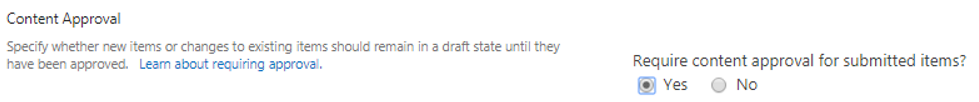
On deployment of the package, you are notified that something is wrong and an unsuitable item notification shows.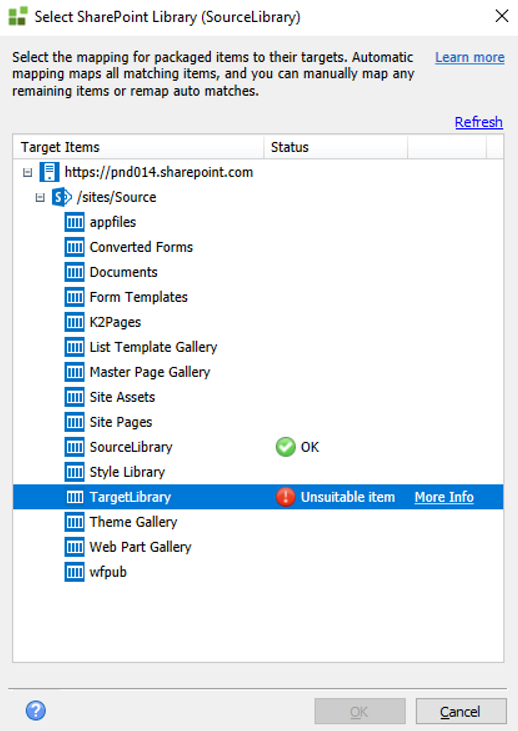
Click the More Info link to show the incompatibility.
Reason
The following incompatibilities shows:
- Approver Comments (_ModerationComments) Property is missing from the package
- Approval Status (_ModerationStatus) Property is missing from the package
- Approve Content Method is missing from the package
- Approve Content By ID method is missing from the package
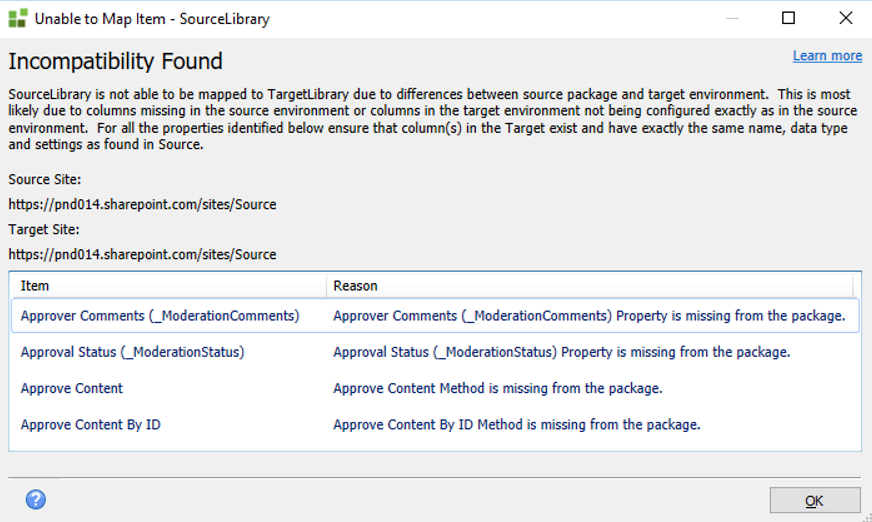
Resolution
To resolve this, disable the Content Approval under the Libraries Versioning setting.
In this example, in the source environment, you select the No versioning radio button within the Document Version History section in SharePoint.
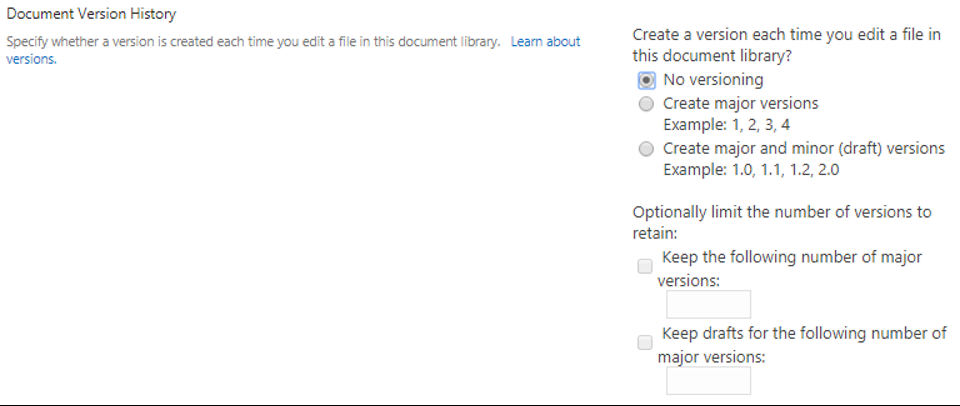
On deployment of the package, you are notified that something is wrong and an unsuitable item notification shows.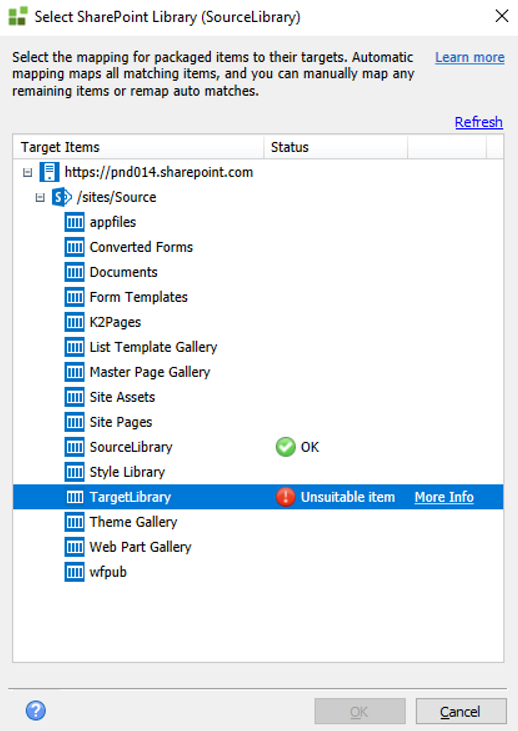
Click the More Info link to show the incompatibility.
Reason
The following incompatibilities shows:
- Add as a new version to existing file (K2_Int_OverwriteOrUpdateVersion) property is missing from the select object
- Version Comments (K2_Int_VersionComments) Property is missing from the selected package
- Overwrite Existing Document (K2_Int_OverwriteOrUpdateVersion) Property is missing from the package
- Get Versions Method is missing from the selected object
- Get Version Method is missing from the selected object
- Restore Version Method is missing from the selected object
- Restore Version By ID Method is missing from the selected object
- Delete Version Method is missing from the selected object
- Delete All Method is missing from the selected object
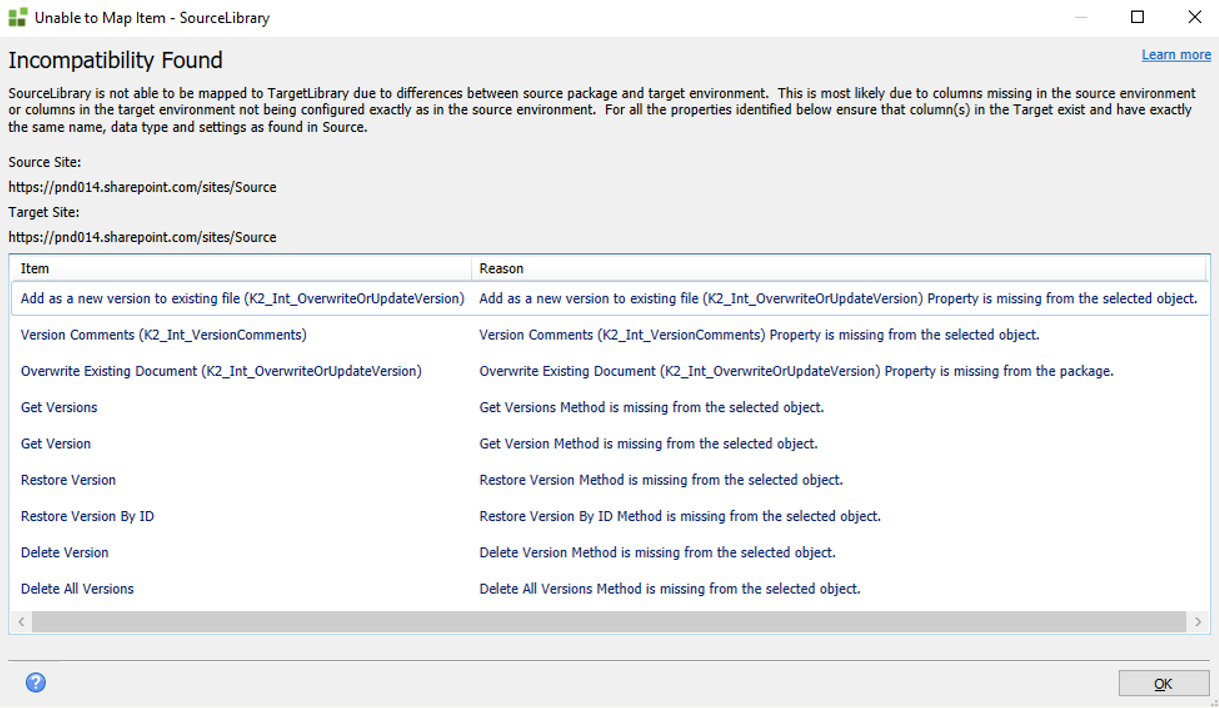
Resolution
To resolve this, change the versioning setting of the target Library to exactly the same as your source environment.
In this example, in the source environment, you select the Create major and minor (draft) versions radio button within the Document Version History section in SharePoint.
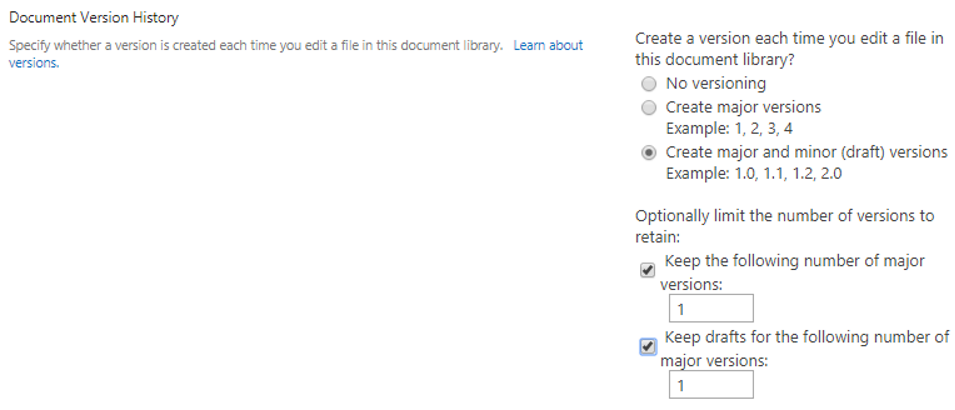
On deployment of the package, you are notified that something is wrong and an unsuitable item notification shows.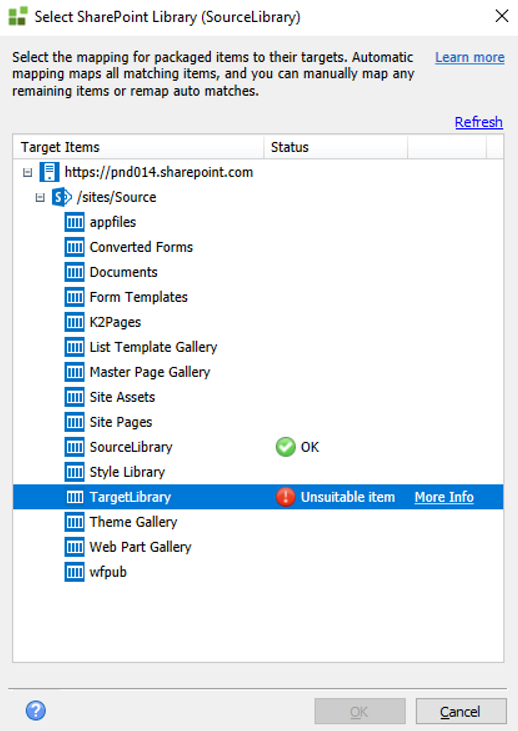
Click the More Info link to show the incompatibility.
Reason
The following incompatibilities shows:
- Check In Minor Version (draft) Method is missing from the package
- Check In Minor Version By ID (draft) Method is missing from the package
- Check In Major Version (publish) Method is missing from the package
- Check in Major Version By ID (publish) Method is missing from the package
- Publish Document Method is missing from the package
- Publish Document By ID Method is missing from the package
- Retract Document Method is missing from the package
- Retract Document By ID Method is missing from the package
- Delete Minor Versions Method is missing from the package
- Retract Version Method is missing from the package
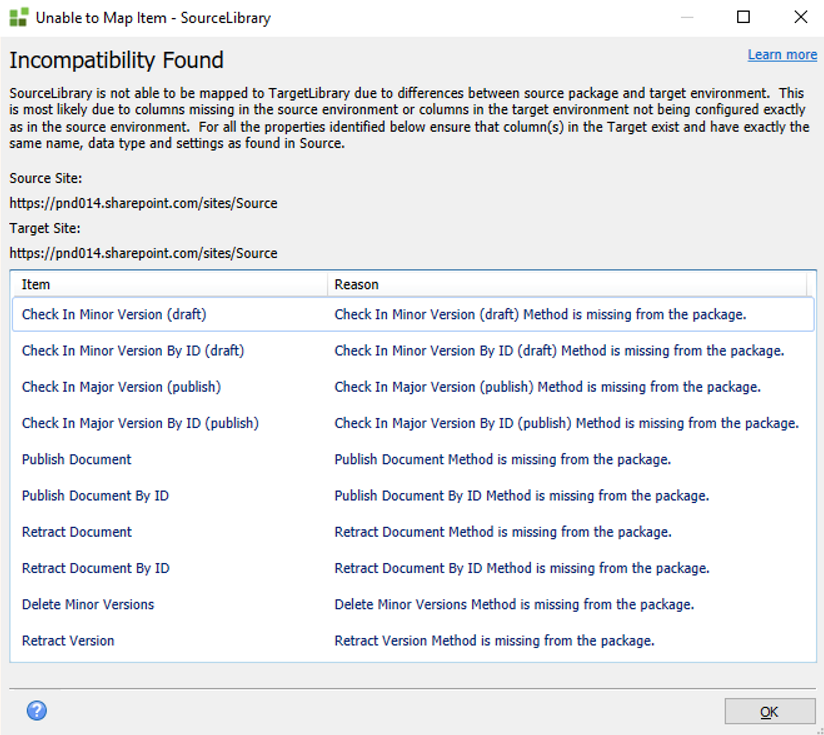
Resolution
To resolve this, change the versioning setting of the target Library to exactly the same as your source environment.
Example
In this example, you map a source which is a Library, to a target which is a List.
On deployment of the package, you are notified that something is wrong and an Action required notification shows.
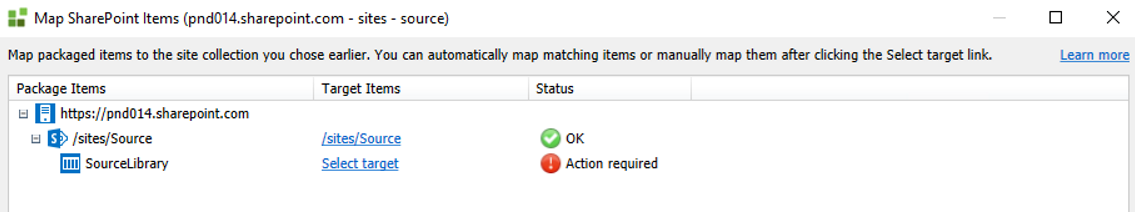
Click the More Info link to show the incompatibility.
Reason
The reason for this incompatibility is because you want to map a SharePoint List to a SharePoint Library and they are not of the same type.
Resolution
To resolve this:
- Ensure that you select a compatible type when mapping your source to your target
- You cannot auto map a List to a Library as they are not of the same type
- When mapping a Library, only libraries are listed. The same applies to a List
Example
In this example, you map a stock standard Document Library to an unsupported Forms Library.
As you map the item to your target you are notified that something is wrong with the selected target item.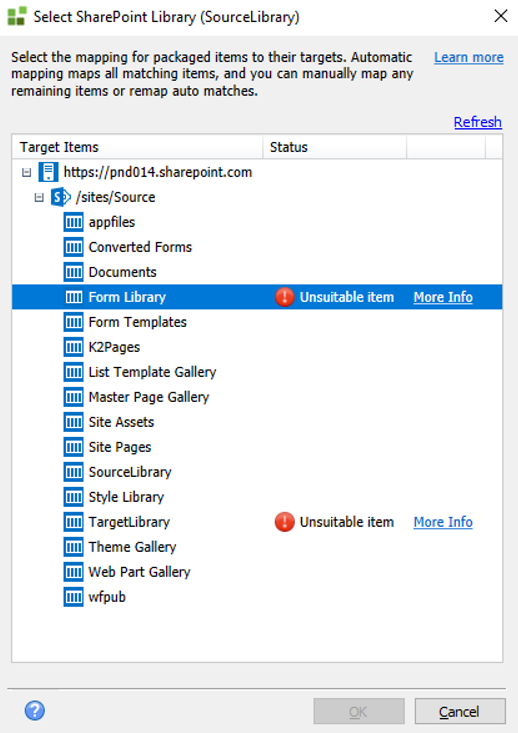
Click the More Info link to show the incompatibility.
Reason
The following incompatibility shows: The selected Target Object is not supported by K2.
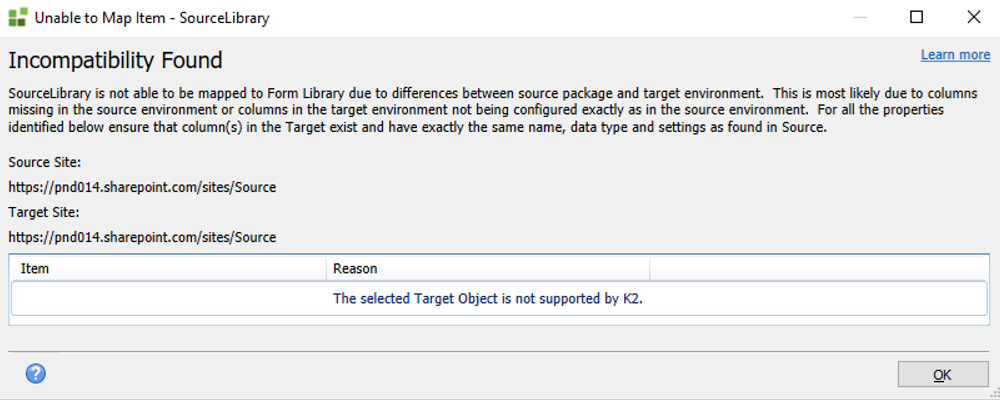
Resolution
To resolve this you need to select a different supported SharePoint List/Library.
Example
In this example, your source package contains a property called Custom Property, but this property does not exist in the target List/Library.
As you map the item to your target you are notified that something is wrong with the selected target item.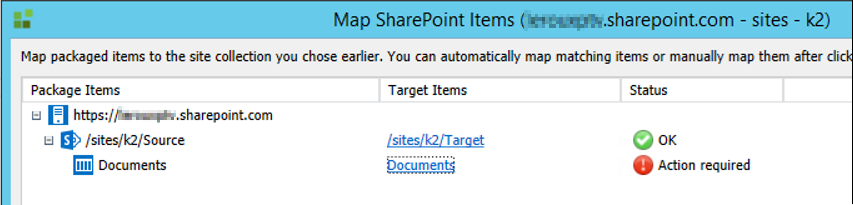
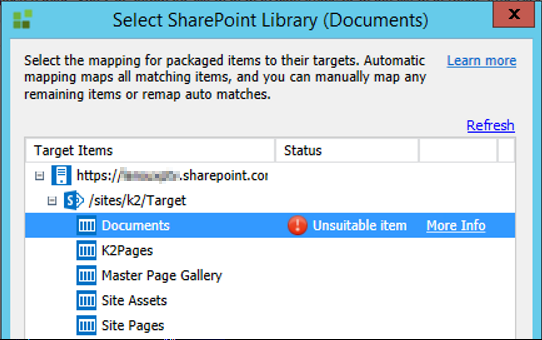
Click the More Info link to show the incompatibility.
Reason
The following incompatibility shows: Custom Property (Custom_x0020_Property) Property is missing from the selected object.
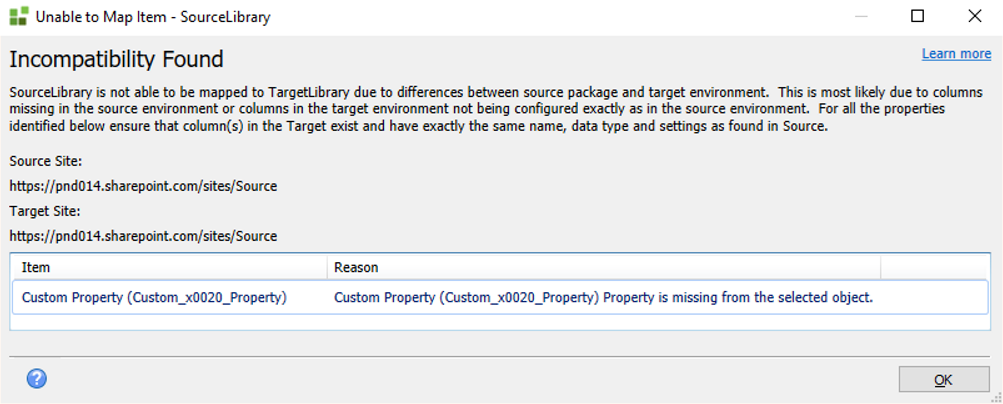
Resolution
To resolve this:
- Create the missing property in the target List/Library
- After adding the property, click OK and then the Refresh link
Example
In this example, your target environment contains a property called Custom Property, but this property does not exist in the source package.
As you map the item to your target you are notified that something is wrong with the selected target item.
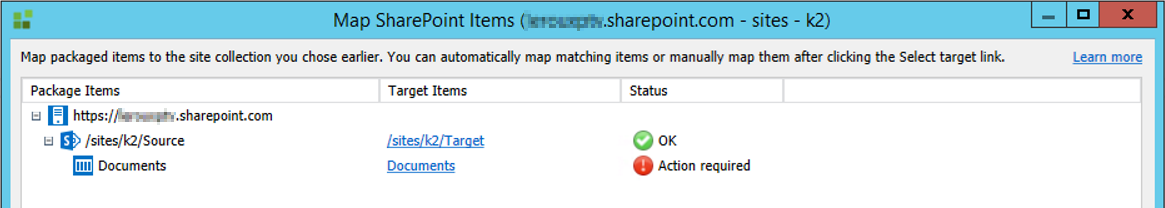
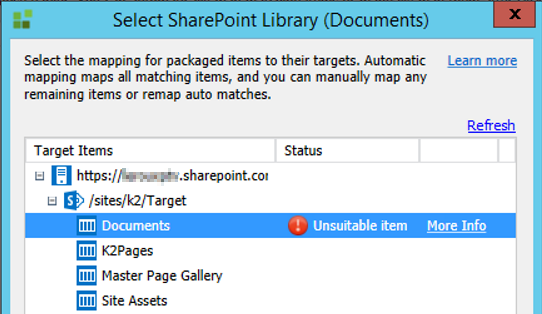
Click the More Info link to show the incompatibility.
Reason
The following incompatibility shows: Custom Property (Custom_x0020_Property) Property is missing from the package.
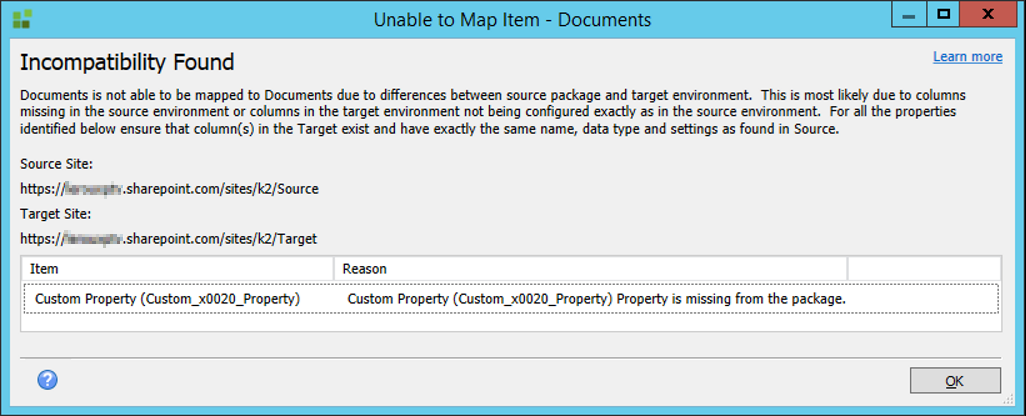
Resolution
To resolve this:
- Delete the missing property from the target List/Library
- After deleting the property, click OK and then the Refresh link
This section contains five different examples of miss matched property types between the source and target environment.
In this example, your source and target environment contains a property called Custom Property. The property type for the Custom Property in your source is set to Single line of text and in the target it is set to Multiple lines of text.
As you map the item to your target you are notified that something is wrong with the selected target item.
Click the More Info link to show the incompatibility.
Reason
The following incompatibility shows: Property Custom Property (Custom_x0020_Property)'s Type (Note) is not of the same type as Custom Property (Custom_x0020_Property)'s type (Text).
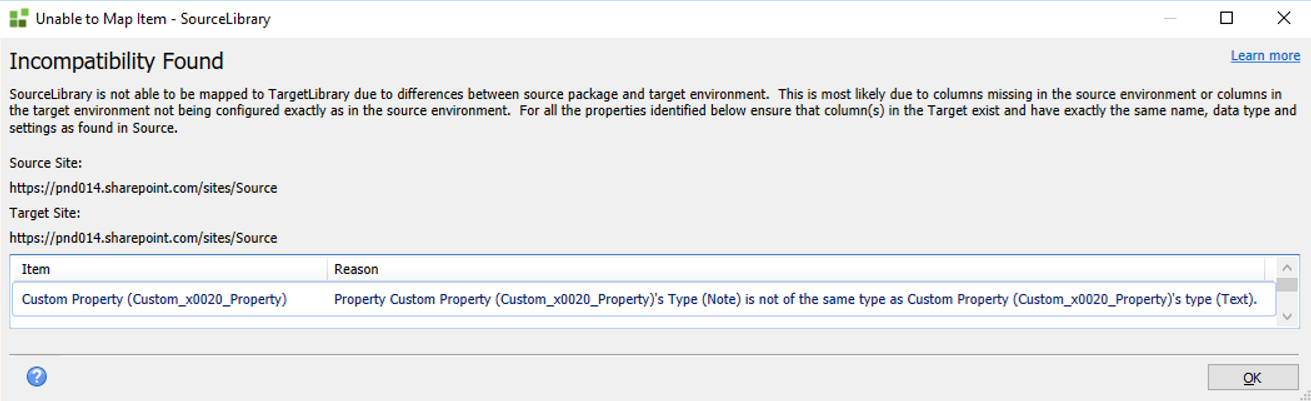
Resolution
To resolve this:
- Edit the property and change the type to Single line of text
- After adjusting the property, click OK and then the Refresh link
- In some cases you need to delete the property and recreate it
In this example, your source and target environment contains a property called Custom Property. The property type for the Custom Property in your source is set to Single line of text and in the target it is set to Date and Time.
As you map the item to your target you are notified that something is wrong with the selected target item.
Click the More Info link to show the incompatibility.
Reason
The following incompatibility shows: Property Custom Property (Custom_x0020_Property)'s Type (System.Double) is not of the same type as Custom Property (Custom_x0020_Property)'s type (System.String).
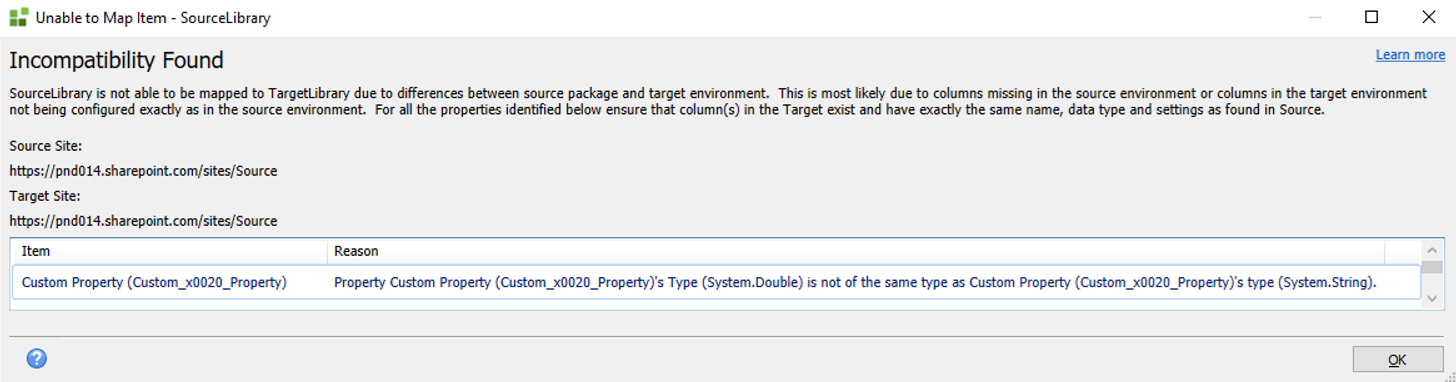
Resolution
To resolve this:
- Edit the property and change the type to Single Line of Text
- After adjusting the property, click OK and then the Refresh link
- In some cases you need to delete the property and recreate it
In this example, your source and target environment contains a property called Custom Property. The property type for the Custom Property in your source is set to Single line of text and in the target it is set to Person or Group.
As you map the item to your target you are notified that something is wrong with the selected target item.
Click the More Info link to show the incompatibility.
Reason
The following incompatibilities shows:
- Property Custom Property (Custom_x0020_Property)'s Type (User) is not of the same type as Custom Property (Custom_x0020_Property)'s type (Text)
- Property Custom Property (Value) (Custom_x0020_Property_Value) Property is missing from the package
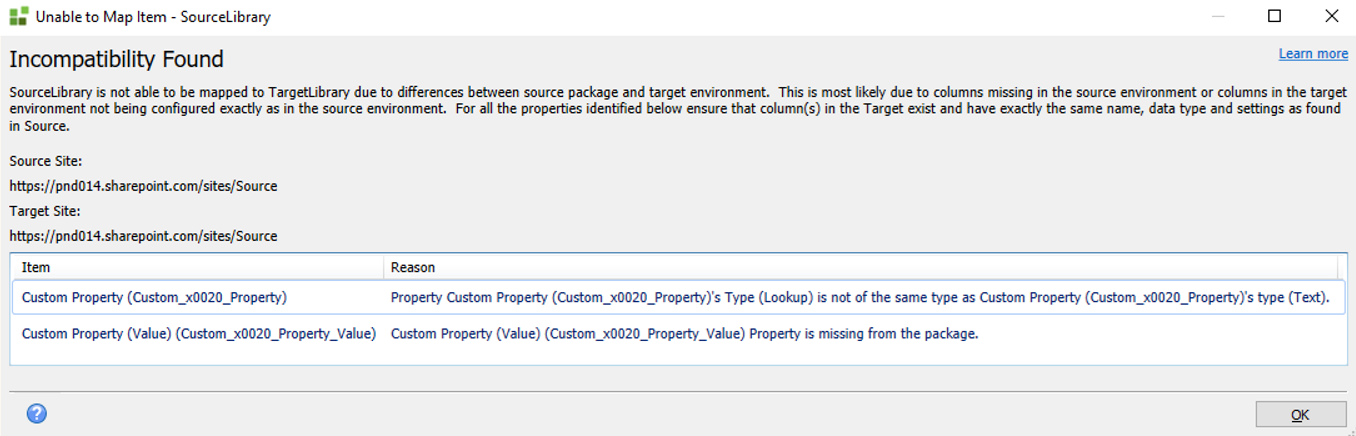
Resolution
To resolve this:
- Edit the property and change the type to Single Line of Text
- After adjusting the property, click OK and then the Refresh link
- In some cases you need to delete the property and recreate it
In this example your source and target environment contains a property called Custom Property. The property type for the Custom Property in your source is set to Single line of text and in the target it is set to Lookup.
As you map the item to your target you are notified that something is wrong with the selected target item.
Click the More Info link to show the incompatibility.
Reason
The following incompatibilities shows:
- Property Custom Property (Custom_x0020_Property)'s Type (Lookup) is not of the same type as Custom Property (Custom_x0020_Property)'s type (Text)
- Property Custom Property (Value) (Custom_x0020_Property_Value) Property is missing from the package
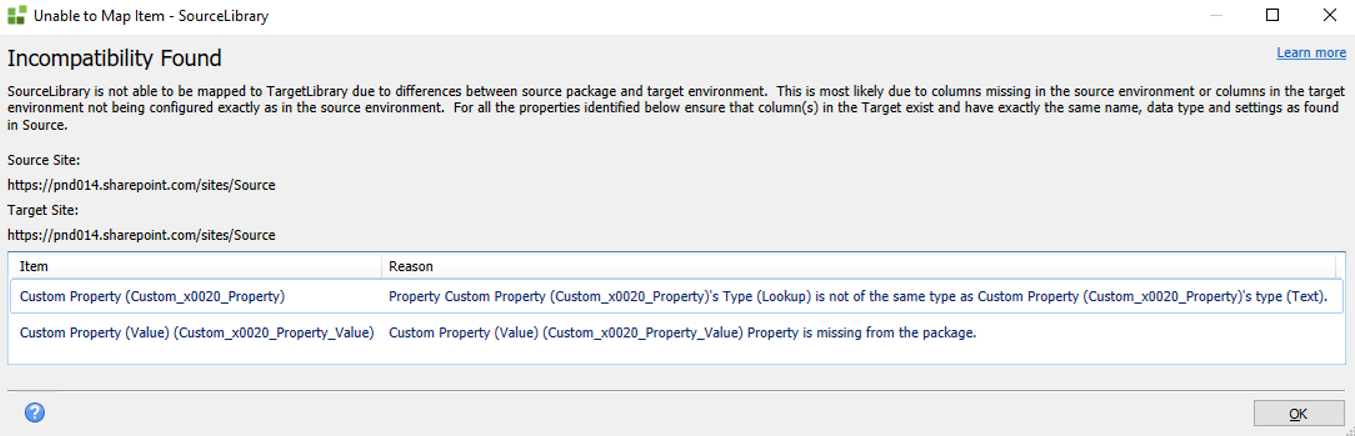
Resolution
To resolve this:
- Edit the property and change the type to Single Line of Text
- After adjusting the property, click OK and then the Refresh link
- In some cases you need to delete the property and recreate it
In this example, your source and target environment contains a property called Custom Property. The property type for the Custom Property in your source is set to Single line of text and in the target it is set to Choice.
As you map the item to your target you are notified that something is wrong with the selected target item.
Click the More Info link to show the incompatibility.
Reason
The following incompatibility shows:
Property Custom Property (Custom_x0020_Property)'s Type (Choice) is not of the same type as Custom Property (Custom_x0020_Property)'s type (Text).
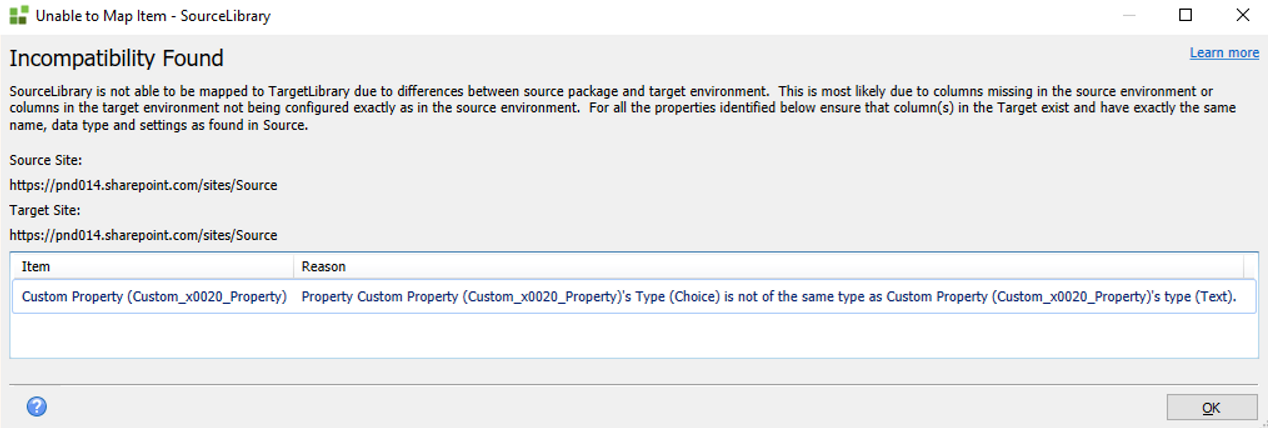
Resolution
To resolve this:
- Edit the property and change the type to Single Line of Text
- After adjusting the property, click OK and then the Refresh link
- In some cases you need to delete the property and recreate it