Settings
Use Settings to change your out of office status, redirect your work, 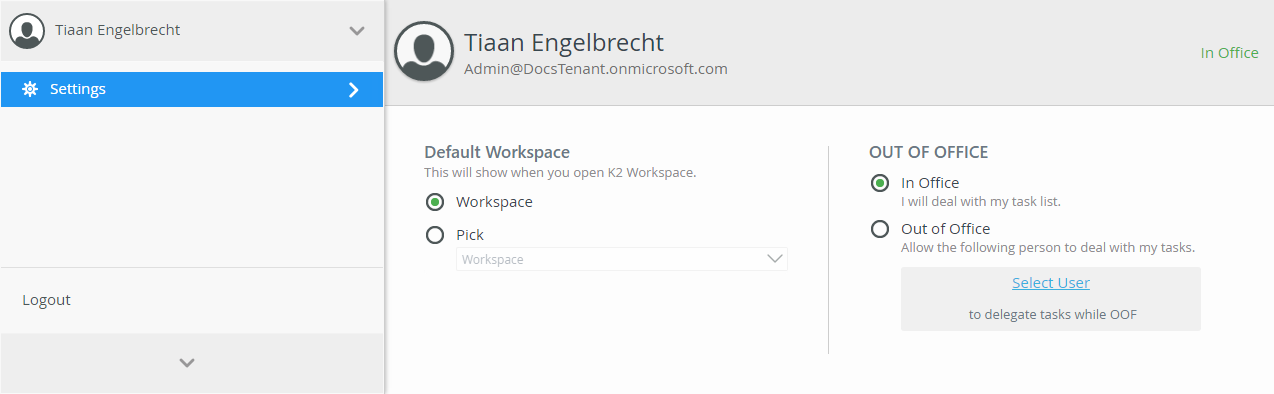
The K2 Workspace (Desktop) site is the default workspace when K2 is installed. To configure a different workspace to use, enable the Pick option and select another workspace from the menu. The default workspace can also be changed in Custom Workspaces.

When you are out of the office and need someone else to handle your tasks, select the Out of Office option and choose a person by clicking the Select User link. 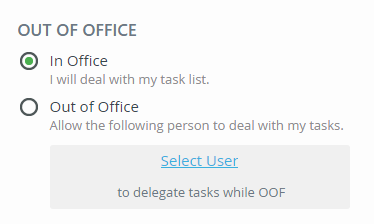
Search for the person who will receive your tasks while you're away, select them, and then click Redirect.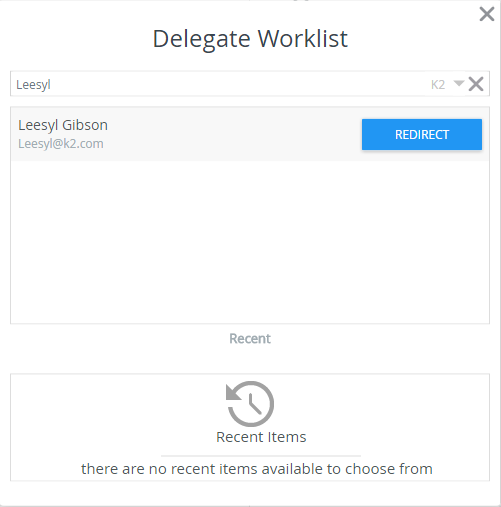
When you are back in the office, set your status to In Office to resume receiving your work items.