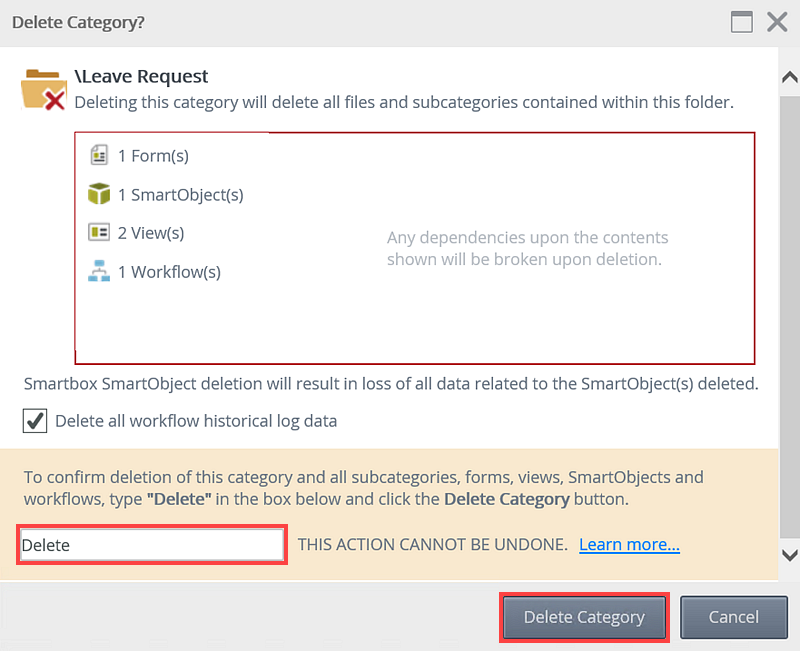Deleting Categories
As a server administrator, you can delete a category and all artifacts in the category using the Delete button. This includes any sub categories (folders) and items in those sub categories such as SmartObjects, views, forms and workflows. This is useful when you need to delete many objects, but you should be aware that there is no way to undo this action.
The Delete button is located in the upper right corner of a category's landing page.
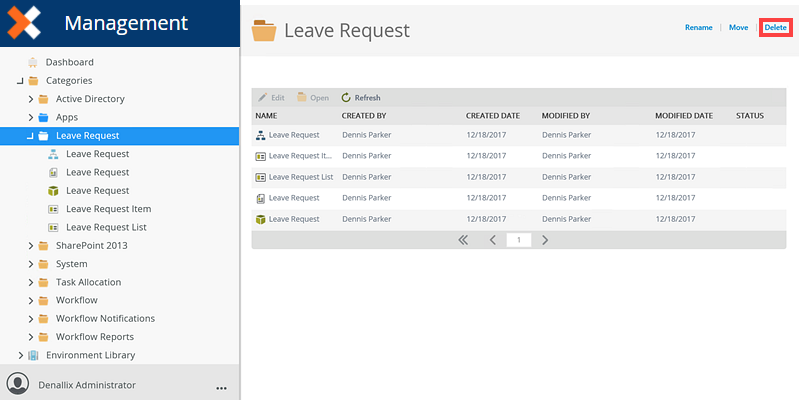
Clicking Delete opens the Delete Category? dialog.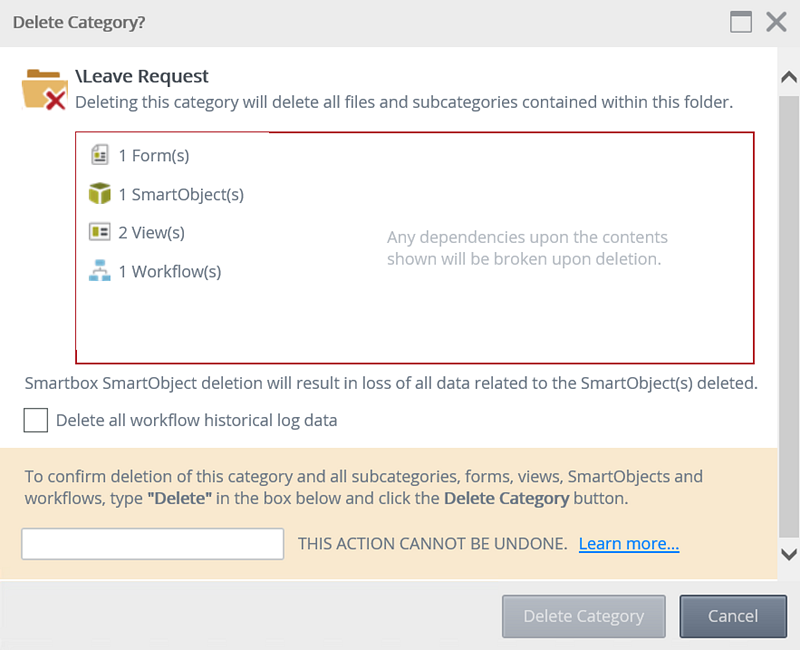
The Delete Category? page displays all items in the category. You can also delete workflow historical log data by checking Delete all workflow historical log data. This removes all historical data of the workflow in your environment such as in reports and logs.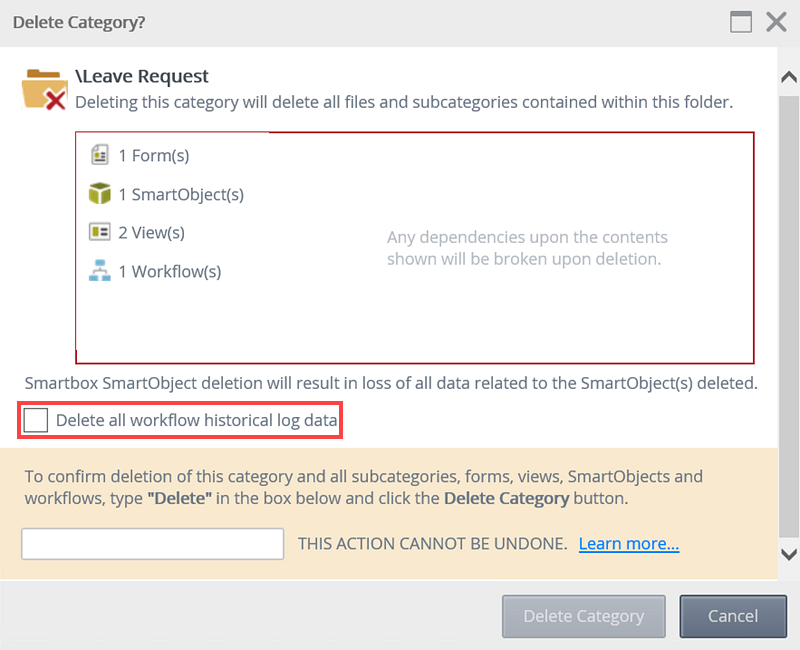
To confirm the deletion of the category and its K2 artifacts, type Delete in the delete verification field. Click the Delete Category button to confirm deletion. Delete Category only becomes available when you type Delete in the delete verification field. If items that you delete are used by items in other categories, you will break those dependencies and those items will no longer function as they did before.