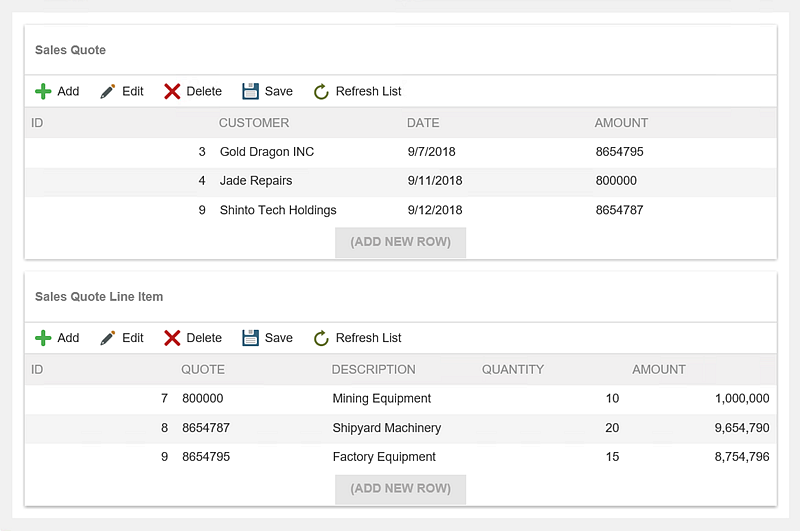Understanding Included SmartBox Objects
This scenario illustrates the use of Included SmartBox Objects in SmartBox Data Access Policies on SmartBox SmartObjects in K2 Management.
In the previous scenarios, you added Anthony, a member of the Customer Success Team - Global Manager role, to a Data Access policy with Full Data Access on the Customers SmartBox SmartObjects and Bob, a member of Customer Success Team - Asia role, who only needs access to the data on the Customers SmartBox SmartObject for the Asia region.
In this scenario, you want to extend the Data Access policy of the Customers SmartBox SmartObject to associated SmartBox Objects called SalesQuote and SalesQuoteLineItem.
The SmartObjects
The SalesQuote and SalesQuoteLineItem SmartObjects are designed as follows:
SalesQuote
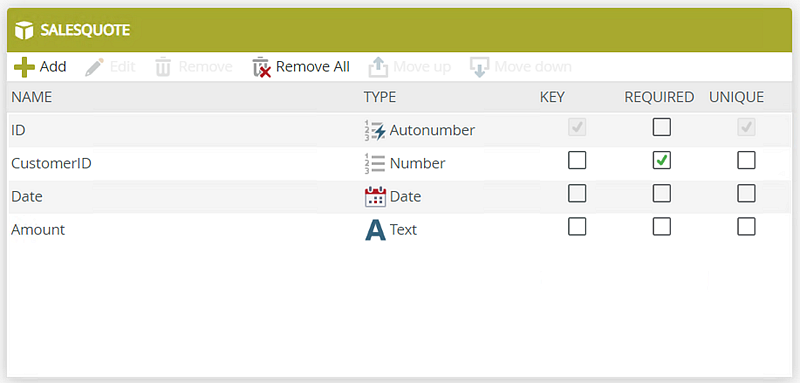
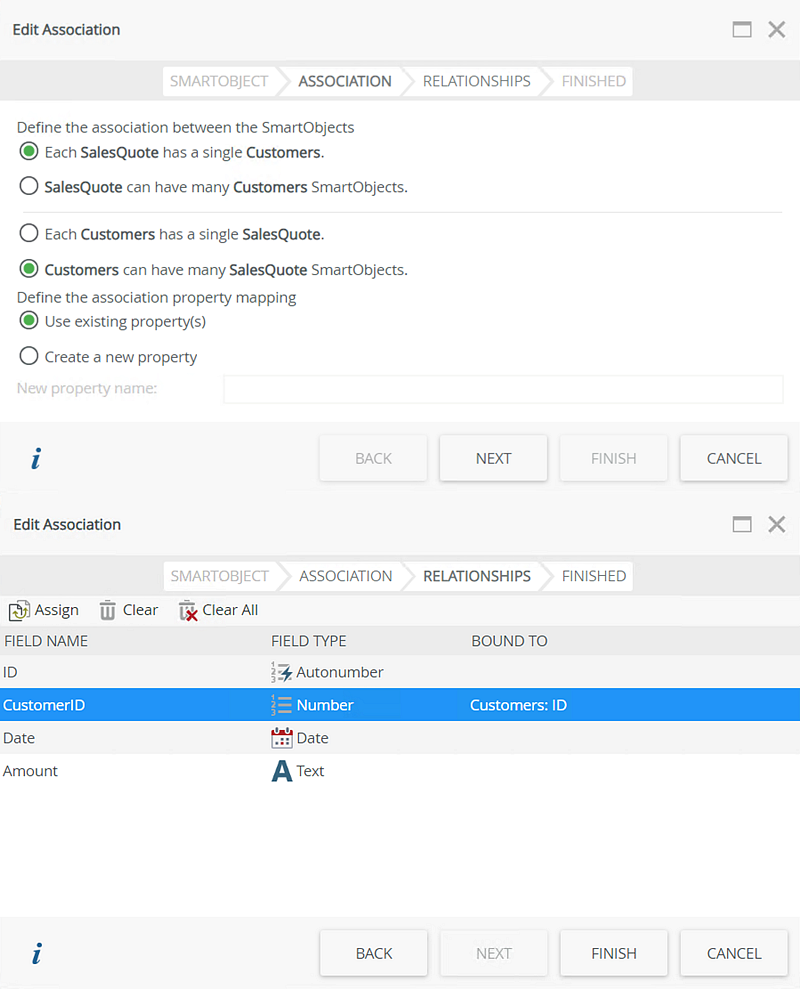
SalesQuoteLineItem
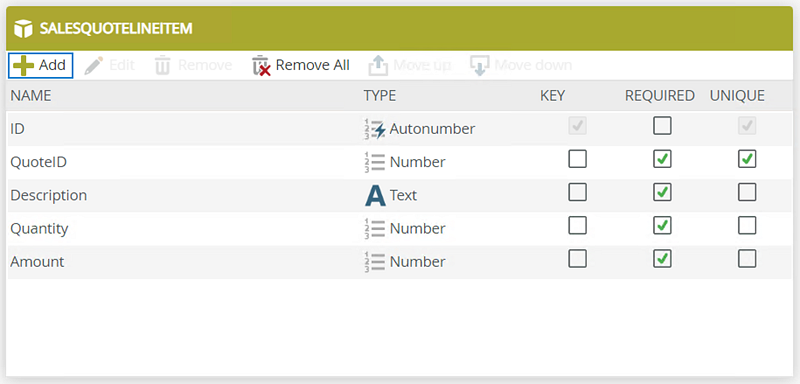
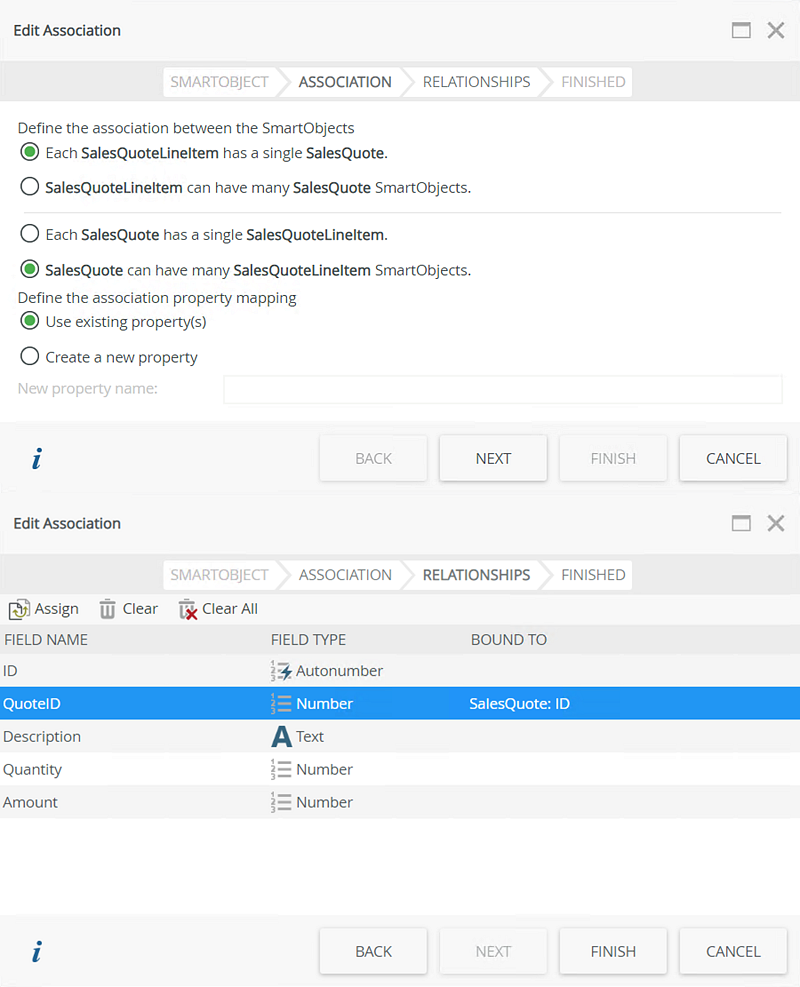
Generate Editable List views for the SalesQuote and SalesQuoteLineItem SmartObjects and add them to form called Sales. Capture data on the form as shown below: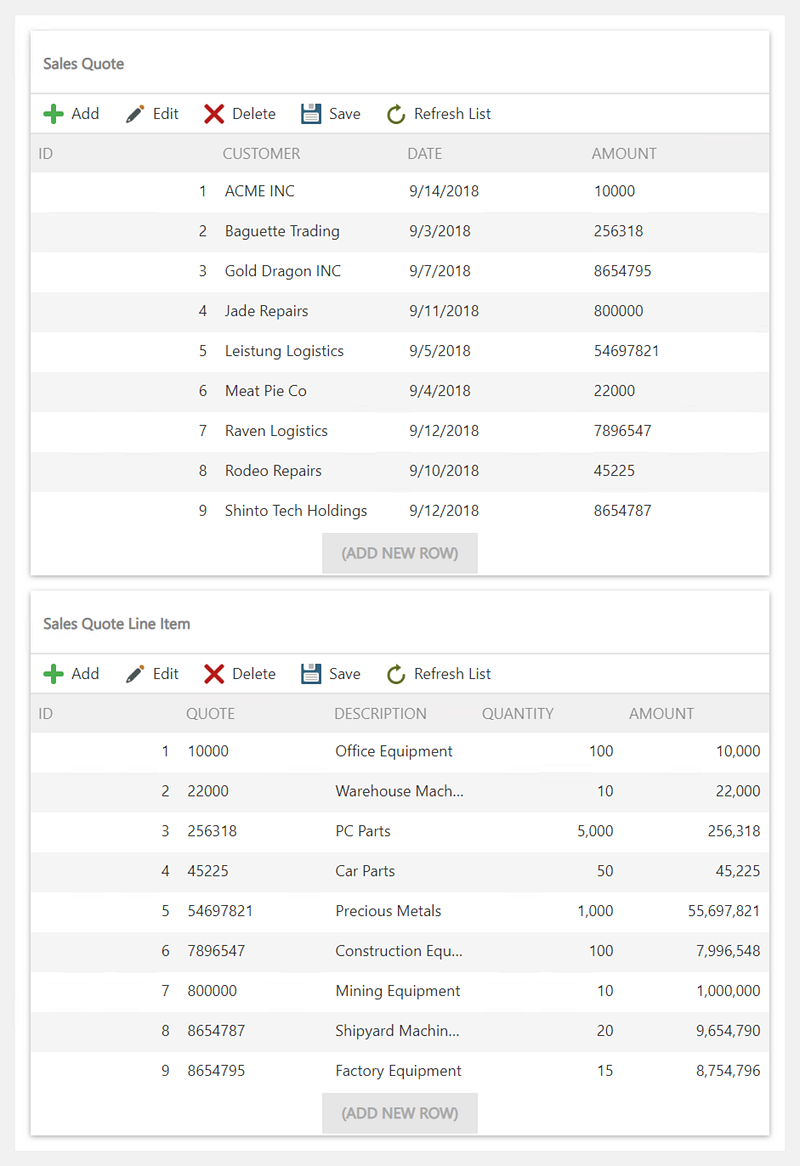
Steps to Include Associated SmartBox Objects in the Data Access Policy
Follow the steps below to extend the policy to associated SmartBox Objects in your environment.
- Open the Customers SmartBox SmartObject in K2 Management and click the Data Access tab.
- Click Add on the Included SmartBox Objects section.
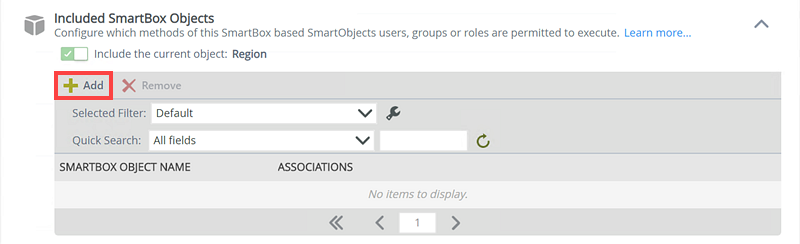
- On the Add Associated SmartBox Object page, select the SaleQuoteLineItem associated SmartBox SmartObject. Notice that when a SmartBox Object is selected lower down the association level, all associated SmartBox Objects above it are included. The policy is extended to the SalesQuote and SalesQuoteLineItem SmartBox SmartObjects. Click Select.
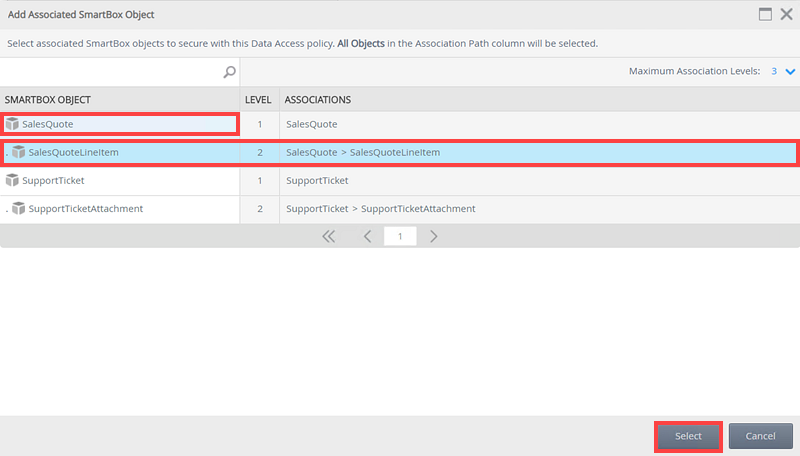
The reason why the SalesQuote SmartBox Object appears in the list is because there is an association between the Customers and SalesQuote SmartBox Objects. - Include or exclude the current SmartBox SmartObject, called Customers, from your policy using the Include the current object: Customers toggle button. For the purpose of this scenario, leave the Include the current object: Customers toggle button on.
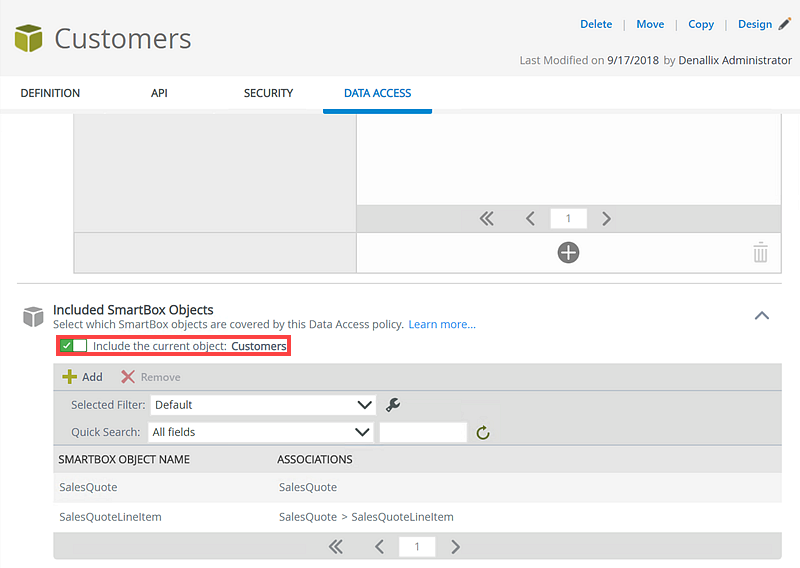
- The SmartObject Data Access Policy configured on the Customers SmartBox Object is now extended to the SalesQuote and SalesQuoteLineItem SmartBox Objects. When you view the Data Access tab for the SalesQuote and SalesQuoteLineItem SmartBox SmartObjects in K2 Management, the following messages are displayed.
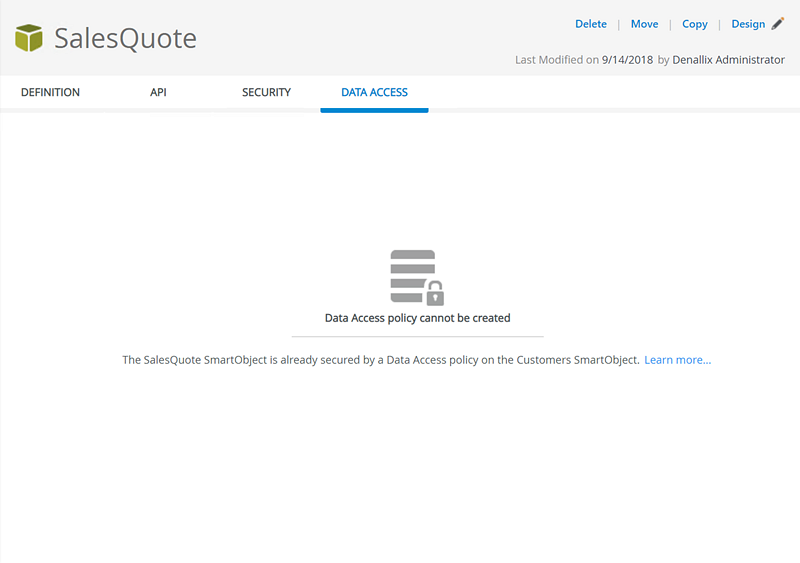
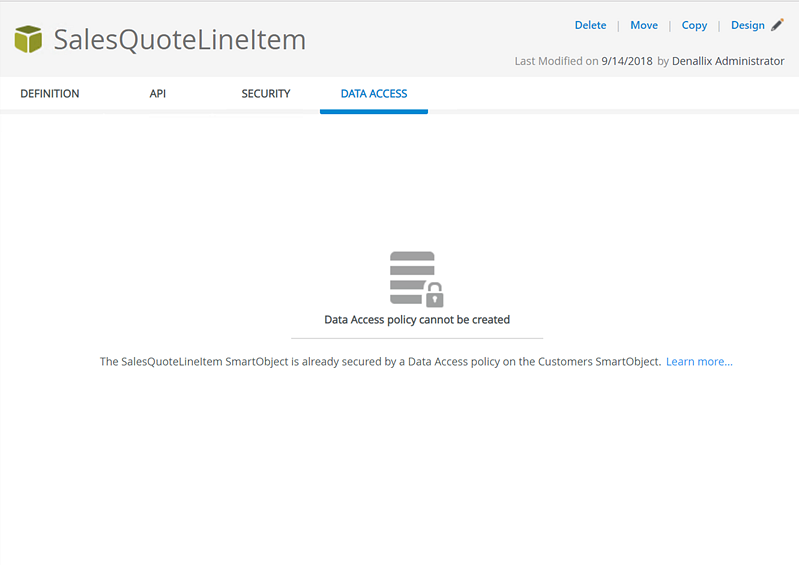
- When Anthony (a member of the Customer Success Team - Global Manager role ) runs the Sales form, he is able to see all data on the Sales form because he has Full Data Access on the Customers SmartBox SmartObject and the policy is extended to SalesQuote and SalesQuoteLineItem SmartBox Objects.
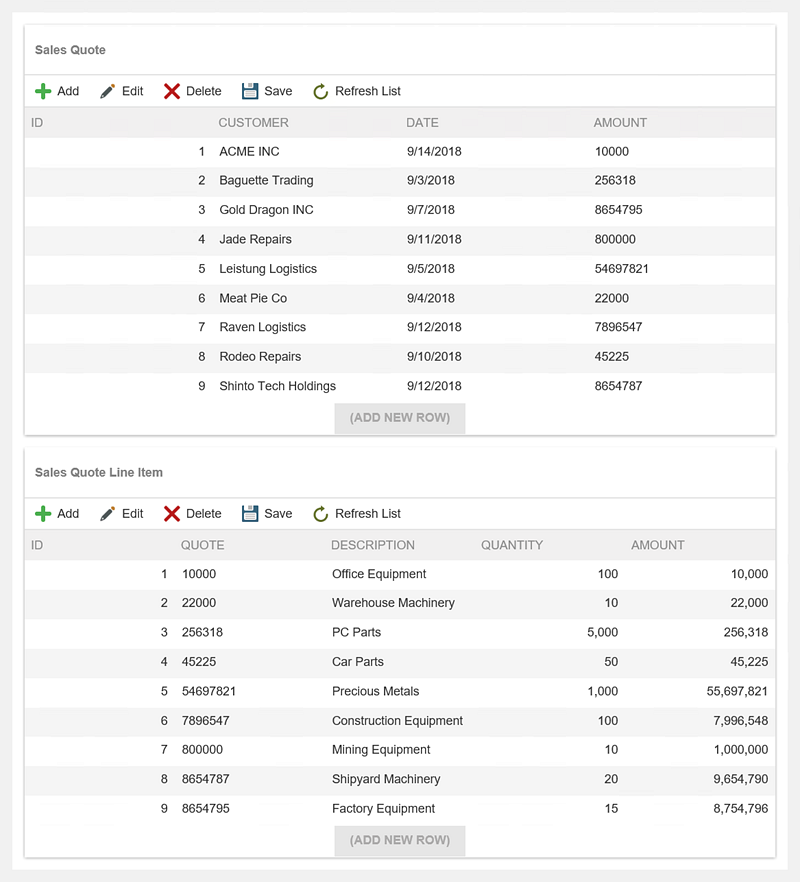
- When Bob a member of the Customer Success Team - Asia role ) runs the Sales form, he only sees data from the Asia region on the Sales form because he has Limited Data Access on the Customers SmartBox SmartObject and the policy is extended to SalesQuote and SalesQuoteLineItem SmartBox Objects.