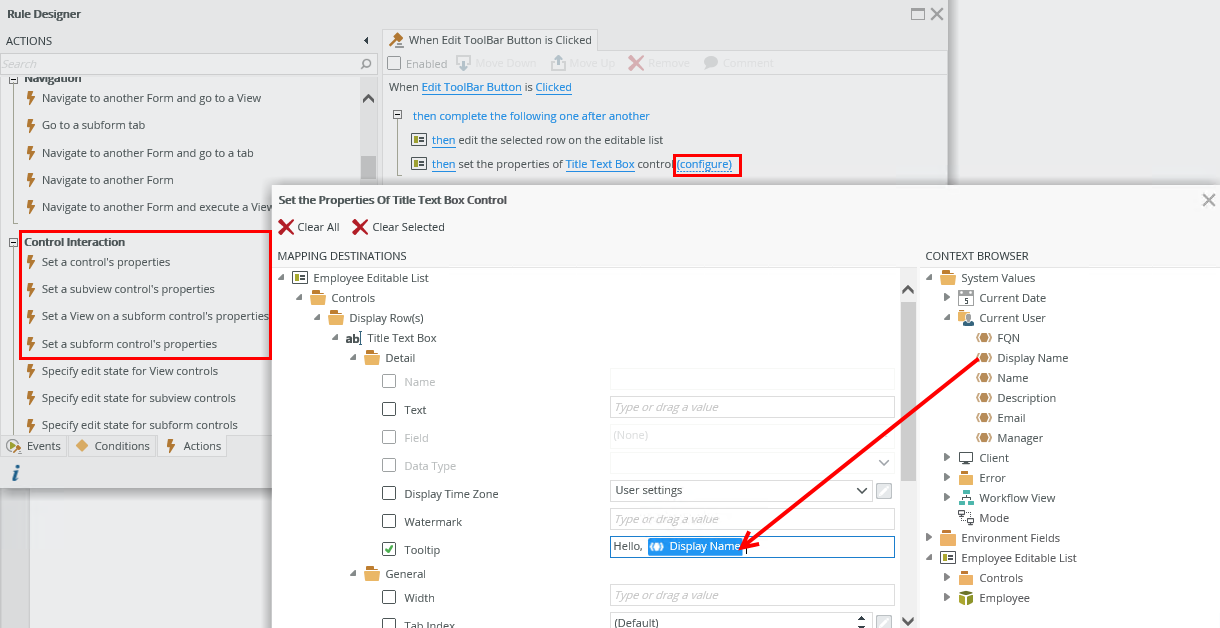Adding a Control
To add a control to a view or form, drag it from the toolbox and drop it on to the canvas. When selecting it on the canvas, you can set the control's properties by using the Properties panel, and you can also configure rules to change a control's properties at runtime. For example, you may want to create a rule that sets a control to read-only if a particular value is selected from a drop-down list. The image below shows you how to add a control and configure its properties.
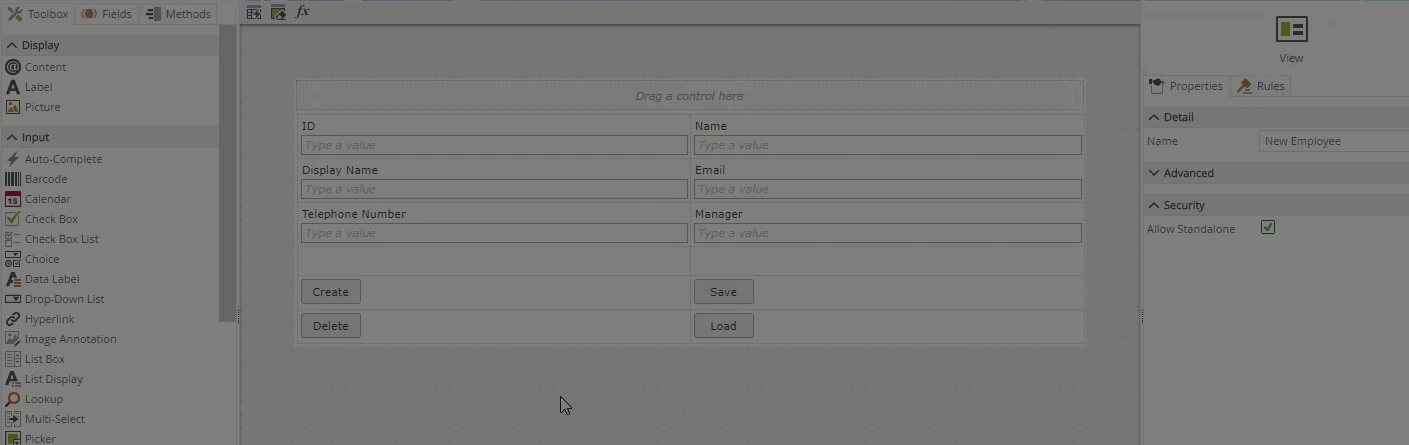
The image below shows you how to use a rule to update the tooltip of the Title Text Box at runtime.