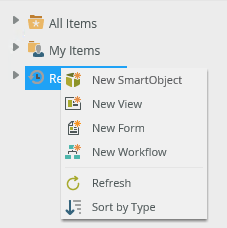Category Tree Nodes
The category tree consists of All Items, My Items, and Recent Items. You can customize the All Items folder structure by adding categories to the tree. To do this, right-click the All Items folder, select New Category, and type a category name. The My Items folder is specific to you, while the All Items folder applies to all users with the correct permissions. You can add categories at any level in the tree, nesting them as needed. For example, the Sales category may have Customer, Product, and Region sub-categories. 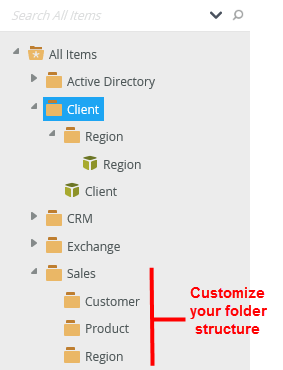
The All Items node contains all folders and subfolders that you've been given permission to view. You can add a new category (folder), refresh the node, or sort by type. Use categories to group items together. 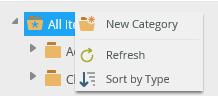
The My Items node lists all items created by you. You can add a new SmartObject, view, form, or workflow. You can also refresh and sort by the type of item.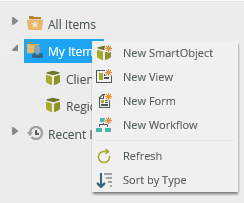
The Recent Items node lists all items you recently created or opened. You can add a new SmartObject, view, form, or workflow. You can also refresh and sort by the type of item.